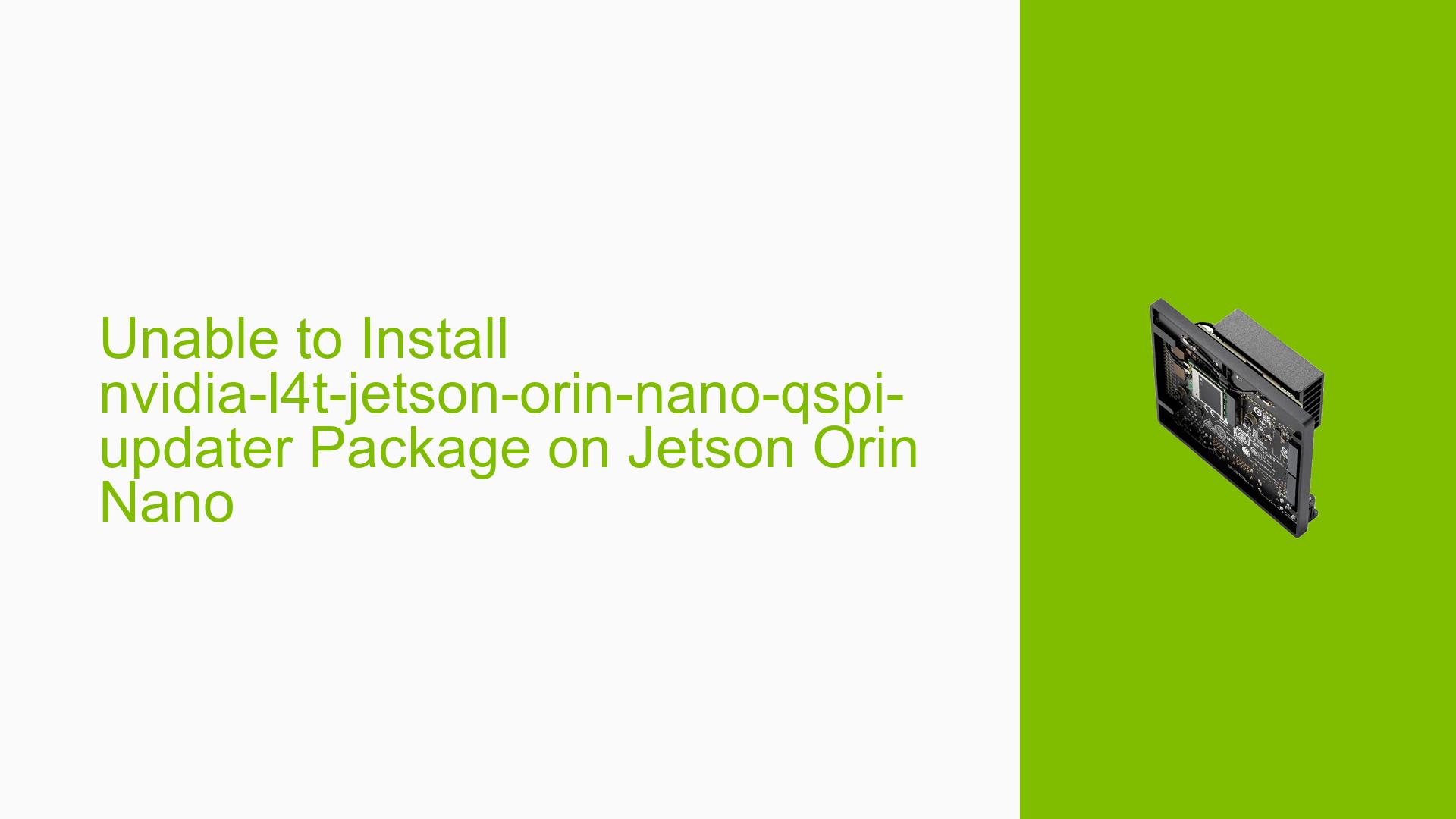Unable to Install nvidia-l4t-jetson-orin-nano-qspi-updater Package on Jetson Orin Nano
Issue Overview
Users are experiencing difficulties installing the nvidia-l4t-jetson-orin-nano-qspi-updater package on their Jetson Orin Nano development kit. This issue occurs during the initial setup process when trying to update the firmware. The specific error message encountered is "Unable to locate package nvidia-14t-jetson-orin-nano-qspi-updater". This problem prevents users from completing the firmware update process, potentially leaving their devices with outdated firmware and hindering further development work.
Possible Causes
-
Outdated package lists: The local package lists may not be up-to-date, causing the system to fail in locating the required package.
-
Lack of internet connection: The Jetson device may not be connected to the internet, preventing it from accessing the package repositories.
-
Security restrictions: Company network security policies may prevent the device from connecting to the internet or accessing certain repositories.
-
Incomplete setup guide: The initial setup guide may not explicitly mention the need for an internet connection or the requirement to update package lists.
-
Incorrect package name: There might be a typo in the package name (nvidia-14t instead of nvidia-l4t) causing the system to fail in locating the correct package.
Troubleshooting Steps, Solutions & Fixes
-
Update package lists:
Before attempting to install the package, run the following command to update the local package lists:sudo apt update -
Install the package:
After updating the package lists, try installing the package again:sudo apt install nvidia-l4t-jetson-orin-nano-qspi-updater -
Offline installation method:
If internet access is restricted, follow these steps for offline installation:
a. On a PC with internet access, download the package:
nvidia-l4t-jetson-orin-nano-qspi-updater_36.3.1-20240516220919_arm64.deb
b. Transfer the downloaded file to the Jetson device using a USB drive.
c. Install the package on the Jetson device using the full path:sudo apt install /path/to/nvidia-l4t-jetson-orin-nano-qspi-updater_36.3.1-20240516220919_arm64.deb -
Verify package name:
Ensure that you are using the correct package name: nvidia-l4t-jetson-orin-nano-qspi-updater (not nvidia-14t-jetson-orin-nano-qspi-updater). -
Check internet connectivity:
Verify that your Jetson device has a working internet connection. If connecting to a company network is not possible due to security concerns, consider using a mobile hotspot or a separate network for development purposes. -
Update QSPI:
After successfully installing the package, proceed with updating the QSPI firmware. -
Boot with JetPack 6 image:
Once the QSPI update is complete, insert the SD card containing the JetPack 6 image and boot the device. -
Consult official documentation:
For the most up-to-date and accurate information, refer to the official NVIDIA Jetson documentation and forums.
By following these steps, users should be able to successfully install the nvidia-l4t-jetson-orin-nano-qspi-updater package and complete the firmware update process on their Jetson Orin Nano development kit, even in environments with limited internet access.