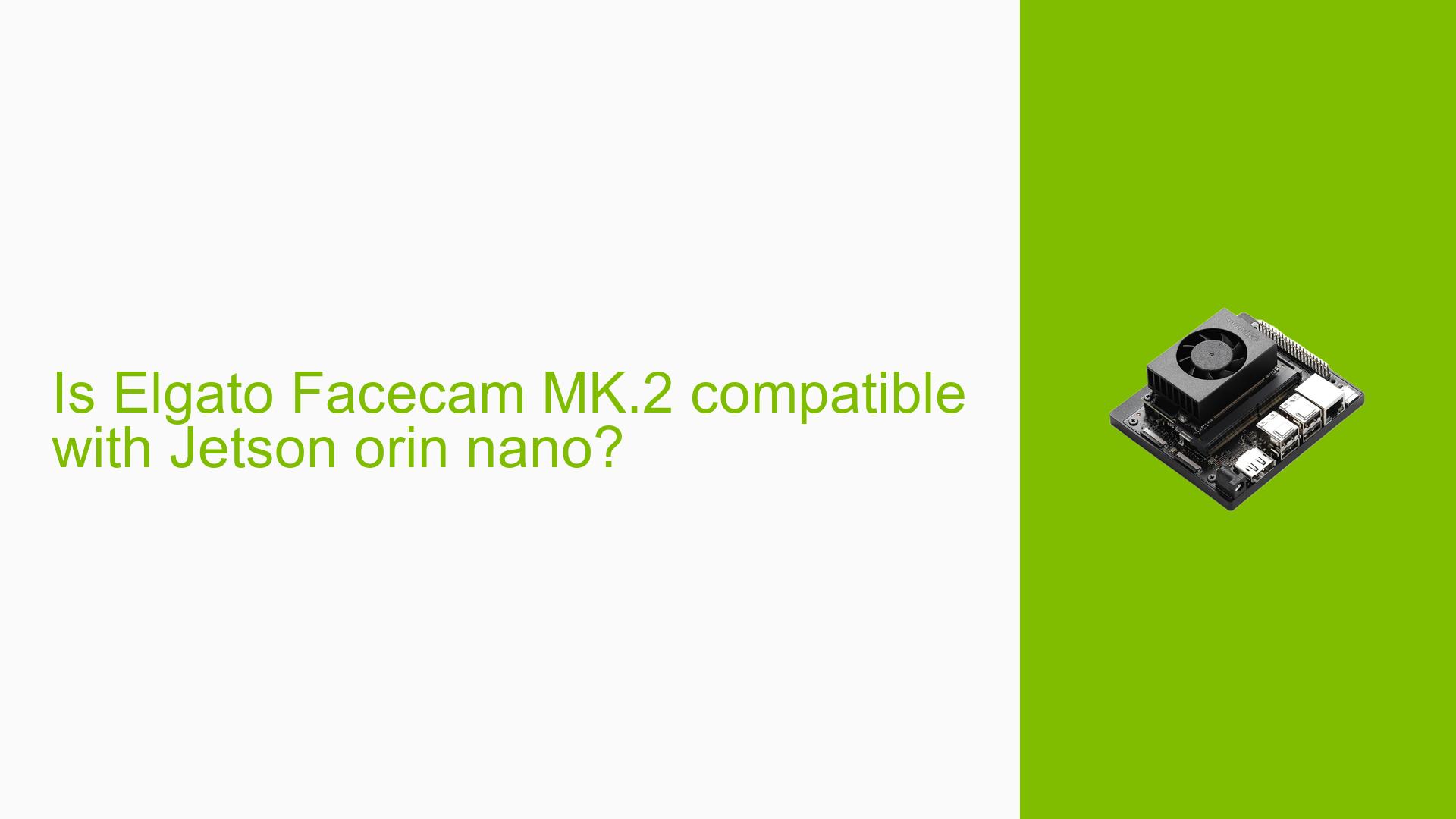Unable to Flash SSD on Jetson Orin Nano
Issue Overview
Users are encountering difficulties when attempting to flash the SSD on their Nvidia Jetson Orin Nano Developer Kit. After successfully booting from an SD card, users report receiving a "mount.nfs: Connection timed out" error when trying to flash the SSD. This problem arises during the setup process, specifically when attempting to configure the system to boot from the SSD instead of the SD card.
Specific Symptoms
- Error message: "mount.nfs: Connection timed out" during the SSD flashing process.
- Users indicate that they can ping the Jetson’s IP address but cannot establish a connection for flashing.
- The flashing command used is:
sudo ./tools/kernel_flash/l4t_initrd_flash.sh --external-device nvme0n1p1 -c tools/kernel_flash/flash_l4t_external.xml -p "-c bootloader/t186ref/cfg/flash_t234_qspi.xml" --showlogs --network usb0 jetson-orin-nano-devkit internal
Context
The issue occurs when users attempt to set up a bootable environment on an NVMe SSD connected to the Jetson Orin Nano. Users are following specific commands and configurations to perform the flash but encounter errors indicating problems with NFS mounts.
Hardware/Software Specifications
- Hardware: Nvidia Jetson Orin Nano Developer Kit, NVMe SSD
- Software: Ubuntu 20.04 host, JetPack (specific version not mentioned)
Frequency of Issue
This issue appears to be relatively common among users attempting to flash NVMe SSDs on their Jetson devices, indicating potential gaps in documentation or support regarding this process.
Impact on User Experience
The inability to successfully flash the SSD can prevent users from utilizing faster storage solutions, limiting performance and functionality for applications running on the Jetson platform.
Possible Causes
-
NFS Configuration Issues: The timeout error suggests that there may be problems with NFS configuration or connectivity.
- Explanation: If NFS is not properly set up or if there are network issues, it can prevent successful mounting and flashing.
-
USB Communication Problems: The connection between the host PC and Jetson may not be stable or correctly configured.
- Explanation: Poor USB connections or incorrect cable types can lead to communication failures during flashing attempts.
-
Incorrect Flashing Commands: Users may not be using the correct commands or parameters for flashing the SSD.
- Explanation: If commands do not match the expected syntax or configuration, it can lead to errors during execution.
-
Device Not in Recovery Mode: The Jetson device may not be correctly placed in recovery mode, preventing it from being recognized by the host.
- Explanation: If recovery mode is not activated, the SDK Manager may not detect the device for flashing.
Troubleshooting Steps, Solutions & Fixes
-
Check NFS Configuration:
- Ensure that NFS is properly configured on both the host and Jetson devices. Verify that necessary services are running:
sudo systemctl status nfs-server
- Ensure that NFS is properly configured on both the host and Jetson devices. Verify that necessary services are running:
-
Verify USB Connections:
- Use a data-capable USB-C cable and ensure it is securely connected between the host PC and Jetson. Try different USB ports if necessary.
-
Review Flashing Commands:
- Double-check that you are using the correct command for flashing:
sudo ./tools/kernel_flash/l4t_initrd_flash.sh --external-device nvme0n1p1 -c tools/kernel_flash/flash_l4t_external.xml -p "-c bootloader/t186ref/cfg/flash_t234_qspi.xml" --showlogs --network usb0 jetson-orin-nano-devkit internal
- Double-check that you are using the correct command for flashing:
-
Ensure Device is in Recovery Mode:
- Confirm that your Jetson is in recovery mode by shorting pins 9 and 10 (FC_REC and GND) before powering it on:
# Ensure you have a jumper connected before powering on.
- Confirm that your Jetson is in recovery mode by shorting pins 9 and 10 (FC_REC and GND) before powering it on:
-
Test Connectivity:
- Test if you can ping your Jetson’s IP address from your host machine to confirm connectivity:
ping 192.168.55.1
- Test if you can ping your Jetson’s IP address from your host machine to confirm connectivity:
-
Consult Documentation:
- Refer to Nvidia’s official documentation for detailed instructions on flashing NVMe SSDs:
-
Monitor System Logs:
- Check system logs for any additional error messages that could provide more context about what is failing during execution:
dmesg | grep -i 'error'
- Check system logs for any additional error messages that could provide more context about what is failing during execution:
-
Reach Out for Community Support:
- If issues persist, consider reaching out on Nvidia forums or support channels for assistance from other developers who may have faced similar challenges.
-
Unresolved Aspects:
- Further investigation may be needed regarding specific configurations required for NFS mounts and flashing processes.
- Users should continue sharing their experiences and findings in community forums to build a collective understanding of these issues.
By following these troubleshooting steps, users should be able to effectively diagnose and resolve issues related to flashing their Nvidia Jetson Orin Nano devices’ SSDs successfully.