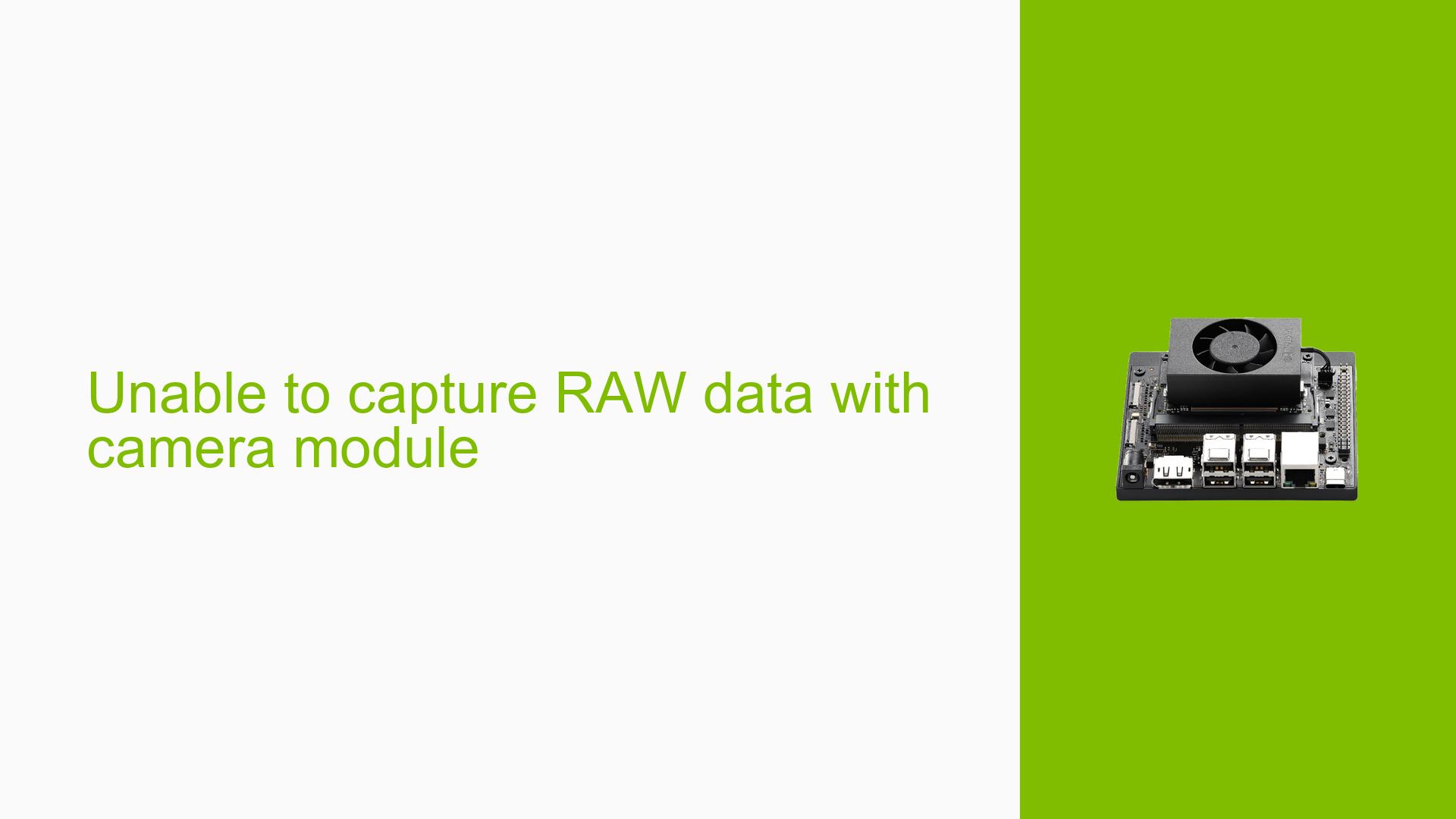Unable to capture RAW data with camera module
Issue Overview
Users are experiencing difficulties capturing RAW data from a camera module on the Nvidia Jetson Orin Nano Dev board. The primary symptoms include error messages related to the camera driver and issues with the sensor initialization process. Specific logs indicate failures in module verification, I2C read probes, and timeouts during streaming operations.
Specific Symptoms:
- Module Verification Failed: Logs show messages such as "module verification failed: signature and/or required key missing – tainting kernel."
- Sensor Initialization Errors: Errors like "error during i2c read probe (-121)" and "probe of 9-001a failed with error -14" are prevalent.
- Timeouts: Users report repeated timeout errors during streaming, indicated by messages like "request timed out after 2500 ms."
Context:
- The issue occurs during the setup and operation of the camera module, particularly when attempting to initialize the sensor and capture images.
- Relevant hardware includes the Nvidia Jetson Orin Nano Dev board and the imx563 camera sensor.
Frequency:
- The problem appears to be consistent among multiple users attempting similar setups.
Impact:
- This issue significantly hampers the ability to utilize the camera for applications that require RAW data capture, affecting overall functionality and user experience.
Possible Causes
-
Hardware Incompatibilities or Defects: The camera module may not be fully compatible with the Jetson Orin Nano, or there may be hardware defects in either the board or the camera sensor.
-
Software Bugs or Conflicts: There may be bugs within the camera driver or conflicts with other software components that prevent proper initialization.
-
Configuration Errors: Incorrect settings in the device tree could lead to improper communication between the camera sensor and the board.
-
Driver Issues: The logs indicate potential problems with driver loading and initialization, particularly related to missing signatures or keys.
-
Environmental Factors: Power supply issues or incorrect wiring could affect sensor operation.
-
User Errors or Misconfigurations: Incorrect setup steps or parameters might lead to failures in capturing data.
Troubleshooting Steps, Solutions & Fixes
Step-by-Step Instructions for Diagnosing the Problem:
-
Check Kernel Logs:
- Use
dmesgto review kernel logs for any additional error messages related to the camera driver. - Command:
dmesg | grep imx563
- Use
-
Verify Device Tree Configuration:
- Ensure that the device tree is correctly configured for the imx563 sensor. Look for parameters like port-index and bus-width.
- Compare your configuration against known good examples from documentation.
-
Probe MIPI Signals:
- Use an oscilloscope or logic analyzer to check MIPI signal outputs from the sensor. This can help identify if signals are being sent correctly.
- If signals are absent or incorrect, this may indicate a hardware issue.
-
Test with Different Hardware Configurations:
- If possible, test with another camera module known to work with the Jetson Orin Nano.
- Swap cables and connections to rule out faulty hardware.
-
Update Drivers and Firmware:
- Check for any available updates for drivers related to the camera module and apply them.
- Ensure that your Jetson Orin Nano is running the latest firmware version.
-
Check Power Supply:
- Verify that all power connections are secure and that the power supply meets the requirements of both the board and camera module.
-
Isolation Testing:
- Run a minimal setup with just the Jetson board and camera module without additional peripherals to isolate potential conflicts.
Potential Fixes or Workarounds:
-
If you suspect a device tree issue, consider modifying it based on community recommendations or documentation specific to your camera model.
-
If using a custom driver, ensure it is properly signed if required by your kernel configuration.
Best Practices for Prevention:
-
Always refer to official documentation when setting up hardware components.
-
Regularly check for updates on drivers and firmware from Nvidia’s official resources.
Unresolved Aspects:
-
Further investigation is needed regarding specific device tree configurations that could lead to successful initialization of the imx563 sensor.
-
Additional user feedback on similar issues may help identify common solutions not yet documented.