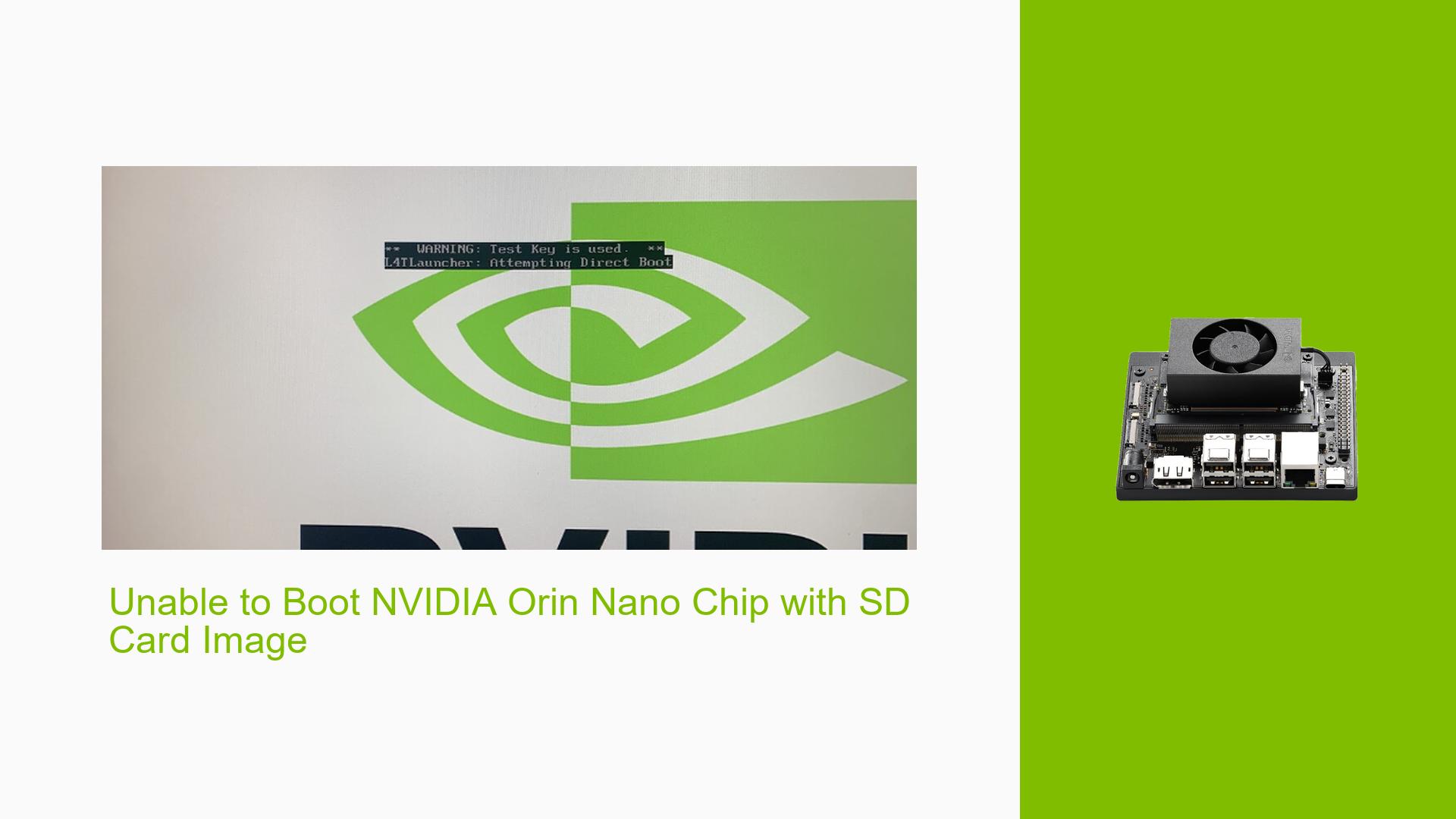Unable to Boot NVIDIA Orin Nano Chip with SD Card Image
Issue Overview
Users are experiencing boot failures with the NVIDIA Orin Nano Dev board when attempting to boot from an SD card image. The specific symptom reported is the persistent message “Attempting direct boot,” which indicates that the system is unable to complete the boot process. This issue has been encountered despite multiple attempts with different JetPack versions and various microSD cards.
The problem typically occurs during the initial setup phase when users are trying to load the operating system onto the device. The hardware specifications include the NVIDIA Orin Nano chip, and it is implied that users are utilizing compatible microSD cards, although specific brands or models were not mentioned.
The frequency of this issue appears to be consistent among users attempting similar setups, significantly impacting their ability to utilize the device for development purposes. The inability to boot not only hinders initial setup but also affects overall user experience and functionality of the development board.
Possible Causes
-
Hardware Incompatibilities or Defects: If the microSD cards used are not compatible or defective, they may fail to load the operating system correctly, leading to boot failures.
-
Software Bugs or Conflicts: Different versions of JetPack may contain bugs that could prevent successful booting. Compatibility issues between JetPack versions and the Orin Nano chip could also contribute.
-
Configuration Errors: Incorrectly configured settings during the flashing process may result in a failure to boot.
-
Driver Issues: Outdated or incompatible drivers may prevent proper communication between the hardware and software, leading to boot issues.
-
Environmental Factors: External factors such as inadequate power supply or overheating could disrupt the boot process.
-
User Errors or Misconfigurations: Mistakes made during the installation or flashing process, such as improper formatting of the microSD card, may lead to boot failures.
Troubleshooting Steps, Solutions & Fixes
-
Verify Hardware Compatibility:
- Ensure that you are using a high-quality microSD card that meets the specifications recommended by NVIDIA for use with the Orin Nano.
-
Check Power Supply:
- Confirm that your power supply is adequate for the Orin Nano. An insufficient power supply can cause boot failures.
-
Use SDK Manager:
- Download and install NVIDIA SDK Manager if you haven’t already. This tool simplifies the process of flashing images onto your device.
- Follow instructions from NVIDIA’s official documentation on using SDK Manager:
https://docs.nvidia.com/sdk-manager/install-with-sdkm-jetson/index.html
-
Reflash SD Card Image:
- Format your microSD card using a reliable tool (like SD Card Formatter) before flashing.
- Use SDK Manager or another reliable method to flash a compatible JetPack version onto your microSD card.
- Ensure that you select the correct target device during the flashing process.
-
Test with Different JetPack Versions:
- If issues persist, try using different versions of JetPack that are known to be stable with your hardware configuration.
-
Gather System Information:
- Use terminal commands to gather logs and system information if you can access any part of the system before it fails to boot.
- Commands like
dmesgor checking/var/log/syslogcan provide insights into what might be going wrong during startup.
-
Isolate Hardware Issues:
- If possible, test your microSD card on another compatible device to ensure it is functioning correctly.
- Try using a different microSD card altogether.
-
Seek Community Assistance:
- If all else fails, consider posting detailed information about your issue on forums dedicated to NVIDIA Jetson products for further assistance from community members and experts.
-
Best Practices for Future Use:
- Always ensure that you are using recommended hardware components and follow official guidelines for installation and setup.
- Keep your SDK Manager updated to avoid compatibility issues with new software releases.
By following these troubleshooting steps, users should be able to identify and resolve issues preventing their NVIDIA Orin Nano from successfully booting from an SD card image.