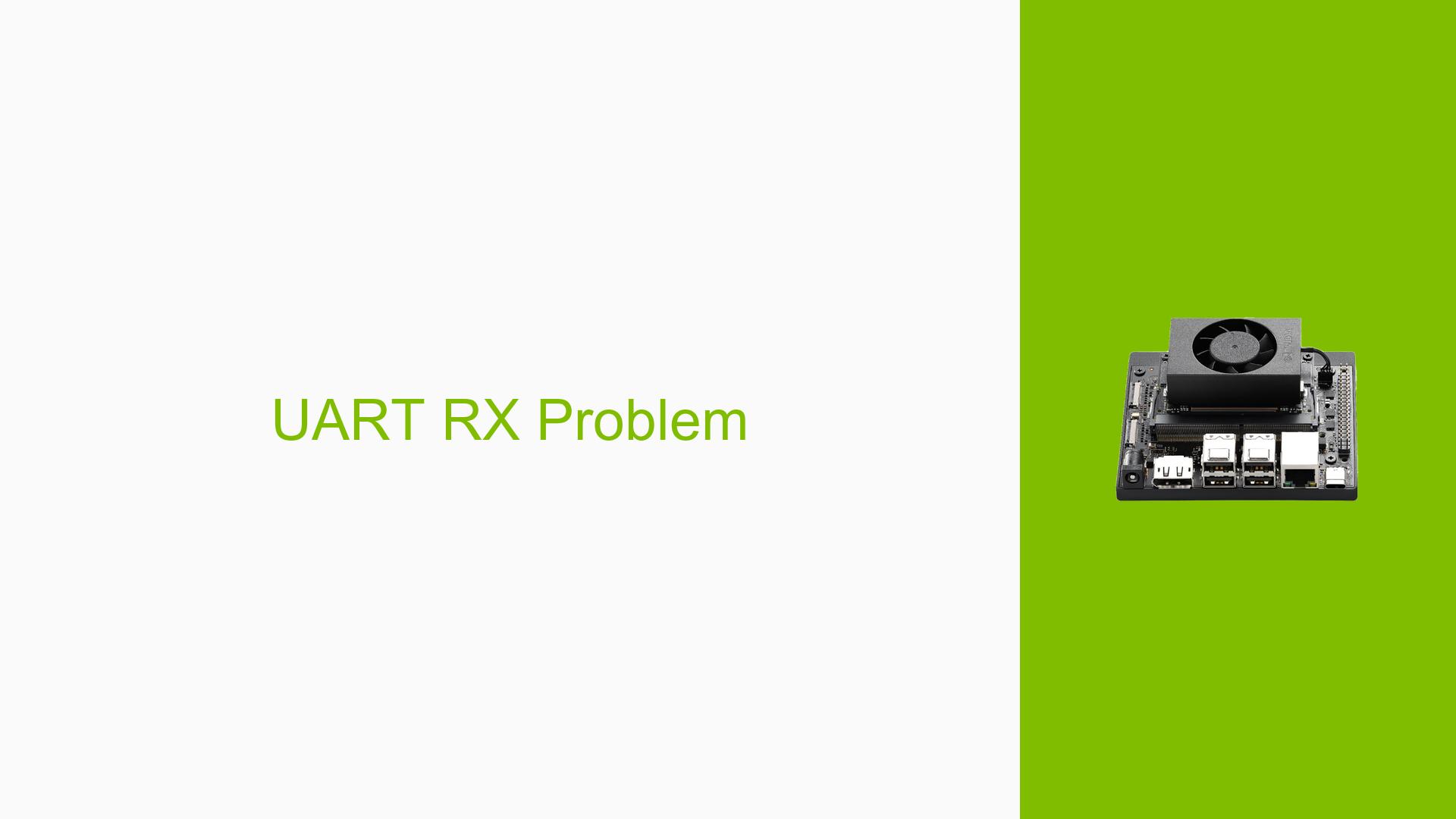UART RX Problem
Issue Overview
Users are experiencing difficulties with receiving messages via UART on the Nvidia Jetson Orin Nano 8G development kit while running L4T 35.3.1. The specific symptoms include:
- Inability to receive messages from an MCU (Microcontroller Unit), specifically a Feather M4, through USB UART.
- Successful transmission of messages to the MCU, but no reception occurs, leading to potential buffer overflow and serial communication hang-ups.
- The issue manifests during the execution of Python code utilizing the
pyseriallibrary, specifically when callingser.readline().
The problem appears to be consistent across different setups, as users have reported similar experiences. The impact on user experience is significant, as it prevents effective communication with the MCU, hindering development and testing processes.
Possible Causes
Several potential causes for this issue have been identified:
-
Hardware Incompatibilities or Defects: There may be issues with the USB UART hardware or connections that could affect data reception.
-
Software Bugs or Conflicts: The version of L4T being used might have bugs affecting UART communication, particularly in relation to the specific configurations of the Jetson Orin Nano.
-
Configuration Errors: Incorrect settings in the serial port configuration (e.g., baud rate, parity) could lead to failed message reception.
-
Driver Issues: Outdated or incompatible drivers for UART communication may result in problems receiving data.
-
Environmental Factors: Power supply issues or temperature fluctuations could impact the operation of the UART interface.
-
User Errors or Misconfigurations: Mistakes in wiring or software setup could lead to communication failures.
Each of these causes can contribute to the observed problem by disrupting the expected flow of data between devices.
Troubleshooting Steps, Solutions & Fixes
To address the UART RX issue on the Jetson Orin Nano, follow these comprehensive troubleshooting steps and potential solutions:
-
Check Hardware Connections:
- Ensure that all physical connections between the Jetson Orin Nano and the Feather M4 are secure and correctly configured.
- Verify that the USB UART is functioning properly by testing it with another device if possible.
-
Review Serial Port Configuration:
- Confirm that the serial port settings match those required by the Feather M4 (e.g., baud rate, stop bits, parity).
- Use a terminal command to list available serial ports:
ls /dev/tty*
-
Update Software and Drivers:
- Consider applying overlay package 7 from R35.3.1 as suggested in the forum. This can be done by extracting it into your BSP package located in
Linux_for_Tegra/and reflashing the board using:sudo ./flash.sh <your_board> <your_configuration> - Ensure that you have installed any necessary updates for
pyserial.
- Consider applying overlay package 7 from R35.3.1 as suggested in the forum. This can be done by extracting it into your BSP package located in
-
Capture Serial Console Logs:
- Collect full serial console logs during operation to identify any errors or warnings that may provide insight into the issue.
- Use
dmesgorcat /var/log/syslogto gather system logs.
-
Test with Different Configurations:
- Isolate variables by testing different baud rates and configurations in your code.
- Run a simple echo test script to verify basic communication functionality.
-
Implement Workarounds:
- If buffer overflow is suspected, consider implementing a timeout mechanism in your code to prevent hangs.
- Example code snippet:
import serial import time ser = serial.Serial('/dev/ttyUSB0', baudrate=9600, timeout=1) while True: try: line = ser.readline() if line: print(line.decode('utf-8').strip()) except Exception as e: print(f"Error: {e}") time.sleep(1)
-
Consult Documentation and Community Resources:
- Refer to Nvidia’s official documentation for any specific configurations or updates related to UART communication on Jetson devices.
- Engage with community forums for additional support and shared experiences from other users facing similar issues.
-
Preventive Measures:
- Regularly update firmware and software packages related to your development environment.
- Maintain proper documentation of your configurations for easier troubleshooting in future projects.
If issues persist after following these steps, further investigation may be needed into specific hardware components or deeper software conflicts. Users are encouraged to share their findings on forums for collaborative troubleshooting.