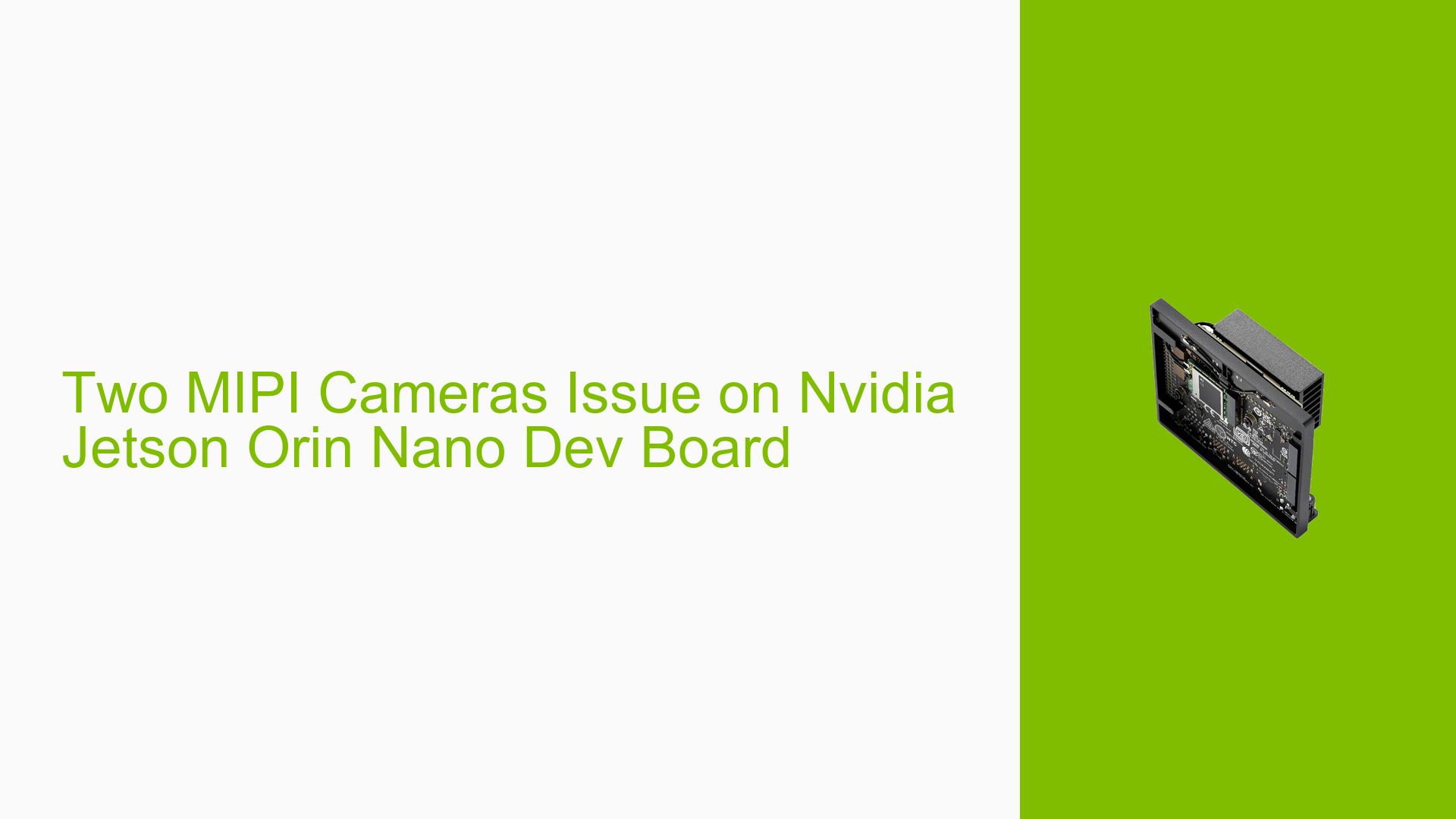Two MIPI Cameras Issue on Nvidia Jetson Orin Nano Dev Board
Issue Overview
Users are experiencing issues with the Nvidia Jetson Orin Nano Dev Board when attempting to utilize two MIPI cameras. Specifically, while CAM1 operates correctly, CAM0 fails to work, leading to system instability and crashes. The logs provided for both cameras indicate that CAM0 consistently collapses during operation. This problem typically occurs during setup or while running applications that require both cameras to function simultaneously. Users have noted that the issue persists across multiple attempts and configurations, suggesting a systematic problem rather than isolated incidents. The impact on user experience is significant, as it limits the functionality of the device for applications that depend on dual-camera setups.
Possible Causes
- Hardware Incompatibilities or Defects: There may be compatibility issues between the cameras and the Orin Nano board, particularly if non-standard or third-party components are used.
- Software Bugs or Conflicts: The Jetson software stack may contain bugs that affect camera initialization or operation, especially with newer JetPack versions.
- Configuration Errors: Incorrect settings in the device tree or failure to properly configure camera parameters can lead to operational failures.
- Driver Issues: Outdated or incompatible drivers for the MIPI cameras may result in one camera functioning while the other does not.
- Environmental Factors: Power supply inconsistencies or overheating could lead to hardware failures during operation.
- User Errors or Misconfigurations: Misconnections of camera cables or incorrect settings in the software can prevent proper camera operation.
Troubleshooting Steps, Solutions & Fixes
-
Check Camera Connections:
- Ensure that both cameras are connected properly to the appropriate MIPI CSI ports on the Orin Nano.
- Verify that the cables used are compatible and correctly oriented.
-
Device Tree Configuration:
- Modify the device tree properties to configure lane polarity for the MIPI cameras. Use the command:
sudo nano /boot/dtb/tegra234-p3701-0000-p3509-0000.dtb - Look for
lane_polaritysettings and adjust them according to your camera specifications.
- Modify the device tree properties to configure lane polarity for the MIPI cameras. Use the command:
-
Update Drivers and Firmware:
- Ensure that you are using the latest version of JetPack compatible with your Orin Nano board.
- Update any relevant drivers for your MIPI cameras by running:
sudo apt update && sudo apt upgrade
-
Test with Different Configurations:
- Isolate each camera by testing them one at a time to confirm they work independently.
- Try using different camera models if available, particularly those known to be compatible with Jetson devices.
-
Log Analysis:
- Review logs generated by both cameras (mipi_0.txt and mipi_1.txt) for specific error messages indicating what might be causing CAM0 to collapse.
- Use
dmesgcommand to check kernel messages related to camera operations:dmesg | grep mipi
-
Power Supply Check:
- Ensure that your power supply meets the requirements of both the Orin Nano and connected peripherals.
- Consider using a powered USB hub if applicable.
-
Community Support and Documentation:
- Refer to Nvidia’s official documentation for additional troubleshooting steps specific to your version of JetPack and hardware configuration.
- Engage with community forums for insights from other users who may have experienced similar issues.
-
Firmware Upgrades:
- If applicable, check for firmware updates for your MIPI cameras from their respective manufacturers.
-
Best Practices for Future Prevention:
- Regularly update your system and drivers as new releases become available.
- Document any changes made during troubleshooting for future reference.
-
Recommended Approach:
- If multiple users report success with specific configurations or driver versions, prioritize these as potential solutions.
By following these steps, users should be able to diagnose and potentially resolve issues related to dual-camera setups on their Nvidia Jetson Orin Nano Dev Board. Further investigation may be necessary if problems persist despite these efforts.