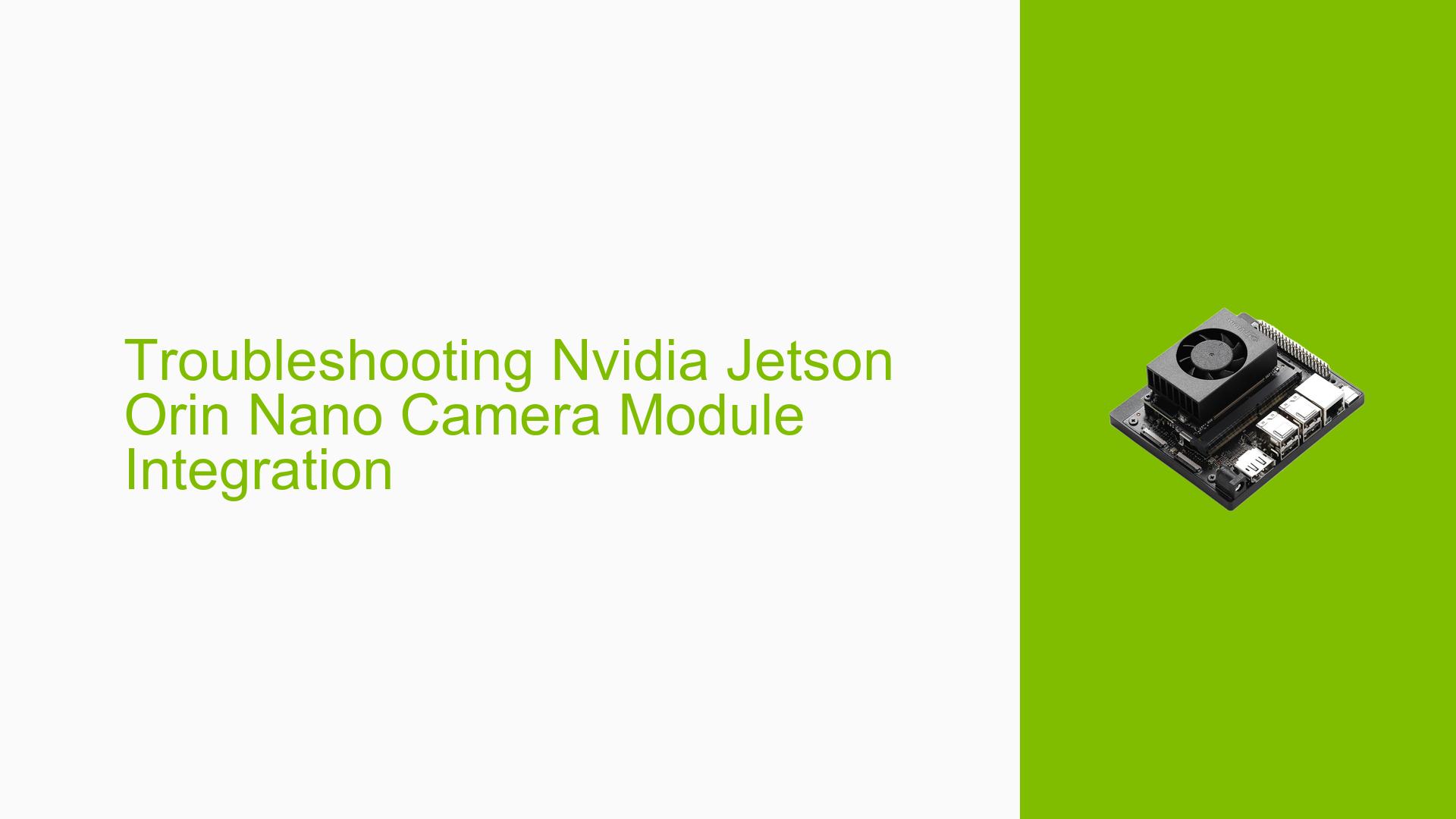Troubleshooting Nvidia Jetson Orin Nano Camera Module Integration
Issue Overview
Users are experiencing difficulties integrating a custom camera module with an FPGA into the Nvidia Jetson Orin Nano Developer Kit. The main symptoms include:
- Failure to register I2C clients for the camera module
- Inability to detect the camera module on I2C buses 9 and 10
- Kernel module verification failure when loading the custom driver
These issues are preventing the camera module from being recognized and utilized by the Jetson Orin Nano system.
Possible Causes
- Incorrect device tree configuration
- Improperly configured I2C multiplexer
- Missing or incorrect power, clock, or reset configurations for the camera module
- FPGA boot timing issues related to PCI bus detection
- Secure boot settings interfering with custom driver loading
- Incompatibilities between the custom driver and the Jetson Orin Nano’s JetPack version
Troubleshooting Steps, Solutions & Fixes
-
Verify I2C communication:
- Run
sudo i2cdetect -y -r 9andsudo i2cdetect -y -r 10to check for device presence on the I2C buses. - If no devices are detected, investigate power and connection issues with the camera module.
- Run
-
Review and update device tree configuration:
- Ensure the
cam_i2cmuxnode is properly configured in the device tree. - Verify that the I2C parent, mux GPIOs, and camera module nodes are correctly defined.
- Ensure the
-
Check camera module requirements:
- Investigate if the camera module needs specific clock, power/reset GPIO, or voltage regulator configurations.
- Add necessary configurations to the driver or manually enable required components.
-
Examine FPGA boot process:
- If the FPGA is on the PCI bus, ensure it fully boots before the Jetson Orin Nano completes PCI detection.
- Consider adjusting boot sequences or implementing a delay if necessary.
-
Address kernel module verification:
- Check if secure boot is enabled on the Jetson Orin Nano.
- If using secure boot, ensure the custom driver is properly signed for module verification.
-
Review driver compatibility:
- Verify that the custom driver is compatible with the JetPack 5.1.1 version installed on the Jetson Orin Nano.
- Update the driver code if necessary to match the current JetPack version.
-
Investigate I2C client registration failure:
- Analyze the error message "Failed to register i2c client gct at 0x1a (-16)".
- Check for resource conflicts or busy devices preventing registration.
-
Enable debug output:
- Add debug print statements in the driver’s probe function to identify where it’s failing.
- Use
dmesgto monitor kernel messages during driver loading attempts.
-
Verify hardware connections:
- Double-check all physical connections between the camera module, FPGA, and Jetson Orin Nano.
- Ensure proper power supply to all components.
-
Consult manufacturer documentation:
- Review any available documentation from the camera module manufacturer for specific integration requirements or known issues.
If the issue persists after trying these steps, consider reaching out to Nvidia developer support or consulting with the camera module manufacturer for further assistance.