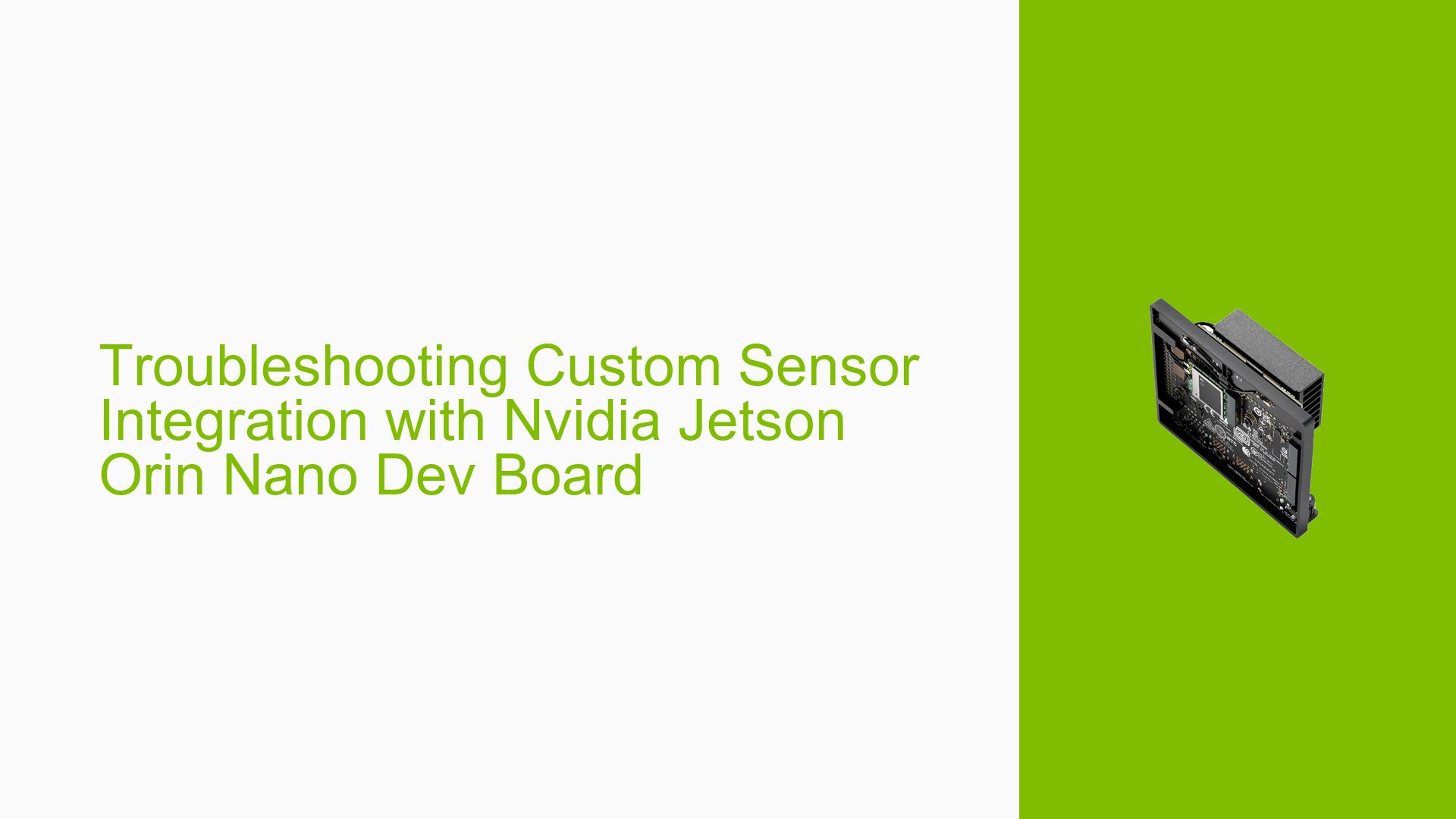Troubleshooting Custom Sensor Integration with Nvidia Jetson Orin Nano Dev Board
Issue Overview
Users are experiencing difficulties integrating a custom sensor with the Nvidia Jetson Orin Nano Dev board, specifically when trying to use the ISP engine to transmit raw data to YUV for H264 encoding. The main symptoms include:
- Incorrect color reproduction in captured images, appearing pink or with distorted colors
- Issues when using gstreamer commands for encoding
- Problems persist even after modifying camera override files and device tree settings
The issue occurs during the setup and testing of a custom sensor driver based on the IMX219 driver. Users are able to capture raw data but face challenges in properly processing and encoding the images.
Possible Causes
-
Incorrect Sensor Configuration: The custom sensor driver may not be properly configured to match the specifications of the actual sensor being used.
-
Pixel Format Mismatch: The pixel format specified in the driver or capture settings may not align with the actual output of the sensor.
-
ISP Configuration Issues: The Image Signal Processor (ISP) settings may not be correctly tailored for the custom sensor, leading to color distortion.
-
Device Tree Misconfiguration: Incorrect or incomplete modifications to the device tree could result in improper sensor recognition or initialization.
-
Unsupported Raw Format: The system may not support the specific raw format (e.g., 16-bit) output by the sensor.
-
Gstreamer Pipeline Issues: The gstreamer command used for encoding may not be correctly configured for the custom sensor’s output.
Troubleshooting Steps, Solutions & Fixes
-
Verify Sensor Driver Configuration:
- Double-check all sensor specifications and ensure they match the driver settings.
- Review and update the custom driver code, paying special attention to timing, data format, and communication settings.
-
Correct Pixel Format:
- Confirm the exact pixel format output by your sensor (e.g., RGGB, GBRG).
- Update the device tree and driver code to match the correct pixel format:
pixel_phase = "gbrg"; // Replace with the correct format
-
ISP Configuration Reset and Rebuild:
- Delete all existing ISP configuration files:
sudo rm /var/nvidia/nvcam/settings/*.bin sudo rm /var/nvidia/nvcam/settings/camera_overrides.isp - Rebuild and reinstall the sensor driver module.
- Reboot the system and test image capture again.
- Delete all existing ISP configuration files:
-
Device Tree Verification:
- Dump the device tree to confirm the badge and other settings:
cat /proc/device-tree/cam_i2cmux/i2c@0/rbpcv2_imx219_a@10/status - Ensure all relevant sections (cam_module0, cam_module1, etc.) are correctly modified.
- Dump the device tree to confirm the badge and other settings:
-
Raw Format Compatibility Check:
- If using a 12-bit sensor with 16-bit/pixel output, investigate if the Jetson platform supports this configuration.
- Consider adding a format conversion step in the driver or using an intermediate format supported by the ISP.
-
Gstreamer Pipeline Adjustment:
- Modify the gstreamer command to explicitly specify the input format:
gst-launch-1.0 nvarguscamerasrc num-buffers=200 ! 'video/x-raw(memory:NVMM), width=2880, height=1880, framerate=46/1, format=GBRG' ! nvv4l2h264enc ! h264parse ! qtmux ! filesink location=test.mp4 -e - Replace ‘GBRG’ with the actual format of your sensor.
- Modify the gstreamer command to explicitly specify the input format:
-
Use nvargus_nvraw for Debugging:
- Capture raw data and YUV output for analysis:
nvargus_nvraw --c 1 --mode 0 --file sample --format "nvraw, yuv, jpg" - Examine the resulting files to identify at which stage color distortion occurs.
- Capture raw data and YUV output for analysis:
-
Consult Nvidia Documentation:
- Review the Jetson camera development guide for custom sensor integration:
https://docs.nvidia.com/jetson/archives/r35.4.1/DeveloperGuide/text/SD/CameraDevelopment/SensorSoftwareDriverProgramming.html
- Review the Jetson camera development guide for custom sensor integration:
-
Check for Firmware Updates:
- Ensure your Jetson Orin Nano Dev board has the latest firmware and CUDA toolkit installed.
-
Sensor Data Analysis:
- Use oscilloscope or logic analyzer to verify the raw data output from the sensor matches the expected format and timing.
If the issue persists after trying these steps, consider reaching out to Nvidia developer support or consulting with the sensor manufacturer for additional guidance on integration with the Jetson platform.