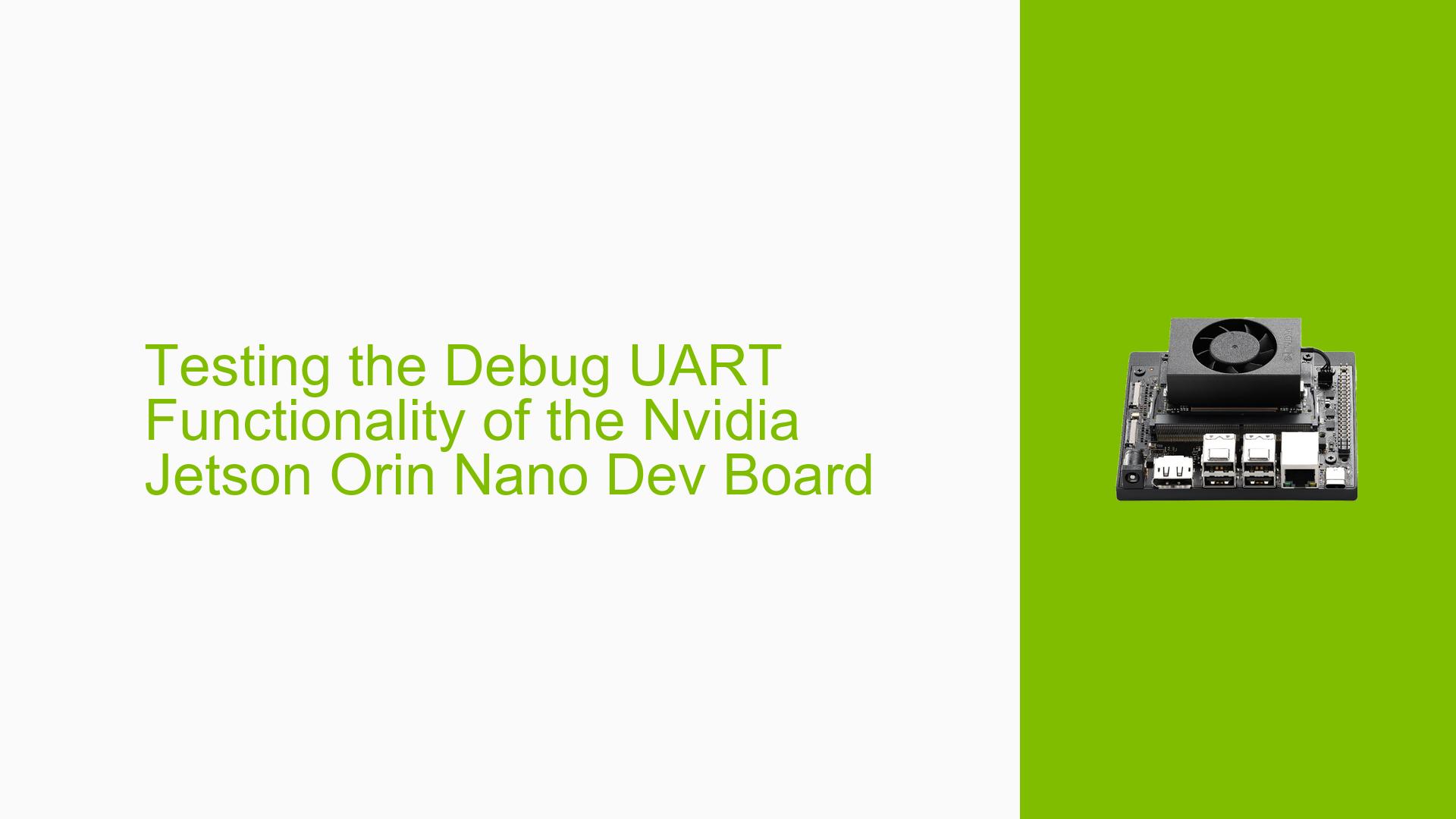Testing the Debug UART Functionality of the Nvidia Jetson Orin Nano Dev Board
Issue Overview
Users are experiencing difficulties in testing the debug UART functionality of the Nvidia Jetson Orin Nano Dev board. The main symptoms include uncertainty regarding the proper method to verify UART operation, leading to confusion during setup and development. This issue typically arises during initial configuration or when attempting to run specific applications that require serial communication. The context includes both users with the official developer kit and those using custom boards, with varying JetPack versions in use. The frequency of this issue appears to be moderate, as it has been discussed among several users in forums. The impact on user experience can be significant, as UART communication is crucial for debugging and interfacing with other hardware components.
Possible Causes
-
Hardware Incompatibilities or Defects:
- If the UART pins are not properly connected or if there is a defect in the board, it could lead to communication failures.
-
Software Bugs or Conflicts:
- Incompatibilities between the JetPack version and the board can cause issues with UART functionality.
-
Configuration Errors:
- Incorrect settings in the device tree or misconfigured serial ports may prevent successful UART communication.
-
Driver Issues:
- Missing or outdated drivers for the UART interface can lead to malfunctioning serial communication.
-
Environmental Factors:
- Power supply issues or overheating could affect the performance of the UART interface.
-
User Errors or Misconfigurations:
- Incorrectly performing loopback tests or not following setup instructions accurately could lead to perceived failures in UART functionality.
Troubleshooting Steps, Solutions & Fixes
-
Verify Hardware Setup:
- Ensure that all connections are secure and that you are using the correct UART pins.
- For a loopback test, short the TXD and RXD pins together to check if data is transmitted correctly.
-
Check Software Configuration:
- Confirm that you are using a compatible JetPack version for your specific board configuration.
- Use commands like
dmesg | grep ttyto check if the system recognizes the UART ports.
-
Update Drivers:
- Ensure that all necessary drivers are up-to-date by following instructions from the Jetson Download Center.
-
Test with Different JetPack Versions:
- If issues persist, consider downgrading to a stable version like JetPack 5 instead of using developer preview versions like JetPack 6, which may have unresolved bugs.
-
Use SDK Manager for Flashing:
- If you encounter boot issues, use NVIDIA SDK Manager to flash your board properly while ensuring it is in recovery mode by shorting specific pins.
-
Gather System Information:
- Run diagnostic commands such as
ls /dev/tty*to list available serial devices and ensure your UART device is listed.
- Run diagnostic commands such as
-
Consult Documentation:
- Refer to the Nvidia Jetson Orin Nano Developer Kit User Guide for detailed instructions on setting up and troubleshooting UART.
-
Community Support:
- Engage with community forums for additional support and shared experiences from other users facing similar issues.
Recommended Approach
- Users have reported success with performing a loopback test as an initial troubleshooting step, making it a recommended approach for verifying UART functionality.
Note on Unresolved Aspects
- Some users may still face challenges related to specific configurations or custom setups that require further investigation into hardware compatibility and software settings.