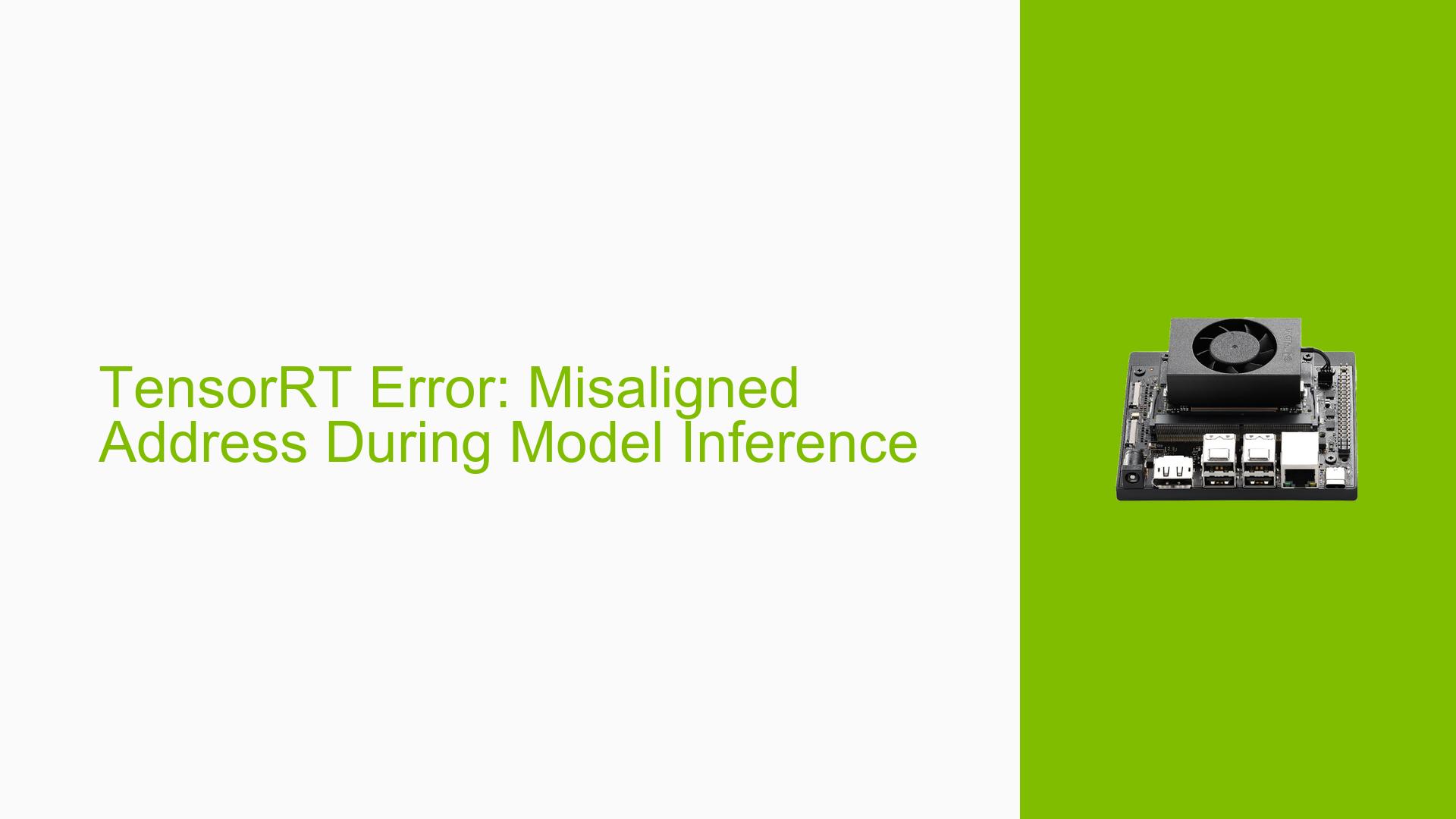TensorRT Error: Misaligned Address During Model Inference
Issue Overview
The user is experiencing a critical error when attempting to run inference on a TensorRT-optimized model using a Nvidia Jetson Orin Nano. The model, designed for a classification task, is structured in three branches with intermediate CPU operations between GPU computations. The error occurs during the inference process, specifically when trying to synchronize the CUDA stream.
Key symptoms include:
- CUDA runtime error: "cuMemFree failed: misaligned address"
- Multiple TensorRT errors related to CUDA events and memory deallocation
- PyCUDA warnings about clean-up operation failures
- The error persists even after updating to the latest TensorRT version (8.6.1)
Possible Causes
-
Memory misalignment: The primary error suggests that there’s a misalignment in memory addresses, which could be caused by:
- Incorrect memory allocation or deallocation
- Incompatibility between the model structure and TensorRT optimization
- Issues with the custom CPU operations between GPU computations
-
TensorRT version incompatibility: Although the user updated to TensorRT 8.6.1, there might be compatibility issues with the Jetson Orin Nano’s JetPack version.
-
Model conversion issues: The process of converting the original PyTorch model to TensorRT format might have introduced errors, especially considering the unconventional structure with CPU operations between GPU computations.
-
CUDA version mismatch: There could be a mismatch between the CUDA version used to build the model and the one installed on the Jetson Orin Nano.
-
Hardware-specific issues: The error might be related to specific hardware configurations or limitations of the Jetson Orin Nano.
Troubleshooting Steps, Solutions & Fixes
-
Verify TensorRT and JetPack versions:
- Ensure that the TensorRT version (8.6.1) is compatible with the installed JetPack version on the Jetson Orin Nano.
- If necessary, perform a full JetPack installation to update all components, including CUDA and TensorRT.
-
Restructure the model:
- Instead of separating the model into three branches with CPU operations, consider marking intermediate tensors as outputs in the TensorRT engine.
- Use TensorRT’s
INetworkDefinition::markOutput()to designate intermediate tensors as outputs.
-
Implement custom layers:
- For CPU operations between GPU computations, implement custom TensorRT plugins.
- This approach allows for seamless integration of CPU operations within the TensorRT execution flow.
-
Check memory alignment:
- Ensure all memory allocations are properly aligned, especially for custom operations.
- Use CUDA’s
cudaMallocHost()for pinned memory allocations to ensure proper alignment.
-
Simplify the model for testing:
- Create a simplified version of the model without the complex branching structure.
- Gradually add complexity to identify the specific component causing the issue.
-
Use TensorRT’s debugging tools:
- Enable verbose logging in TensorRT to get more detailed error information.
- Use NVIDIA Nsight Systems to profile the application and identify potential bottlenecks or errors.
-
Verify CUDA compatibility:
- Check the CUDA version used to build the model and ensure it’s compatible with the version on the Jetson Orin Nano.
- If possible, rebuild the model using the same CUDA version as the target device.
-
Examine CPU operations:
- Review the CPU operations between GPU computations for any potential issues with memory handling or data types.
- Ensure that data transferred between CPU and GPU is properly managed and aligned.
-
Consider using TensorRT’s Python API:
- If currently using C++, try implementing the inference pipeline using TensorRT’s Python API, which might handle some memory management issues automatically.
-
Consult NVIDIA Developer Forums:
- If the issue persists, create a detailed post on the NVIDIA Developer Forums, including:
- A minimal reproducible example of the model
- Complete error logs
- Versions of all relevant software components (TensorRT, CUDA, JetPack, etc.)
- Hardware specifications of the Jetson Orin Nano
- If the issue persists, create a detailed post on the NVIDIA Developer Forums, including:
By systematically working through these steps, you should be able to identify and resolve the misaligned address error, enabling successful inference of your TensorRT-optimized model on the Jetson Orin Nano.