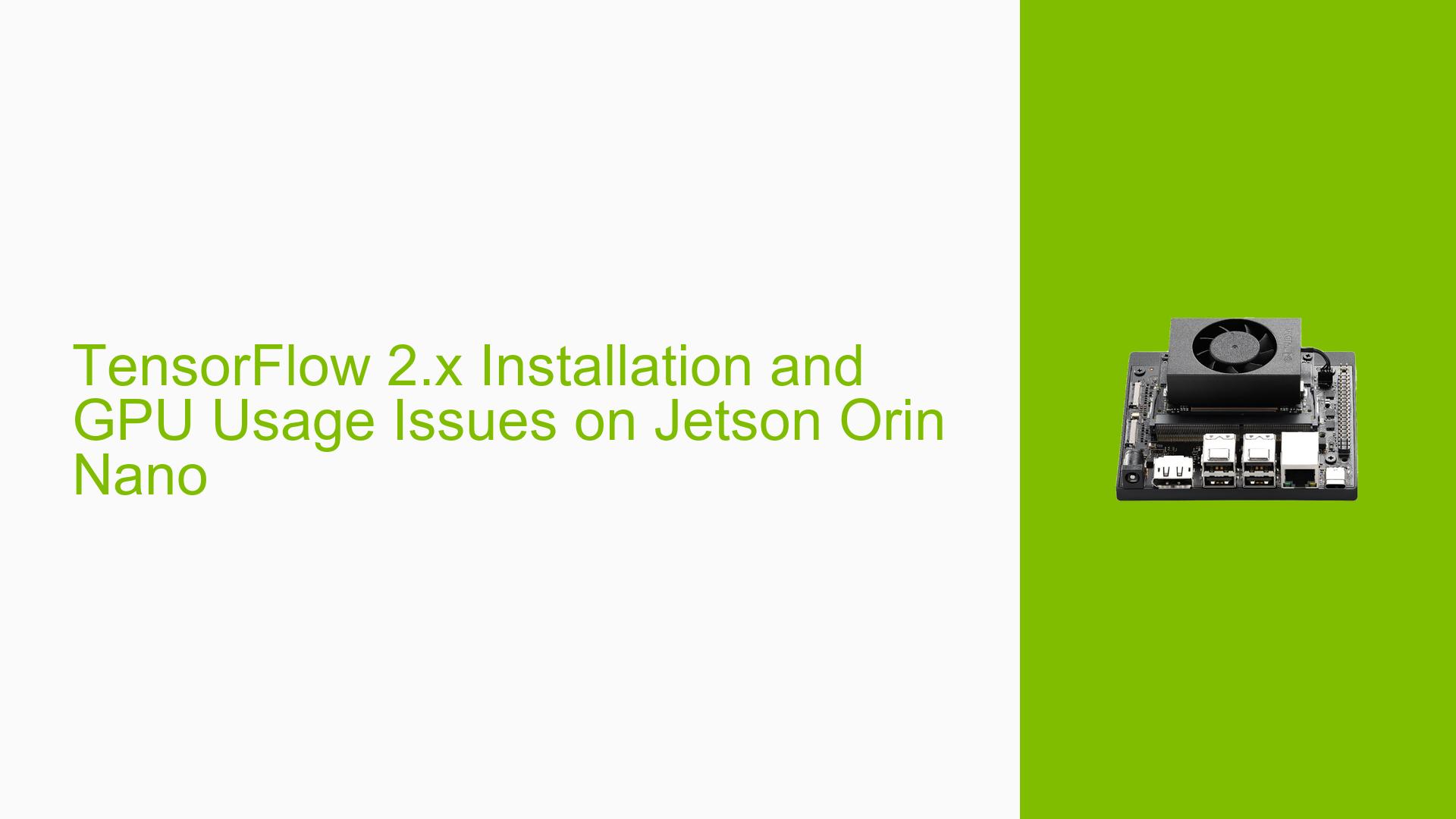TensorFlow 2.x Installation and GPU Usage Issues on Jetson Orin Nano
Issue Overview
Users are experiencing difficulties installing TensorFlow 2.x on the Jetson Orin Nano with JetPack 5.10. The main issues reported are:
- Installation errors when trying to install TensorFlow 2.12.0+nv23.05 using pip.
- After successful installation, TensorFlow is not utilizing the CUDA capabilities of the Orin Nano GPU.
These issues are impacting the ability to run machine learning models efficiently on the Jetson Orin Nano, particularly affecting users trying to implement LSTM-based neural networks.
Possible Causes
- Missing prerequisites or dependencies for TensorFlow installation.
- Incompatibility between the installed TensorFlow version and the Jetson Orin Nano’s CUDA libraries.
- Incorrect configuration of TensorFlow to use GPU acceleration.
- Limitations in TensorFlow’s implementation for specific layer types on Jetson platforms.
Troubleshooting Steps, Solutions & Fixes
-
Install TensorFlow with proper prerequisites:
- Ensure all prerequisites are installed by running the "Prerequisites and Dependencies" script before attempting to install TensorFlow.
- Use the following command to install TensorFlow:
sudo pip3 install --extra-index-url https://developer.download.nvidia.com/compute/redist/jp/v511 tensorflow==2.12.0+nv23.06
-
Verify GPU usage:
- Even if you see warnings about not using cuDNN kernel, TensorFlow may still be using the GPU with a generic GPU kernel.
- To confirm GPU usage, you can add the following code at the beginning of your script:
import tensorflow as tf print("Num GPUs Available: ", len(tf.config.experimental.list_physical_devices('GPU'))) print("Is GPU available: ", tf.test.is_gpu_available())
-
Optimize TensorFlow for GPU usage:
- Ensure you’re using TensorFlow-GPU version compatible with your JetPack version.
- Set environment variables to control GPU memory allocation:
export TF_FORCE_GPU_ALLOW_GROWTH=true - If specific layers are not using cuDNN, consider using different layer types or checking if there are Jetson-optimized alternatives.
-
Update CUDA and cuDNN:
- Ensure that CUDA and cuDNN versions are compatible with the installed TensorFlow version.
- Update these libraries if necessary using the NVIDIA SDK Manager.
-
Check model compatibility:
- Some layer types may not be optimized for Jetson platforms. Consider simplifying your model or using alternative layer types that are known to work well on Jetson devices.
-
Monitor GPU usage:
- Use
nvidia-smicommand in a separate terminal while running your script to monitor GPU usage and confirm that TensorFlow is utilizing the GPU.
- Use
-
Use TensorRT optimization:
- Consider using NVIDIA TensorRT to optimize your TensorFlow model for better performance on Jetson platforms.
If the issue persists after trying these steps, it may be necessary to consult NVIDIA’s official documentation or seek support from the NVIDIA developer forums for Jetson-specific TensorFlow implementations.