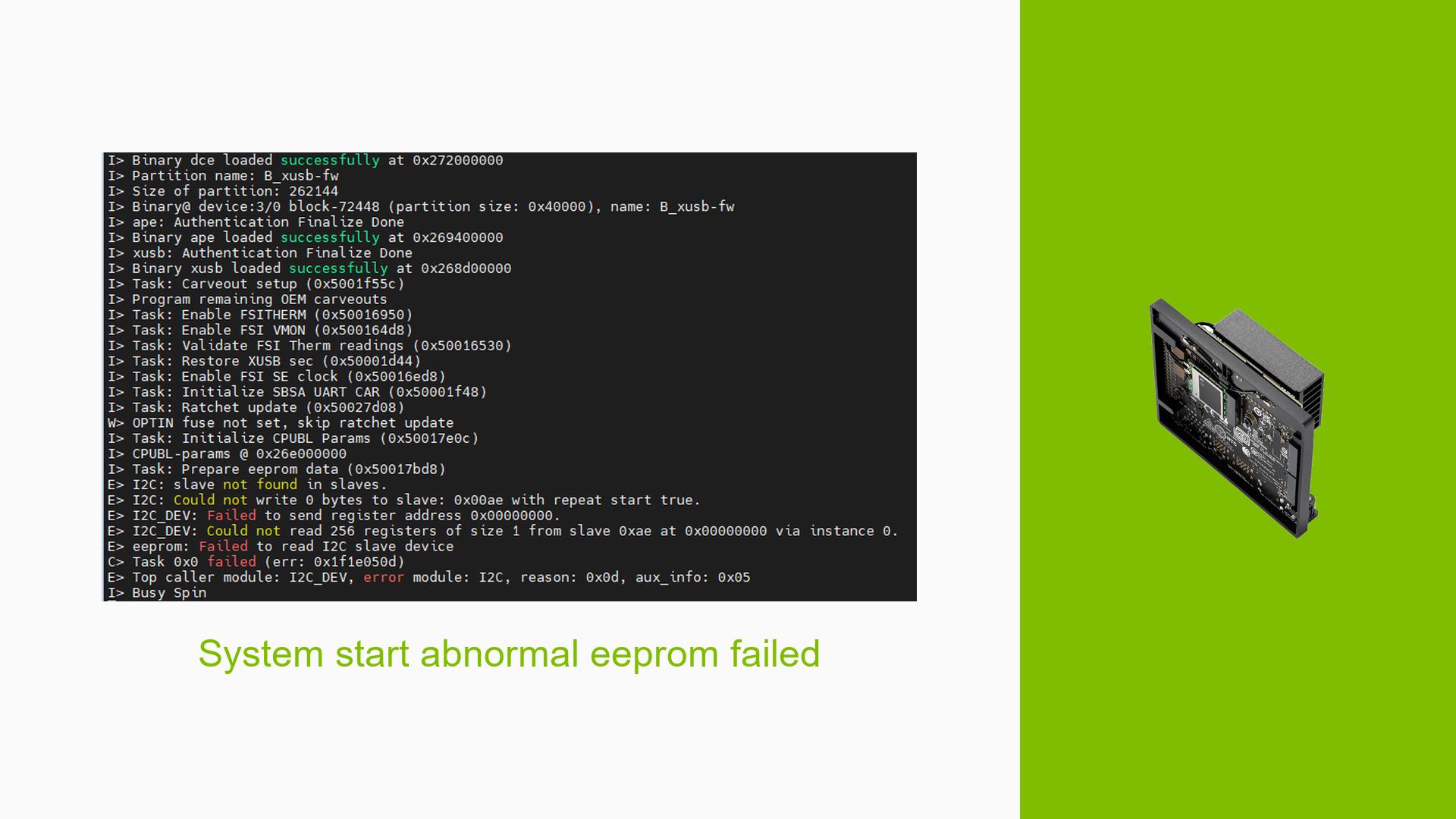System start abnormal eeprom failed
Issue Overview
Users have reported an issue with the Nvidia Jetson Orin Nano Dev board where the system fails to start properly, displaying an "eeprom failed" error. This problem typically occurs during the initial boot sequence after flashing the SD card with the JetPack SDK. Symptoms include a black screen following the Nvidia logo, and in some cases, a warning message stating "Test Key is used." Users have noted that the board powers on (indicated by a green light), but the fan may turn off, and there is no output to connected displays. The frequency of this issue appears to be consistent among several users, significantly impacting their ability to utilize the device for development purposes.
Relevant specifications include:
- Operating System: Ubuntu 22.04
- JetPack Version: Users have attempted both JetPack 5 and JetPack 6, with varying results.
- Hardware: The issue may be exacerbated on third-party carrier boards, as some users have reported compatibility problems.
Possible Causes
- Hardware Incompatibilities: Users with third-party carrier boards have experienced failures that may not occur with official Nvidia hardware.
- Software Bugs: The transition between JetPack versions (especially from developer previews) can introduce instability.
- Configuration Errors: Incorrect settings during the flashing process or failure to update QSPI bootloaders may lead to boot issues.
- Driver Issues: Missing or outdated drivers can prevent proper hardware initialization.
- Environmental Factors: Power supply inconsistencies or overheating may contribute to system failures.
- User Errors: Misconfigurations during setup or improper connections when entering recovery mode can lead to these symptoms.
Troubleshooting Steps, Solutions & Fixes
-
Check Power Supply:
- Ensure that the power supply meets the required specifications for the Jetson Orin Nano.
-
Re-flash SD Card:
- Use the SDK Manager to flash the SD card with JetPack 5.x instead of JetPack 6.x, as the latter is still in developer preview.
- Command for flashing:
sudo ./flash.sh jetson-orin-nano-devkit-qspi mmcblk1p1
-
Enter Recovery Mode:
- Connect pins 9 and 10 on the board to enter recovery mode before attempting a flash.
- Confirm that your connections are correct as incorrect pin connections can prevent detection.
-
Export Logs for Debugging:
- If errors occur during flashing, use the "EXPORT LOGS" feature in SDK Manager to gather relevant logs for troubleshooting.
-
Update QSPI Bootloaders:
- If using JetPack 6.x for the first time, ensure you update QSPI bootloaders by installing JetPack 6 on your SD card using SDK Manager.
-
Test with Official Hardware:
- If using a third-party carrier board, consider testing with an official Nvidia carrier board to rule out hardware compatibility issues.
-
Monitor Temperature:
- Ensure that the device is adequately cooled; overheating can lead to unexpected shutdowns.
-
Consult Documentation:
- Refer to Nvidia’s official documentation regarding EEPROM modifications and troubleshooting steps specific to the Orin Nano series here.
-
Community Support:
- Engage with Nvidia forums or Reddit communities for shared experiences and solutions from other users facing similar issues.
-
Best Practices for Future Use:
- Always ensure you are using compatible hardware and software versions.
- Keep your development environment updated and refer to community forums for new patches or fixes.
This document aims to provide a structured approach to diagnosing and resolving issues related to the Nvidia Jetson Orin Nano Dev board’s startup failures, particularly concerning EEPROM errors. Further investigation may be required if problems persist after following these steps.