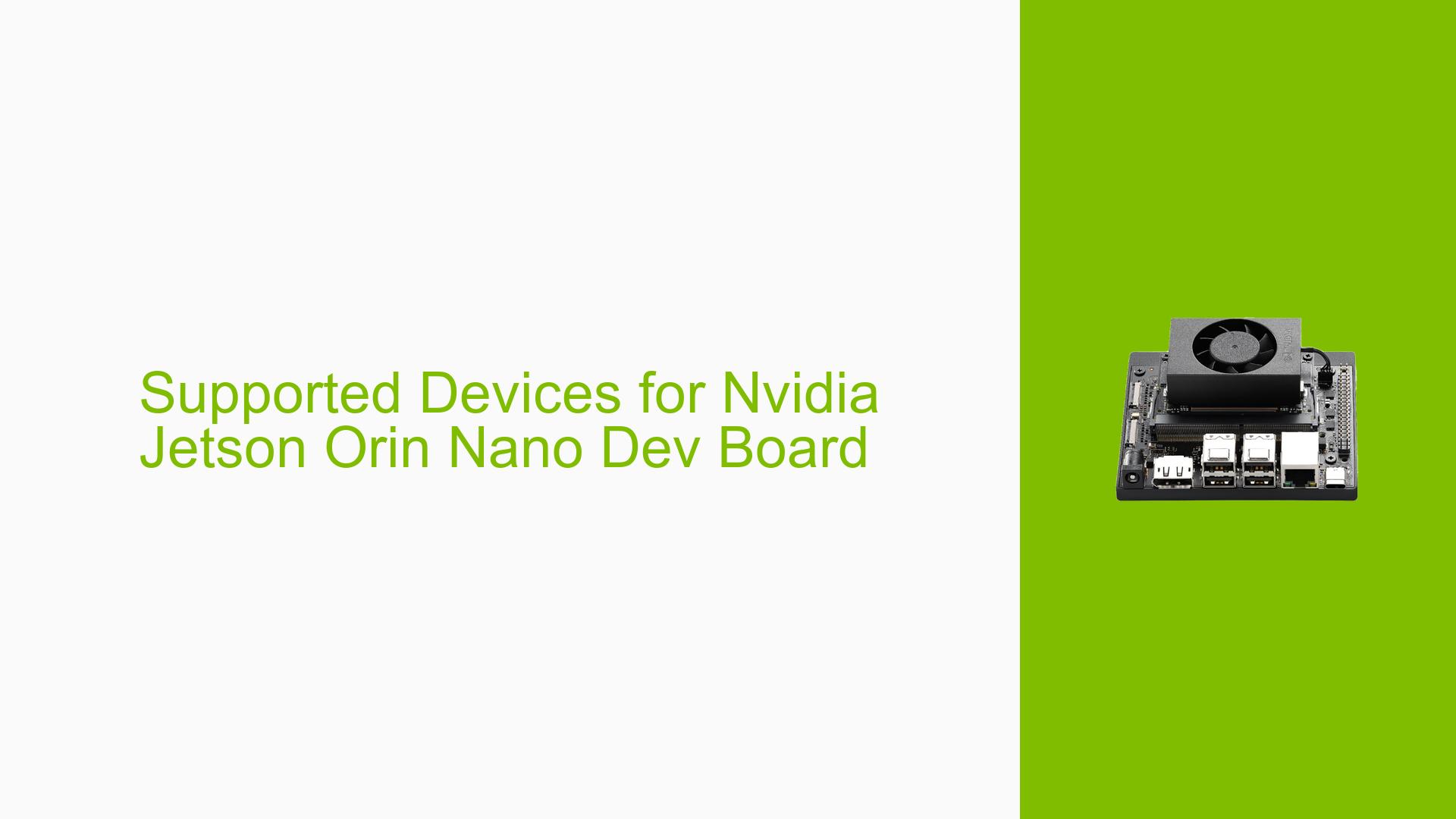Supported Devices for Nvidia Jetson Orin Nano Dev Board
Issue Overview
Users have reported issues regarding the compatibility of the Nvidia Jetson Orin Nano Dev Board with specific software versions, particularly focusing on the VST (Vision Sensor Toolkit) functionality. The main symptoms include:
- Incompatibility Errors: Users are unable to run VST with Jetpack version 5.1.2 and DeepStream version 6.3.
- Context of the Problem: The issue arises during the setup and execution of applications that require VST, Similarity Search, and Multicamera Tracking.
- Hardware Specifications: The discussion specifically mentions the Jetson Orin Nano, indicating that other Jetson devices may not face the same issues.
- Frequency of Occurrence: This problem appears to be consistent among users attempting to use VST with unsupported Jetpack versions.
- Impact on User Experience: The inability to utilize certain features significantly hampers the functionality of applications relying on VST, leading to frustration and limited use of the hardware.
Possible Causes
Several potential causes have been identified for the compatibility issues:
-
Software Bugs or Conflicts: Incompatibilities between different versions of Jetpack and DeepStream may lead to errors when attempting to run specific functionalities.
-
Configuration Errors: Incorrect settings or configurations in the Jetpack or DeepStream installations could prevent proper operation.
-
Driver Issues: Outdated or incompatible drivers may hinder the performance of certain features.
-
Environmental Factors: Power supply inconsistencies or overheating could affect device performance but are less likely given the nature of the reported issues.
-
User Errors or Misconfigurations: Users may not be aware of required version dependencies, leading to attempts to run unsupported combinations.
Troubleshooting Steps, Solutions & Fixes
To address the reported issues with the Nvidia Jetson Orin Nano Dev Board, follow these comprehensive troubleshooting steps:
-
Verify Software Versions:
- Ensure that you are using compatible versions of Jetpack and DeepStream. For VST, it is confirmed to work only with Jetpack 5.0.2.
- Check your current versions using:
dpkg -l | grep jetpack dpkg -l | grep deepstream
-
Update Software:
- If you are using an unsupported version, consider downgrading to Jetpack 5.0.2 for VST functionality.
- Download the appropriate version from:
-
Reinstall Software:
- If you suspect corruption in your installation, reinstall both Jetpack and DeepStream following official guidelines.
-
Check Documentation:
- Review Nvidia’s documentation for supported devices and software combinations:
-
Testing Different Configurations:
- Test your setup using different combinations of software versions to identify any specific conflicts.
- Use a clean environment or a different device if available.
-
Driver Updates:
- Ensure all drivers are up to date by checking Nvidia’s website for any available updates.
-
Community Support:
- If issues persist, consider reaching out on forums specifically dedicated to Nvidia Jetson devices for additional insights from other users.
-
Best Practices for Future Use:
- Always check compatibility charts before upgrading software.
- Maintain a backup of working configurations to restore if new updates cause issues.
By following these steps, users can effectively troubleshoot and resolve compatibility issues related to the Nvidia Jetson Orin Nano Dev Board and its associated software functionalities.