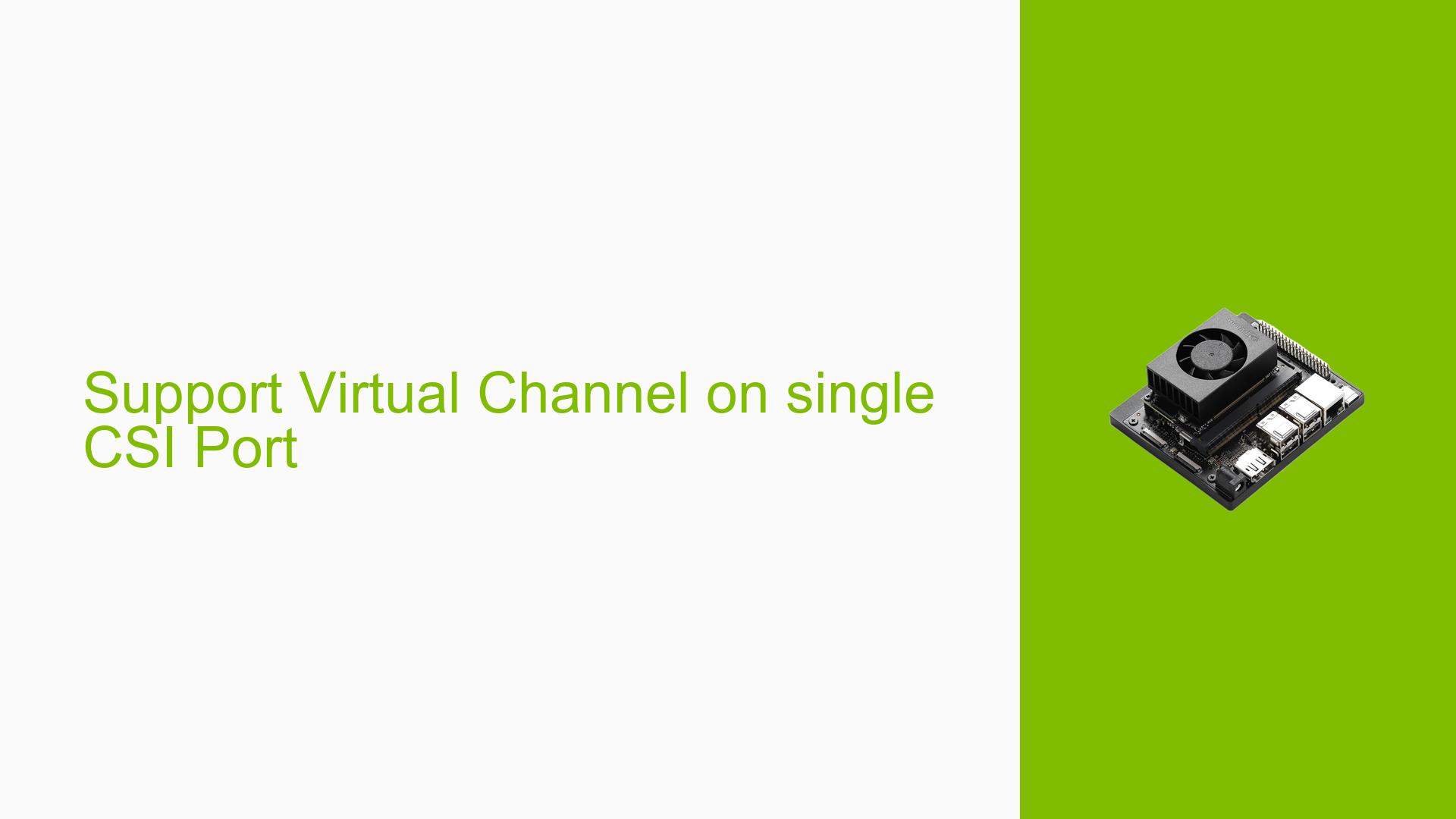Support Virtual Channel on single CSI Port
Issue Overview
Users are experiencing difficulties configuring a single camera connected to a CSI port on the Nvidia Jetson Orin Nano Developer Kit to send two streams via virtual channels (VC0 and VC1). The main symptoms include:
- Inability to receive two distinct video nodes from the camera.
- Errors encountered while attempting to load device tree source (DTS) files, specifically "invalid virtual memory access address 0x0000000."
- Failure to capture frames using the command
v4l2-ctl, resulting in the device hanging and requiring a reboot. - Users have confirmed that both video streams have individual start-of-frame (SoF) and end-of-frame (EoF) markers, but still face issues in receiving them correctly.
The context of the problem arises during the configuration of the camera’s device tree settings and driver modifications. Users have attempted various configurations based on existing documentation but have not achieved success. The issue appears to be consistent among multiple attempts, significantly impacting the functionality of the camera setup.
Possible Causes
-
Hardware Incompatibilities or Defects: The camera may not be fully compatible with the Jetson Orin Nano’s CSI interface, leading to communication issues.
-
Software Bugs or Conflicts: The current Jetpack version (6.0) reportedly does not support virtual channel features, which could result in failures when attempting to configure these settings.
-
Configuration Errors: Incorrect device tree settings or node definitions may prevent proper initialization of virtual channels. Users have reported potential misconfigurations in their DTS files.
-
Driver Issues: The absence of necessary control operations in the driver for handling virtual channels could lead to failure in capturing frames or reading sensor information.
-
Environmental Factors: Power supply issues or overheating may affect system stability during operation.
-
User Errors or Misconfigurations: Incorrect commands or parameters used during configuration can lead to failures in establishing connections between devices.
Troubleshooting Steps, Solutions & Fixes
-
Verify Hardware Compatibility:
- Ensure that the camera is compatible with the Jetson Orin Nano Developer Kit. Check for any known issues with specific camera models.
-
Check Device Tree Configuration:
- Review and correct the device tree source (DTS) file. Ensure that it includes two nodes within
tegra-capture-vi{}andnvcsi{}for VC0 and VC1. - Example structure for device tree:
tegra-capture-vi { num-channels = <2>; ports { port@0 { abcd_vi_in0: endpoint { vc-id = <0>; port-index = <1>; bus-width = <2>; remote-endpoint = <&abcd_csi_out0>; }; }; port@1 { abcd_vi_in1: endpoint { vc-id = <1>; port-index = <1>; bus-width = <2>; remote-endpoint = <&abcd_csi_out1>; }; }; }; };
- Review and correct the device tree source (DTS) file. Ensure that it includes two nodes within
-
Load Correct Overlay Files:
- Confirm that the correct camera overlay file is being loaded during boot. Use kernel logs to verify successful loading.
-
Inspect Kernel Logs:
- Check kernel logs for any errors related to device registration or memory access issues. This can provide insight into what might be failing during initialization.
-
Driver Modifications:
- Ensure that your driver has appropriate control operations defined for handling virtual channels. If using a different driver structure (like
v4l2_ctrl_ops), consider switching totegracam_ctrl_opsif applicable.
- Ensure that your driver has appropriate control operations defined for handling virtual channels. If using a different driver structure (like
-
Testing Commands:
- Use the following commands to set up and capture frames:
v4l2-ctl -d /dev/v4l-subdev3 --set-ctrl operating_mode=0 v4l2-ctl -d /dev/v4l-subdev3 --set-ctrl phase_depth_bits=4 v4l2-ctl -d /dev/v4l-subdev3 --set-ctrl ab_bits=6 - Capture frames with:
v4l2-ctl --device /dev/video0 --set-fmt-video=width=2048,height=2560,pixelformat=RGGB --stream-mmap --stream-to=mode0.bin --stream-count=1
- Use the following commands to set up and capture frames:
-
Isolation Tests:
- Test with different configurations or hardware setups to isolate whether the issue lies with the camera, software, or hardware configuration.
-
Documentation Reference:
- Refer to Nvidia’s developer guide on Jetson Virtual Channel with GMSL Camera Framework for additional insights and examples that may apply.
-
Seek Community Support:
- Engage further with community forums for additional troubleshooting tips or shared experiences from other users facing similar issues.
-
Future Prevention:
- Keep your Jetpack version updated and monitor Nvidia forums for any updates regarding virtual channel support in future releases.
Unresolved aspects include whether future Jetpack releases will officially support this feature, as current documentation indicates limitations in version 6.0. Further investigation into driver capabilities and community feedback may also be necessary for complete resolution.