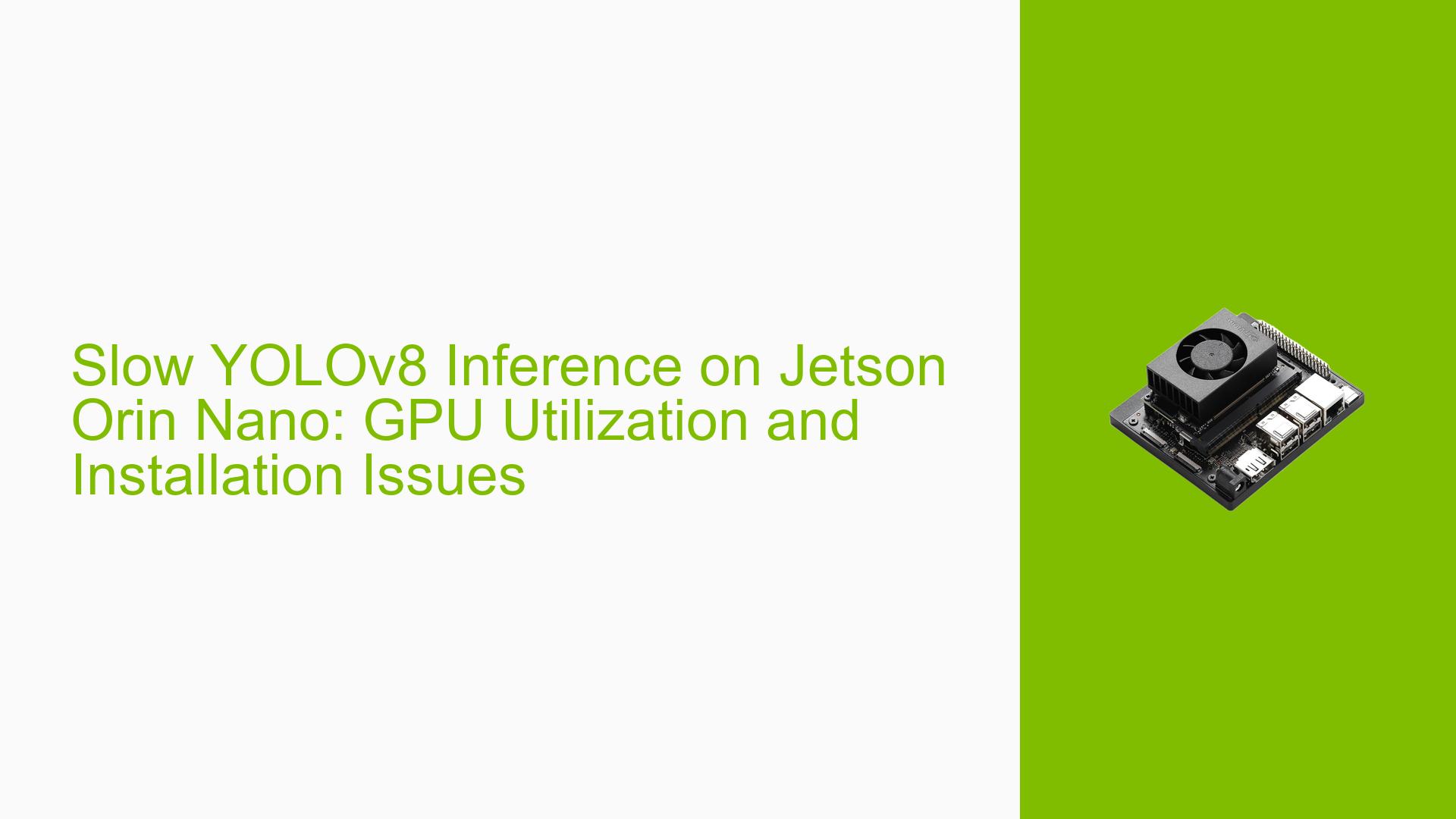Slow YOLOv8 Inference on Jetson Orin Nano: GPU Utilization and Installation Issues
Issue Overview
Users are experiencing slow inference speeds with YOLOv8 on the NVIDIA Jetson Orin Nano 8GB development board. The primary symptoms include:
- Inference time of around 300ms, which is considered slow for this hardware
- GPU not being utilized, with processing defaulting to CPU
- Installation errors for PyTorch and torchvision libraries
- Specific error messages related to PYTHONPATH and missing CUDA libraries
The issue occurs during the setup and execution of a YOLOv8 object detection project on JetPack 5.1.1. This problem significantly impacts the performance of the object detection system, rendering it less effective for real-time applications.
Possible Causes
-
Incompatible Software Versions: The tutorial followed was designed for JetPack 4 (CUDA 10.2), while the Orin Nano uses JetPack 5 (CUDA 11.4), potentially causing compatibility issues.
-
Incorrect Installation Path: The error message suggests that the installation directory is not in the Python path, which could prevent proper loading of the installed packages.
-
Missing CUDA Libraries: The error referencing "libcudart.so.10.2" indicates that the system is looking for CUDA 10.2 libraries, which are not present in the JetPack 5 environment.
-
Virtual Environment Configuration: The use of a virtual environment may be interfering with the proper installation and configuration of the required libraries.
-
Incorrect PyTorch or torchvision Versions: The installed versions of PyTorch and torchvision may not be compatible with the specific Jetson Orin Nano hardware and JetPack version.
Troubleshooting Steps, Solutions & Fixes
-
Use Compatible Container:
Try using the NVIDIA L4T PyTorch container specifically designed for JetPack 5:l4t-pytorch:r35.2.1-pth2.0-py3This container includes pre-installed PyTorch and torchvision in a Python 3 environment, which may resolve compatibility issues.
-
Correct Installation Path:
Install PyTorch and torchvision outside of the virtual environment to ensure proper path configuration:pip3 install torch torchvision --extra-index-url https://download.pytorch.org/whl/cu113This approach has been reported to fix the installation issues.
-
Verify CUDA Installation:
Check if CUDA is properly installed and recognized:nvcc --versionEnsure that the CUDA version matches the one required by your JetPack version (CUDA 11.4 for JetPack 5.1.1).
-
Update PYTHONPATH:
If installation path issues persist, add the installation directory to your PYTHONPATH:export PYTHONPATH=$PYTHONPATH:/home/bizbot/.local/lib/python3.8/site-packages/Add this line to your
~/.bashrcfile for persistence. -
Verify PyTorch GPU Support:
After installation, verify that PyTorch can access the GPU:import torch print(torch.cuda.is_available())This should return
Trueif GPU support is properly configured. -
Check YOLOv8 Configuration:
Ensure that your YOLOv8 code is configured to use the GPU. You may need to explicitly set the device:from ultralytics import YOLO model = YOLO('yolov8n.pt') model.to('cuda') # Move model to GPU -
Update JetPack and CUDA:
Consider updating to the latest JetPack version compatible with your Jetson Orin Nano, as newer versions may include important fixes and optimizations. -
Reinstall with Specific Versions:
If issues persist, try installing specific versions of PyTorch and torchvision known to work with your JetPack version:pip3 install torch==2.0.0 torchvision==0.15.1 -
Monitor GPU Usage:
Usenvidia-smicommand to monitor GPU usage during inference. This will help confirm if the GPU is being utilized:watch -n 1 nvidia-smi
If these steps do not resolve the issue, consider reaching out to NVIDIA’s Jetson community forums or support channels for more specific assistance tailored to your hardware and software configuration.