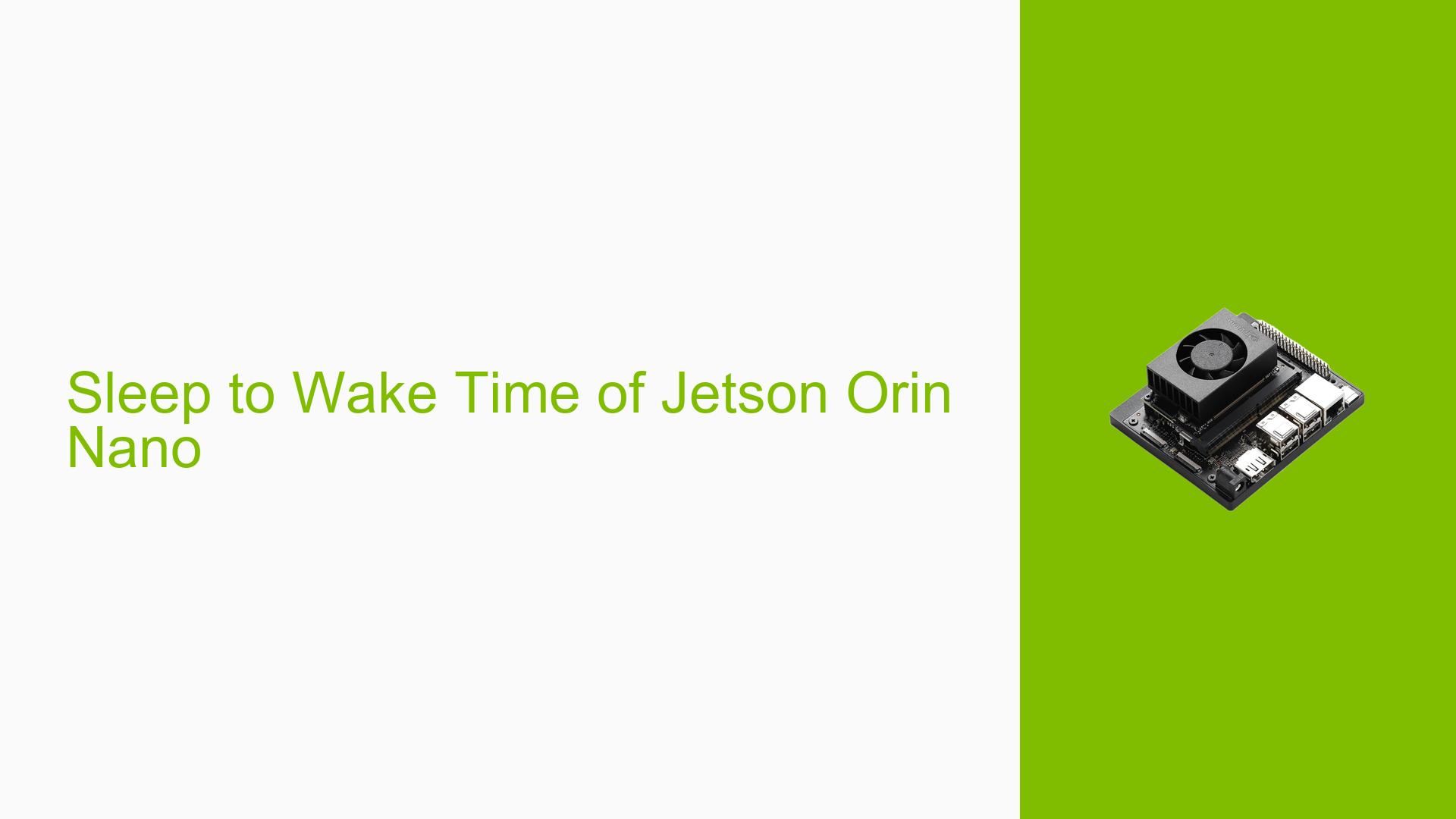Sleep to Wake Time of Jetson Orin Nano
Issue Overview
Users have raised concerns regarding the wake-up time of the NVIDIA Jetson Orin Nano from deep sleep mode (SC7). The primary symptoms reported include:
- Wake-Up Duration: Users are inquiring about the typical duration it takes for the Jetson Orin Nano to resume from deep sleep, with reports suggesting it should take a few seconds.
- Context of Issue: The issue is primarily discussed in the context of performance evaluation and comparison. Users are interested in understanding this metric for various applications and use cases.
- Hardware and Software Specifications: The discussion mentions the use of the Orin Nano devkit, although some users may be using custom boards. Specific Jetpack versions were also queried, indicating that software configuration could be relevant.
- Frequency of Issue: While no specific frequency was mentioned, the inquiry suggests that this is a common point of interest among users evaluating the device’s performance.
- Impact on User Experience: Slow wake-up times could hinder user experience, especially in applications requiring quick responsiveness after sleep.
Possible Causes
Several factors could contribute to variations in wake-up times from deep sleep mode:
-
Hardware Differences: Custom boards may have different configurations or components that affect wake-up times compared to the standard devkit.
-
Software Bugs or Conflicts: Incompatibilities or bugs within specific Jetpack versions could lead to longer wake-up durations.
-
Configuration Errors: Incorrect settings or misconfigurations in power management settings could impact how quickly the device exits deep sleep.
-
Driver Issues: Outdated or incompatible drivers might slow down the wake-up process.
-
Environmental Factors: Power supply stability and temperature conditions can influence hardware performance during wake-up.
Troubleshooting Steps, Solutions & Fixes
To address concerns regarding wake-up times from deep sleep on the Jetson Orin Nano, follow these troubleshooting steps and potential solutions:
-
Measure Wake-Up Time:
- Use a stopwatch or timer to measure how long it takes for your device to wake up from SC7.
- Log timestamps before entering and after exiting deep sleep mode.
-
Check Hardware Configuration:
- Confirm whether you are using the official devkit or a custom board.
- If using a custom board, compare its specifications against the devkit.
-
Verify Software Version:
- Check your Jetpack version by running:
dpkg-query --show nvidia-jetpack - Ensure you are using a stable version that is known to work well with your hardware.
- Check your Jetpack version by running:
-
Review Power Management Settings:
- Inspect your configuration files for power management settings. Look for parameters related to SC7 and adjust them if necessary.
- Example command to check power settings:
cat /sys/kernel/debug/tegra_powergate/powergate
-
Update Drivers and Firmware:
- Ensure all drivers are up-to-date. You can check for updates through NVIDIA’s official resources.
- Consider updating firmware if applicable.
-
Test with Different Configurations:
- If possible, test your setup with different hardware configurations or Jetpack versions to isolate the issue.
- Create a controlled environment where you can replicate the problem reliably.
-
Best Practices for Future Prevention:
- Regularly check for updates on both software and hardware.
- Keep documentation handy for any changes made to configurations or setups.
-
Community Feedback:
- Engage with community forums for shared experiences regarding wake-up times; users have reported an average wake-up time of about 2 seconds on the devkit, which can serve as a benchmark.
By following these steps, users can better understand and potentially mitigate issues related to wake-up times from deep sleep on the NVIDIA Jetson Orin Nano. Further investigation may be needed if problems persist despite these measures.