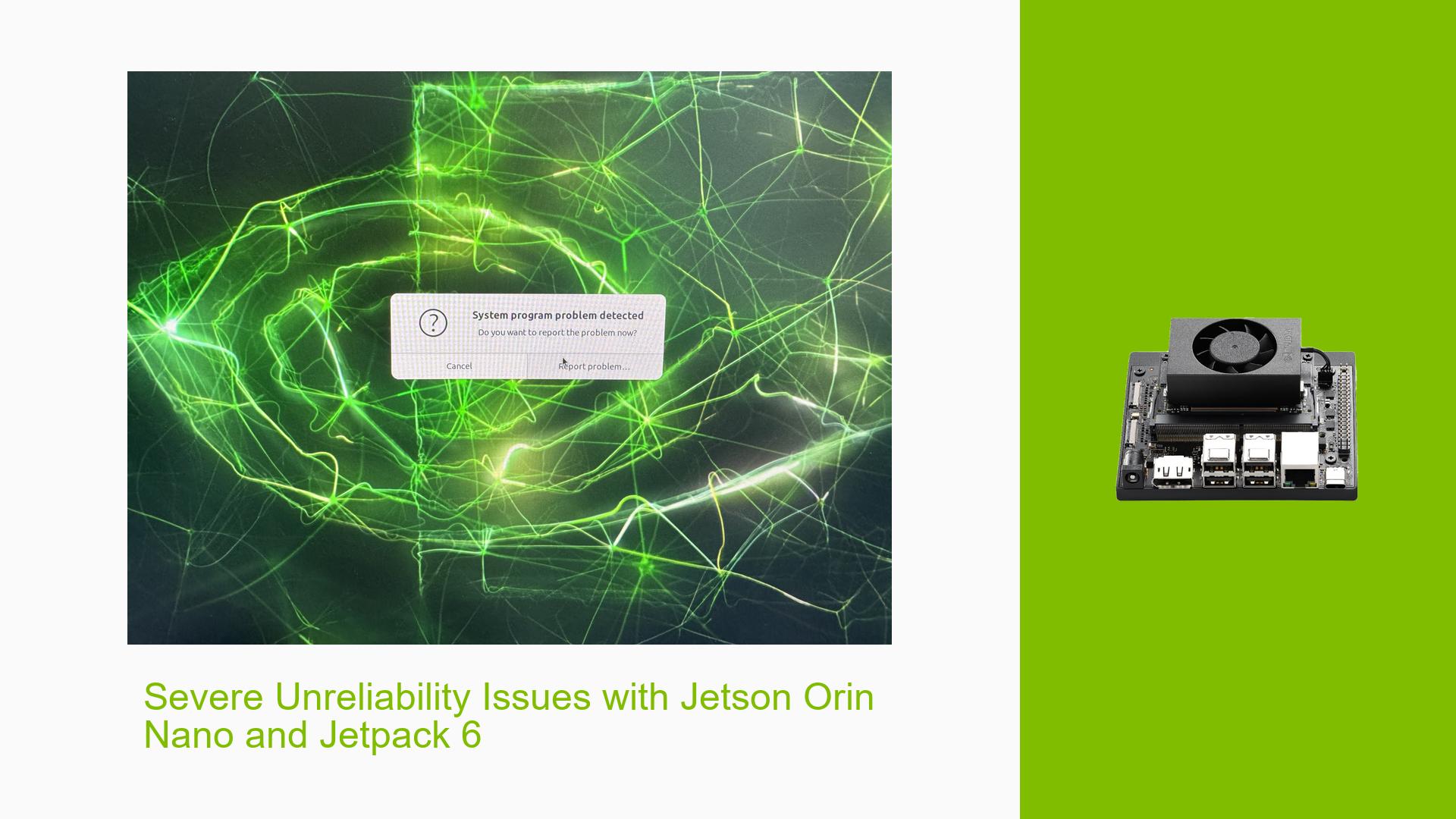Severe Unreliability Issues with Jetson Orin Nano and Jetpack 6
Issue Overview
Users are experiencing significant reliability issues with the Nvidia Jetson Orin Nano when using Jetpack 6. The primary symptoms include:
- Frequent "internal error" messages upon booting.
- Inconsistent GUI loading, resulting in a blank screen after boot.
- Corruption of the boot image on the SD card, necessitating reflashing approximately every 10-15 boots.
- Users report that the system appears to function normally (fans running, “OK” messages) until the GUI is expected to load.
This issue occurs during routine operations, such as installing Jetpack 6 via SDK Manager, building OpenCV with CUDA, and executing image processing code. The problem seems to be particularly prevalent with the Developer Preview (DP) version of Jetpack 6, though users have also reported issues with the General Availability (GA) version.
The impact on user experience is considerable, as these problems hinder development and reliability, causing users to question the stability of Jetpack 6 and the hardware itself.
Possible Causes
Several potential causes for these issues have been identified:
- Hardware Incompatibilities or Defects: Users have expressed concerns about potential damage to their Jetson Orin Nano units.
- Software Bugs or Conflicts: There are known issues with the DP version of Jetpack 6 that may not be present in the GA version. Users have also noted that certain bugs may not have been fully tested before release.
- Configuration Errors: Incorrect settings or configurations during installation or operation could lead to instability.
- Driver Issues: Problems with display drivers may prevent the GUI from loading properly.
- Environmental Factors: Power supply inconsistencies could potentially affect performance.
- User Errors or Misconfigurations: Some users may inadvertently misconfigure their systems during setup.
Troubleshooting Steps, Solutions & Fixes
To address these issues, users can follow these comprehensive troubleshooting steps:
-
Check Jetpack Version:
- Confirm whether you are using the Developer Preview (DP) or General Availability (GA) version of Jetpack 6. The DP version has known SD card corruption issues that should be resolved in the GA version.
-
Reflash the SD Card:
- Use SDK Manager to reflash your SD card. Ensure you are using a compatible version of Jetpack:
sudo sdkmanager --flash <your_device>
- Use SDK Manager to reflash your SD card. Ensure you are using a compatible version of Jetpack:
-
Utilize Serial Console for Debugging:
- Connect a UART adapter to access the serial console for log output. This can provide critical information about boot errors:
sudo dmesg > dmesg_log.txt - Review logs for any error messages related to boot failures.
- Connect a UART adapter to access the serial console for log output. This can provide critical information about boot errors:
-
Test GUI Recovery:
- If encountering a blank screen, try switching virtual terminals using
Ctrl + Alt + F2orCtrl + Alt + F3. This may reset the display driver and restore GUI functionality.
- If encountering a blank screen, try switching virtual terminals using
-
Use Alternative Boot Methods:
- Consider booting from an NVMe SSD instead of an SD card to avoid corruption issues associated with SD cards:
- Ensure that your device supports booting from NVMe and configure BIOS settings accordingly.
- Consider booting from an NVMe SSD instead of an SD card to avoid corruption issues associated with SD cards:
-
Run Diagnostic Commands:
- Execute diagnostic commands to check power modes and system status:
sudo /usr/sbin/nvpmodel -q sudo nvpmodel -m 1
- Execute diagnostic commands to check power modes and system status:
-
Revert to Previous Versions:
- If issues persist, consider rolling back to Jetpack 5 if it provides a more stable experience for your applications.
-
Monitor Environmental Factors:
- Ensure a stable power supply and appropriate operating temperatures to mitigate performance issues.
-
Documentation and Updates:
- Regularly check Nvidia’s official documentation for updates on known issues and fixes related to Jetpack 6.
-
Community Support:
- Engage with community forums for additional support and shared experiences from other users facing similar challenges.
By following these steps, users can diagnose and potentially resolve the reliability issues associated with their Jetson Orin Nano devices running Jetpack 6.