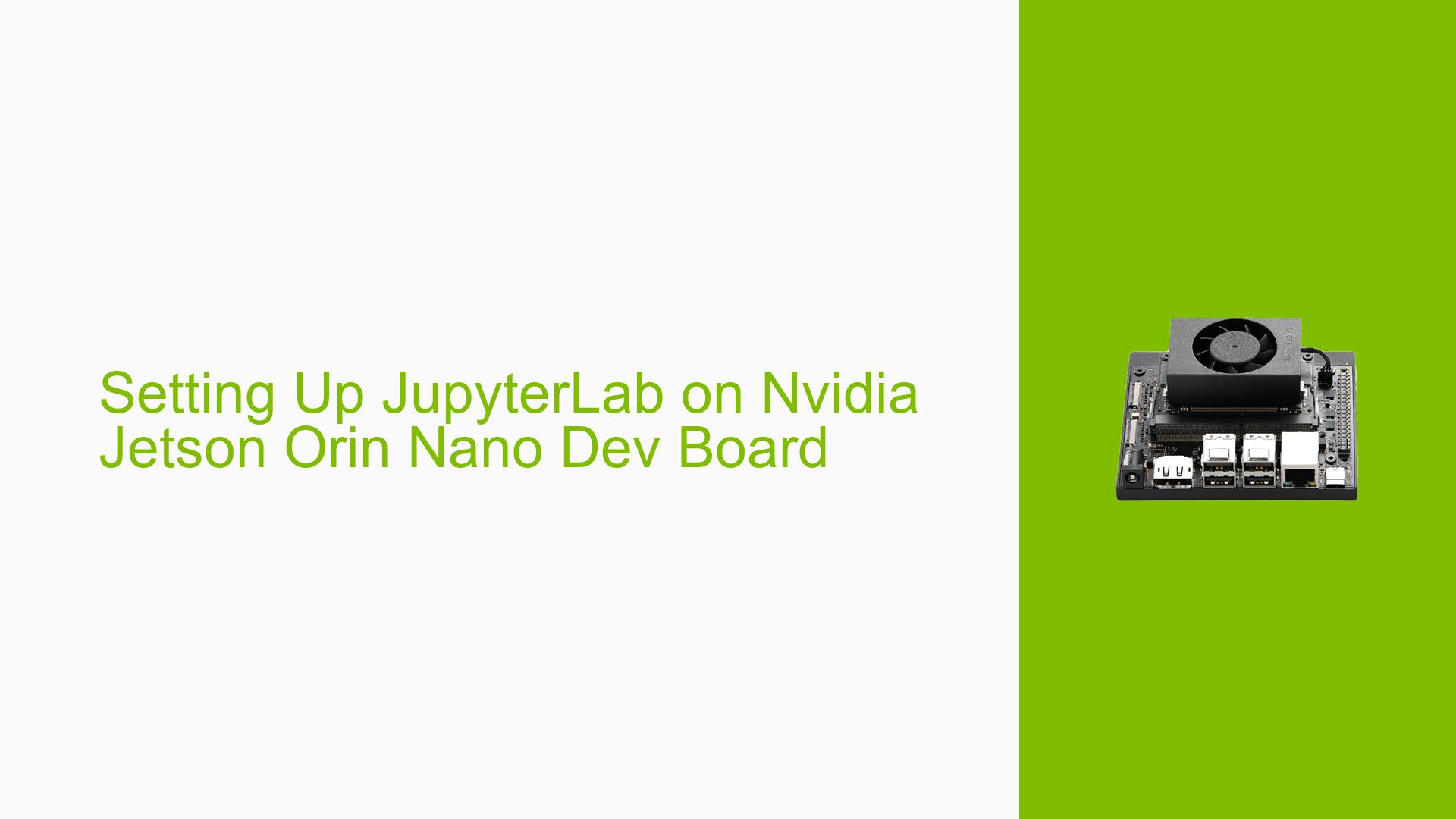Setting Up JupyterLab on Nvidia Jetson Orin Nano Dev Board
Issue Overview
Users are experiencing difficulties in setting up JupyterLab on the Nvidia Jetson Orin Nano Dev Board. The specific symptoms include:
- Inability to connect to the JupyterLab server at 192.168.55.1:8888 after installation.
- Confirmation that Jupyter-core version 4.6.3-3 is installed, but the server does not start automatically upon boot.
- Users are attempting to integrate JupyterLab with the NVIDIA JetRacer RC car, replacing the standard Jetson Nano setup.
The issue arises after installing JetPack 5.1.2 on the Orin Nano Dev Kit, and it appears that JupyterLab is not included by default in this version of JetPack. Users have expressed a need for a guide tailored specifically for the Orin Nano to facilitate a proper setup of JupyterLab, similar to what exists for the Jetson Nano.
The problem has been reported consistently among users, impacting their ability to utilize JupyterLab effectively for their projects.
Possible Causes
Several potential causes may lead to the observed issues:
-
Software Bugs or Conflicts: The version of JetPack may have compatibility issues with JupyterLab or other installed packages.
-
Configuration Errors: Incorrect configuration settings may prevent JupyterLab from launching automatically or accepting connections.
-
Driver Issues: Outdated or incompatible drivers could affect network connectivity or software functionality.
-
User Errors or Misconfigurations: Users may not be following the correct installation procedures or environment setups for JupyterLab.
Each of these causes can disrupt the expected operation of JupyterLab, leading to connection failures and startup issues.
Troubleshooting Steps, Solutions & Fixes
To resolve the issues with setting up JupyterLab on the Nvidia Jetson Orin Nano Dev Board, follow these comprehensive troubleshooting steps:
-
Verify Installation of JupyterLab:
- Run the command:
sudo apt show jupyter - Ensure that Jupyter is installed correctly.
- Run the command:
-
Install JupyterLab Using Conda:
- If you prefer using Conda, follow these steps:
- Install Conda as per instructions found in relevant guides (e.g., Medium article referenced in the forum).
- Create a new environment and install JupyterLab:
conda create -n jupyterlab_env python=3.8 conda activate jupyterlab_env conda install jupyterlab
- If you prefer using Conda, follow these steps:
-
Set Up Automatic Startup:
- To ensure JupyterLab starts automatically on boot, create a systemd service file:
sudo nano /etc/systemd/system/jupyterlab.service - Add the following content (adjust paths as necessary):
[Unit] Description=Jupyter Lab [Service] Type=simple PIDFile=/run/jupyterlab.pid ExecStart=/usr/local/bin/jupyter lab --no-browser --ip=0.0.0.0 --port=8888 --NotebookApp.token='' [Install] WantedBy=multi-user.target - Enable and start the service:
sudo systemctl enable jupyterlab.service sudo systemctl start jupyterlab.service
- To ensure JupyterLab starts automatically on boot, create a systemd service file:
-
Check Network Configuration:
- Ensure that your computer is correctly connected to the Orin Nano via USB and that you can ping it successfully:
ping 192.168.55.1
- Ensure that your computer is correctly connected to the Orin Nano via USB and that you can ping it successfully:
-
Use Docker Container for JupyterLab:
- If issues persist, consider using a Docker container specifically designed for JupyterLab on Jetson devices:
- Pull the container from the provided GitHub repository:
docker pull dusty-nv/jupyterlab - Run the container with appropriate port mappings.
- Pull the container from the provided GitHub repository:
- If issues persist, consider using a Docker container specifically designed for JupyterLab on Jetson devices:
-
Gather System Information:
- Use commands to gather logs and system information if problems continue:
journalctl -u jupyterlab.service
- Use commands to gather logs and system information if problems continue:
-
Consult Documentation and Community Resources:
- Refer to official NVIDIA documentation for any updates or patches related to JetPack and Jupyter installations.
- Engage with community forums for additional support and shared experiences.
By following these steps, users should be able to diagnose and resolve their issues with setting up JupyterLab on their Nvidia Jetson Orin Nano Dev Board effectively.