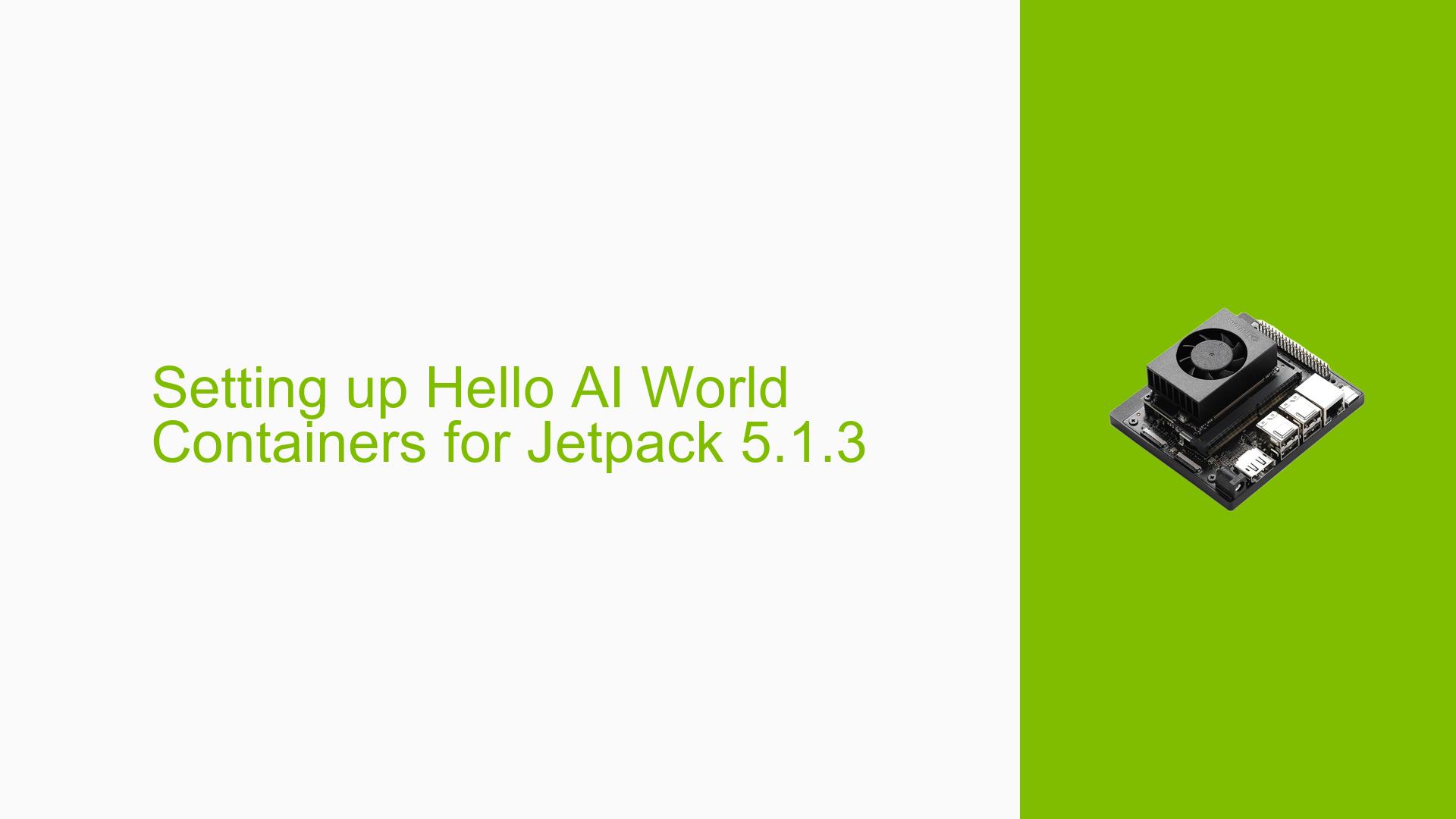Setting up Hello AI World Containers for Jetpack 5.1.3
Issue Overview
Users are experiencing difficulties in running the correct container for the Hello AI World tutorial on the Nvidia Jetson Orin Nano Dev board, specifically with JetPack version 5.1.3. The main symptoms include:
- Inability to find the correct Docker container compatible with JetPack 5.1.3, as the documentation only covers up to version 5.1.1.
- Issues with camera output, where users receive an error message: “[OpenGL] failed to open X11 server connection” when executing the command
docker/run.sh, despite having a camera connected. - Confusion regarding the user interface for model selection, which differs from previous tutorials.
The problem occurs during the setup phase while attempting to run specific applications related to AI model inference and camera output. Users have reported varying success in resolving these issues, indicating that while some solutions work for certain configurations, others may remain unresolved.
Possible Causes
Several potential causes for the issues reported can be identified:
-
Hardware Incompatibilities or Defects: If the hardware is not compatible with JetPack 5.1.3 or has defects, it may lead to operational failures.
-
Software Bugs or Conflicts: The transition from JetPack 5.1.2 to 5.1.3 might introduce bugs or conflicts that affect container execution and camera functionality.
-
Configuration Errors: Incorrect configurations in Docker or system settings could hinder proper execution of commands and access to hardware resources.
-
Driver Issues: Outdated or incompatible drivers for graphics and camera systems could prevent successful connections and outputs.
-
Environmental Factors: Running commands over SSH may lead to performance issues, particularly with graphical outputs that require direct access to display hardware.
-
User Errors or Misconfigurations: Users may inadvertently misconfigure their systems or Docker environments, leading to errors during execution.
Troubleshooting Steps, Solutions & Fixes
To address the issues encountered with setting up Hello AI World containers on JetPack 5.1.3, follow these comprehensive troubleshooting steps:
-
Identify the Correct Container:
- Use the tag
r35.4.1for JetPack 5.1.3 as it is a minor release from JetPack 5.1.2. - Pull the correct container using Docker:
docker pull dustynv/jetson-inference:r35.4.1
- Use the tag
-
Check Camera Connection:
- Ensure that the camera is properly connected to the Jetson board.
- Verify that any necessary drivers for the camera are installed and up-to-date.
-
Run Commands Locally:
- Avoid running graphical applications over SSH due to X11 forwarding limitations.
- Execute
docker/run.shdirectly on the Jetson device connected to a monitor.
-
Use Alternative Streaming Protocols:
- For remote viewing of camera output, consider using WebRTC, RTP, or RTSP instead of relying on direct GUI outputs.
-
Modify Python Files (if necessary):
- If issues persist with specific applications, users may need to edit Python files directly; however, this should be a last resort after other troubleshooting steps have been exhausted.
-
Documentation and Updates:
- Regularly check for updates in documentation regarding container usage and JetPack releases.
- Look for driver updates that may enhance compatibility with new software versions.
-
Best Practices:
- Always use a local monitor when working with graphical applications on Jetson devices.
- Keep your software environment clean by removing unused containers and images regularly.
By following these steps, users can effectively troubleshoot and resolve issues related to setting up Hello AI World containers on their Nvidia Jetson Orin Nano Dev board running JetPack 5.1.3.