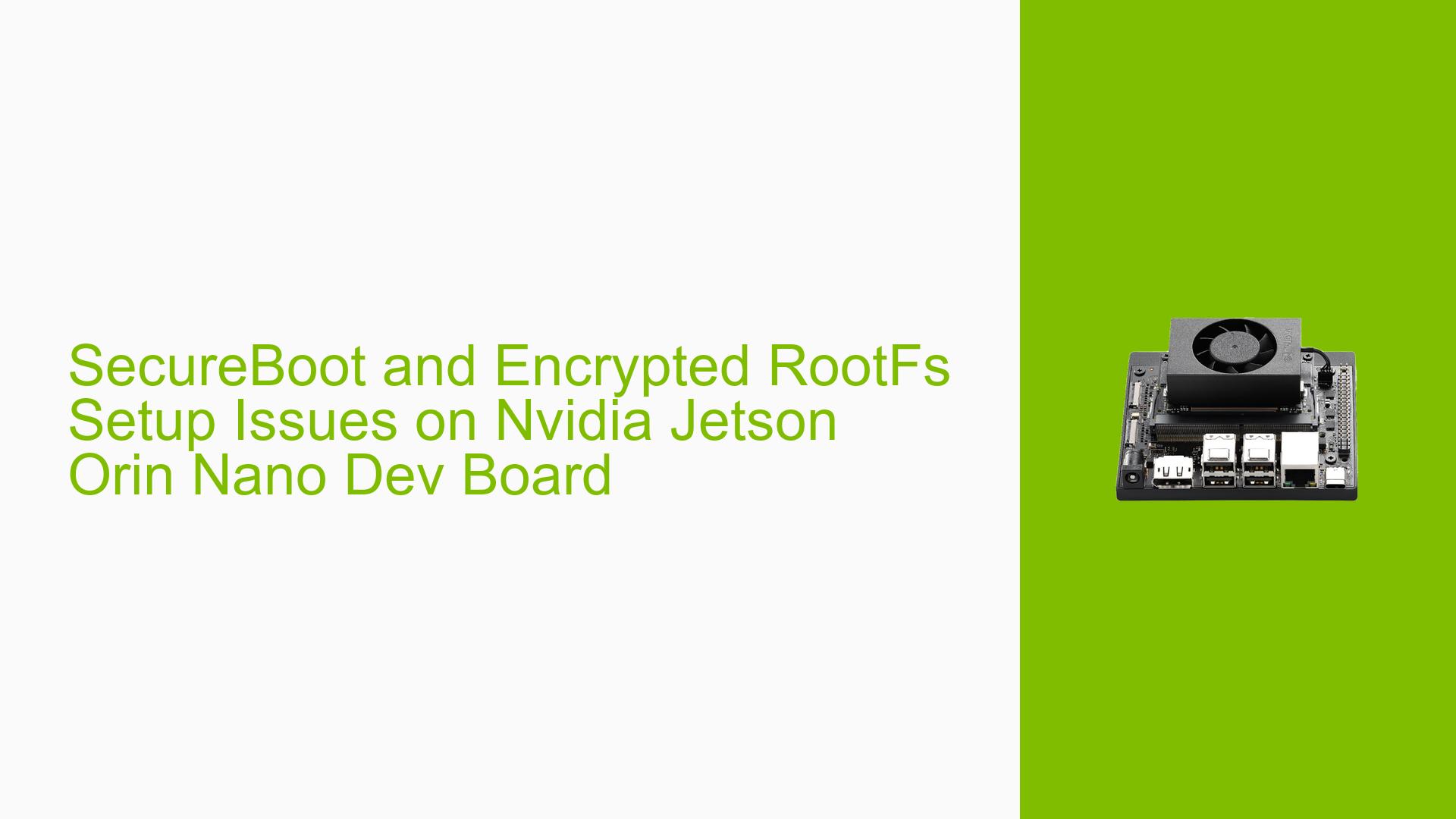SecureBoot and Encrypted RootFs Setup Issues on Nvidia Jetson Orin Nano Dev Board
Issue Overview
Users are experiencing issues while attempting to set up SecureBoot and an Encrypted Root File System (RootFs) on the Nvidia Jetson Orin Nano Dev board. The main symptoms include receiving an error message: “ERROR: fail to unlock the encrypted dev /dev/nvme0n1p2” during the boot process. This issue arises after users follow the secure boot documentation and attempt various configurations. The problem occurs consistently, particularly during the flashing process and when generating the OP-TEE image. The users are running Ubuntu 18.04 on a 500GB NVMe drive with Jetson Linux version 35.4.1.
The impact of this issue is significant, as it prevents users from successfully booting their systems with SecureBoot enabled, thereby limiting the functionality of their development boards.
Possible Causes
- Incorrect EKS Image: Users may be using an incorrect or improperly generated EKS (Encrypted Key Storage) image, which can lead to decryption failures during boot.
- Public Sources Download Error: Downloading the wrong version of public sources can result in mismatched binaries that do not work with the current setup.
- Key Generation Issues: If keys are not generated correctly or if incorrect keys are passed during the OP-TEE image generation, it can lead to failures in unlocking the encrypted device.
- Configuration Errors: Misconfigurations in fuse settings or incorrect values in the fuse XML file can prevent proper booting.
- Driver or Firmware Issues: Incompatibilities or bugs in drivers or firmware related to SecureBoot and encryption may also contribute to this problem.
- User Errors: Missteps in following setup instructions or commands can lead to configuration errors that cause system failures.
Troubleshooting Steps, Solutions & Fixes
-
Verify EKS Image:
- Use the command:
hexdump -C -n 4 -s 0x24 bootloader/eks_t234.img - Check that the output matches expected magic bytes (e.g.,
EEKB).
- Use the command:
-
Ensure Correct Public Sources:
- Confirm that you have downloaded the correct public sources with:
wget https://developer.nvidia.com/downloads/embedded/l4t/r35_release_v4.1/sources/public_sources.tbz2
- Confirm that you have downloaded the correct public sources with:
-
Regenerate Keys and OP-TEE Image:
- Follow the key generation steps carefully, ensuring correct commands are used:
openssl genrsa -out rsa.pem 3072 - Ensure that all key files are correctly referenced in your scripts.
- Follow the key generation steps carefully, ensuring correct commands are used:
-
Check Fuse Configuration:
- Review your
fuse.xmlfile for correctness, ensuring all values are accurate as per your key generation outputs.
- Review your
-
Flashing Procedure:
- Use the following command to flash your device:
sudo ./tools/kernel_flash/l4t_initrd_flash.sh --showlogs -u ./rsa.pem -v ./sbk.key --network usb0 --flash-only
- Use the following command to flash your device:
-
Testing Different Configurations:
- If issues persist, try testing with different hardware configurations or using a different NVMe drive to rule out hardware faults.
-
Documentation and Driver Updates:
- Regularly check for updates to Nvidia’s documentation regarding SecureBoot and encrypted RootFs setups.
- Ensure that you have the latest drivers installed for your board.
-
Best Practices for Future Prevention:
- Always double-check downloads from Nvidia’s official site for compatibility with your current setup.
- Maintain backups of working configurations before making significant changes.
-
Community Support:
- Engage with community forums for shared experiences and solutions from other users who faced similar issues.
By following these troubleshooting steps, users should be able to resolve issues related to SecureBoot and Encrypted RootFs setups on their Nvidia Jetson Orin Nano Dev boards effectively. Further investigation may be needed if problems persist despite following these guidelines, particularly focusing on configuration details and potential hardware issues.