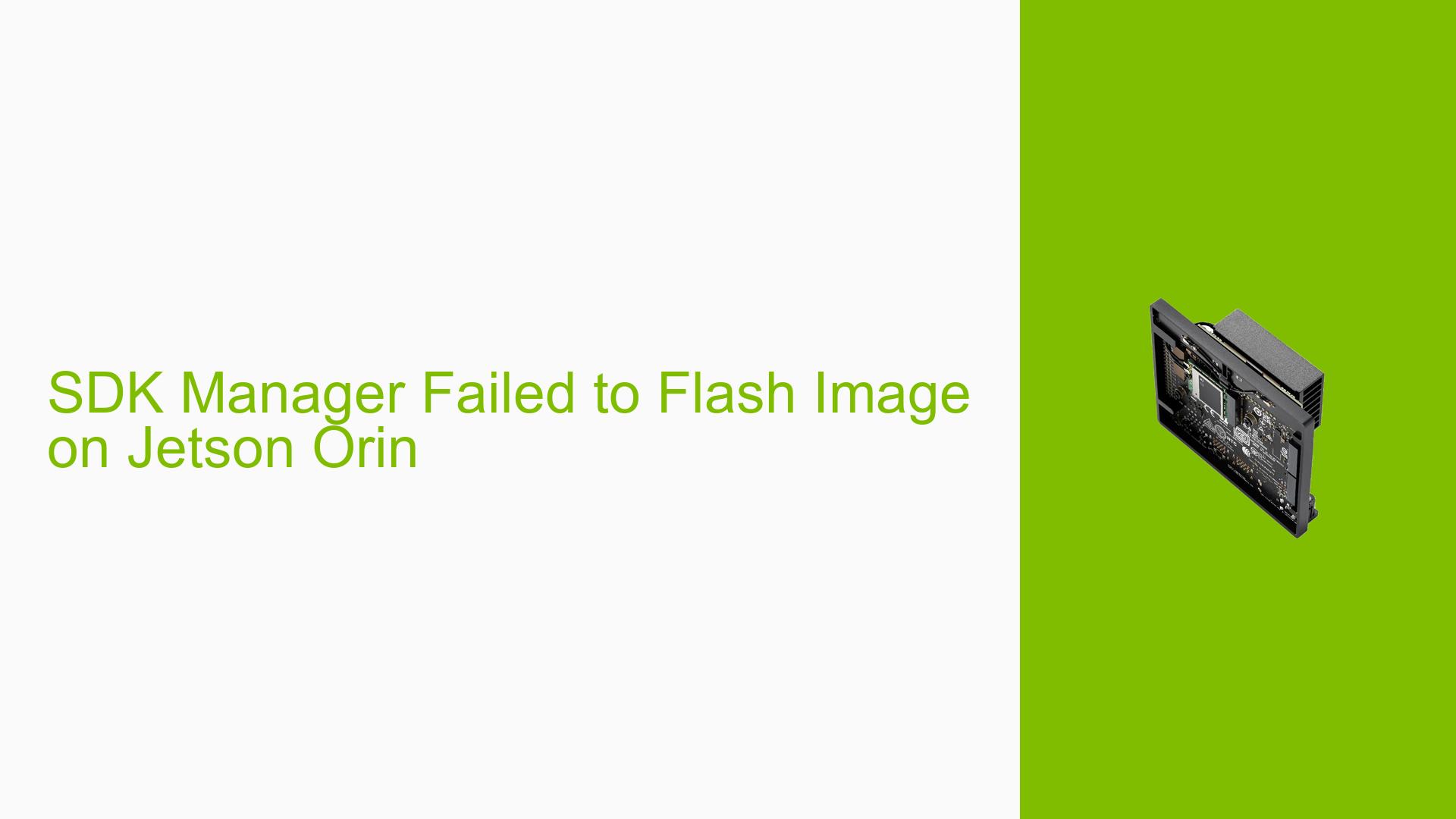SDK Manager Failed to Flash Image on Jetson Orin
Issue Overview
Users are experiencing issues while attempting to flash the Nvidia Jetson Orin Nano Developer Kit using the SDK Manager. The symptoms include repeated failures during the flashing process, specifically indicated by terminal outputs that show persistent "Waiting for target to boot-up…" messages followed by a "Connection timed out" error related to mounting the NFS server. The problem occurs during the setup phase when users try to install Nvidia Jetson Linux. The logs indicate that the flash command fails after waiting for the target device, suggesting that the device is not responding as expected. This issue has been reported consistently by multiple users, leading to significant frustration and interruptions in development workflows.
Possible Causes
- Hardware Incompatibilities or Defects: If users are using a custom board instead of the official devkit, there may be compatibility issues leading to the failure of the flashing process.
- Software Bugs or Conflicts: There may be bugs in the version of SDK Manager or JetPack being used, particularly if users are attempting to use a developer preview version.
- Configuration Errors: Incorrect configurations in the SDK Manager settings or improper setup of the Jetson board can lead to issues in detecting and flashing the device.
- Driver Issues: Outdated or incompatible drivers on the host machine may prevent successful communication with the Jetson device.
- Environmental Factors: Issues such as power supply inconsistencies or overheating can affect device performance during flashing.
- User Errors or Misconfigurations: Users may not be following the correct procedures for entering recovery mode or connecting hardware.
Troubleshooting Steps, Solutions & Fixes
-
Verify Hardware Setup:
- Ensure that you are using an official Nvidia Jetson Orin Nano Developer Kit and not a custom board.
- Check all physical connections and ensure that power is supplied correctly.
-
Enter Recovery Mode:
- To put your device in recovery mode, short pins 9 and 10 on the Button Header while powering on the board. This is crucial for detection by SDK Manager.
-
Update SDK Manager and JetPack:
- Ensure you are using the latest version of SDK Manager and JetPack (preferably JetPack 5.x instead of 6.x if issues persist). Download from Nvidia’s official site.
-
Disable Firewall:
- Temporarily disable any firewall on your host machine that might be blocking network connections necessary for flashing.
-
Check NFS Server Configuration:
- Verify that your NFS server is correctly configured and accessible from your host machine. Ensure that it is running properly.
-
Use Command Line Tools:
- If issues persist, consider using command line tools for flashing:
sudo ./flash.sh jetson-orin-nano-devkit mmcblk0p1 - This command directly targets the correct partition for flashing.
- If issues persist, consider using command line tools for flashing:
-
Review Logs:
- Export logs from SDK Manager after a failed flash attempt by clicking “EXPORT LOGS” in the GUI for further analysis.
-
Test with Different SD Cards:
- If possible, try using different SD cards to rule out card corruption as a cause of failure.
-
Consult Documentation:
- Refer to Nvidia’s official documentation for detailed instructions on flashing and troubleshooting specific errors encountered during setup.
-
Best Practices:
- Always ensure that you have backed up important data before performing operations like flashing.
- Regularly check for firmware updates for your Jetson module.
-
Seek Further Assistance:
- If unresolved, consider posting detailed logs and descriptions of your issue in Nvidia forums or contacting Nvidia support for specialized assistance.
By following these steps, users should be able to diagnose and resolve issues related to flashing their Nvidia Jetson Orin Nano Developer Kit effectively.