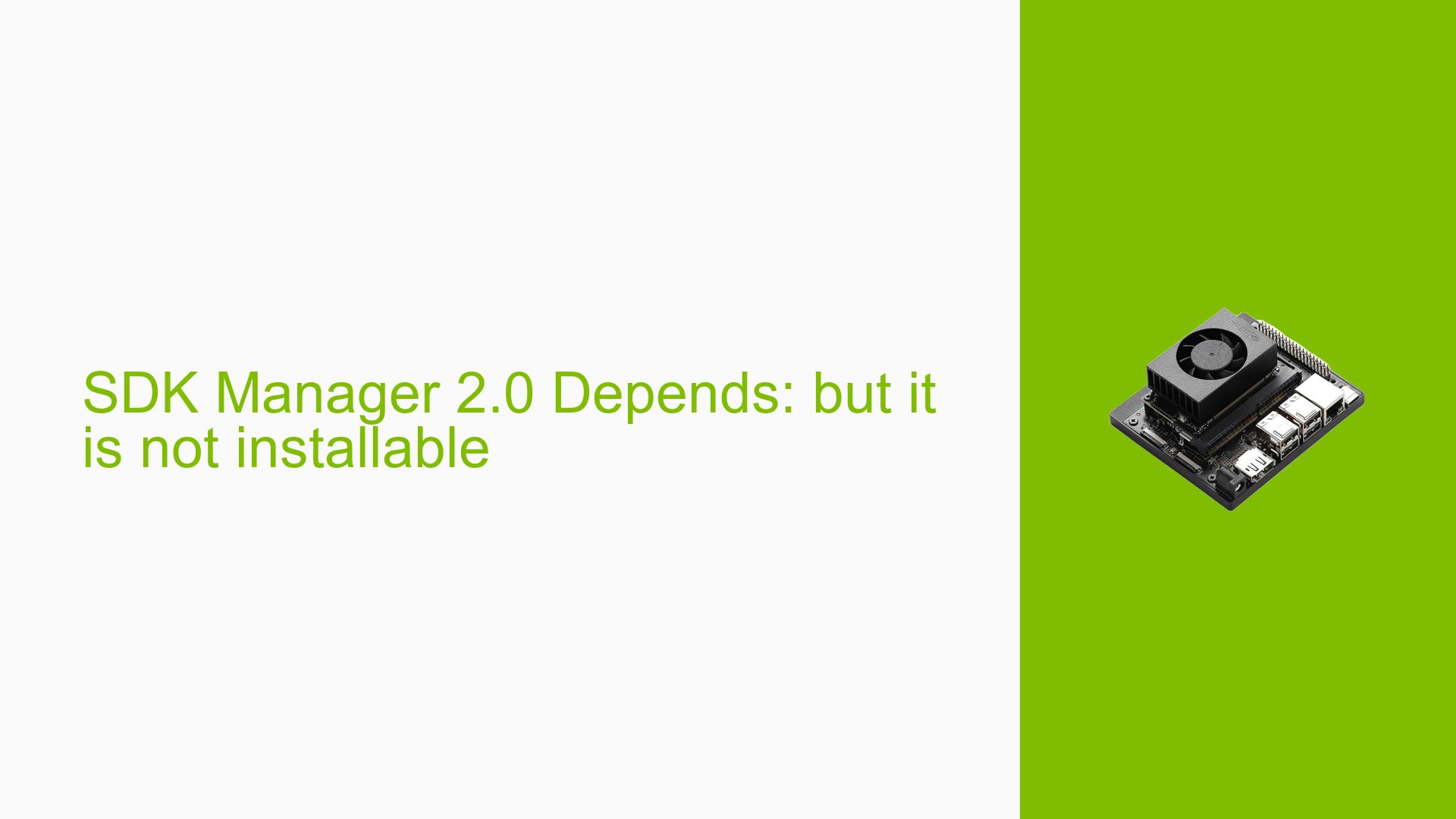SDK Manager 2.0 Depends: but it is not installable
Issue Overview
Users of the Nvidia Jetson Orin Nano Developer Kit are encountering issues while attempting to install the SDK Manager version 2.0.0 on their host machines, particularly Ubuntu 20.04. The primary symptoms include error messages indicating unmet dependencies for essential packages such as libgconf-2-4, libcanberra-gtk-module, and locales, which are reported as not installable. This issue arises during the installation process after executing the command sudo apt install ./sdkmanager_2.0.0-11405_amd64.deb.
The context of the problem occurs during the setup phase, where users expect to prepare their development environment for further application development on the Jetson Orin Nano. The issue appears to be consistent among multiple users, significantly impacting their ability to utilize the SDK Manager for development purposes. Users have attempted various troubleshooting steps, including running sudo apt autoremove, sudo apt --fix-broken install, and manually installing the SDK Manager package, but these have not resolved the issue.
Possible Causes
- Hardware Incompatibilities: The SDK Manager may not be compatible with certain versions of Ubuntu or specific hardware configurations, leading to dependency issues.
- Software Bugs or Conflicts: There could be bugs within the SDK Manager software itself or conflicts with existing packages on the host machine.
- Configuration Errors: Incorrect configurations during installation or system settings could prevent proper installation of required dependencies.
- Driver Issues: Missing or outdated drivers on the host system may contribute to installation failures.
- Environmental Factors: Issues such as insufficient system resources (e.g., memory, disk space) could hinder successful installation.
- User Errors or Misconfigurations: Users may inadvertently misconfigure their systems or follow incorrect installation procedures.
Troubleshooting Steps, Solutions & Fixes
-
Verify System Requirements:
- Ensure that your host machine meets all necessary specifications for running SDK Manager, including operating system version (Ubuntu 20.04 recommended).
- Check that all required libraries and dependencies are installed.
-
Install Missing Dependencies Manually:
- Attempt to manually install missing dependencies using:
sudo apt-get install libgconf-2-4 libcanberra-gtk-module locales - If these packages are not found, consider adding additional repositories or updating your package list:
sudo apt update
- Attempt to manually install missing dependencies using:
-
Use SDK Manager on Host Machine:
- Confirm that SDK Manager is installed on a supported host machine rather than directly on the Jetson device.
- Follow the official NVIDIA documentation for setting up the development environment correctly.
-
Re-flash SD Card with JetPack:
- If you encounter issues booting from an SD card, re-flash it using JetPack 5.x instead of JetPack 6.x, which is still in developer preview.
- Use the following command to ensure you are using a stable version:
sdkmanager --flash <target_device>
-
Recovery Mode Setup:
- Ensure that your Jetson Orin Nano is in recovery mode when attempting to flash it using SDK Manager.
- Connect pins 9 and 10 correctly to enter recovery mode.
-
Export Logs for Further Analysis:
- If installation fails, use the "EXPORT LOGS" feature within SDK Manager to gather logs for troubleshooting.
- Share these logs in forums or with NVIDIA support for assistance.
-
Best Practices for Future Installations:
- Always check for updates on both the SDK Manager and JetPack versions before installation.
- Regularly update your host machine’s packages to avoid conflicts.
-
Community Support and Documentation:
- Engage with community forums for shared experiences and solutions; many users report success with specific configurations or steps that may not be documented officially.
- Refer to NVIDIA’s official documentation for detailed instructions regarding setup and troubleshooting.
By following these steps, users should be able to diagnose and potentially resolve issues related to SDK Manager installation on their Jetson Orin Nano Developer Kit effectively.