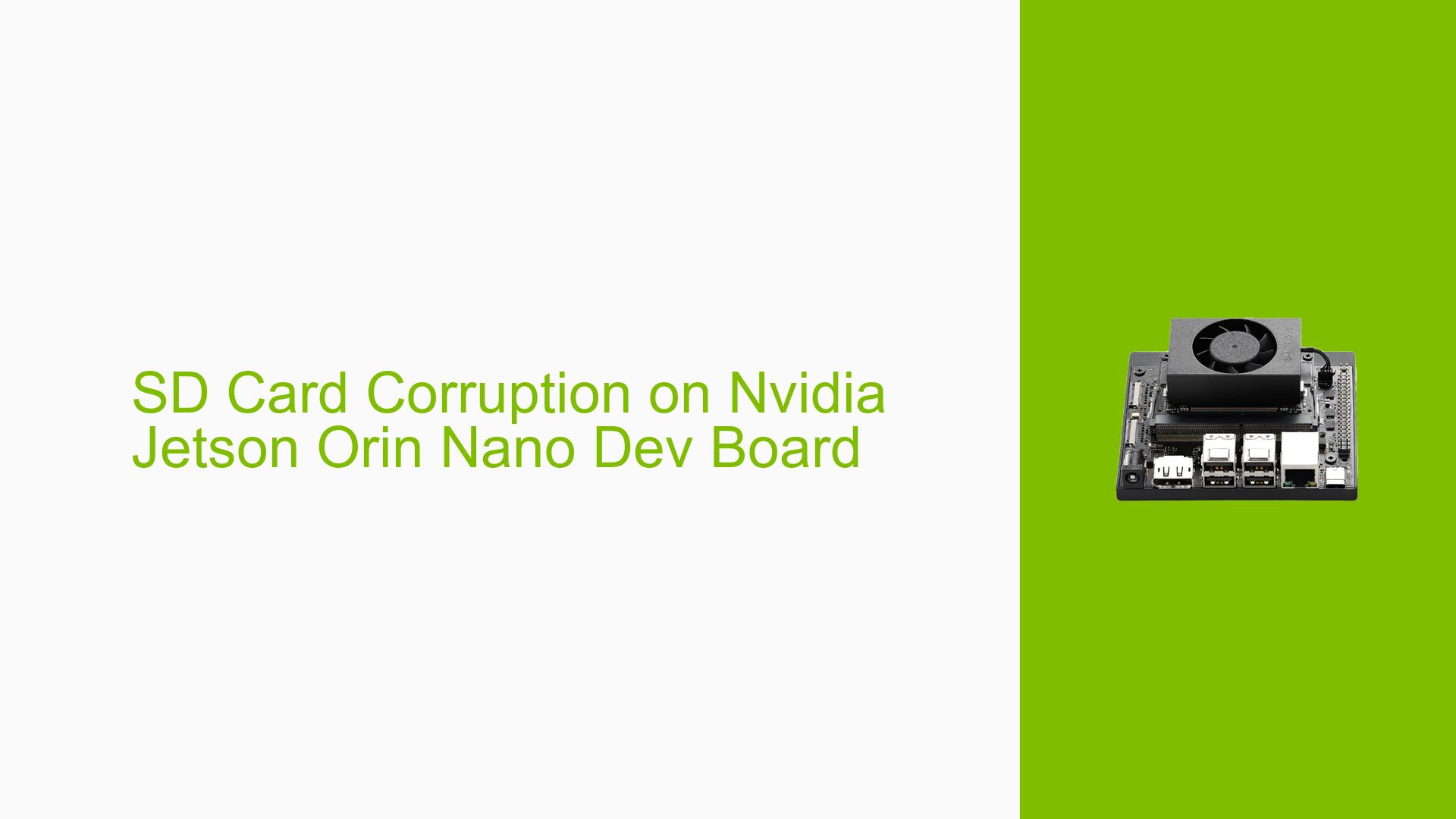SD Card Corruption on Nvidia Jetson Orin Nano Dev Board
Issue Overview
Users of the Nvidia Jetson Orin Nano Dev Kit are experiencing SD card corruption that occurs after a period of normal operation, specifically following safe shutdowns or reboots. The problem manifests as the device failing to boot, requiring users to reflash the SD card frequently. Reports indicate that this issue arises consistently after about a week of use, particularly when utilizing V4L (Video for Linux) to write images to the disk. Affected users have noted that they are using various brands of SD cards, including Samsung, and have also ordered alternative cards for testing. The issue significantly impacts user experience by necessitating repeated reflashing of the device, which is time-consuming and disruptive to workflows.
Possible Causes
- Hardware Incompatibilities or Defects: There is a known issue with the SD card module in the Orin Nano dev kit that may lead to corruption.
- Software Bugs or Conflicts: The corruption might be linked to bugs in the Jetpack SDK or conflicts with other software running on the device.
- Configuration Errors: Incorrect configurations during setup or image writing could contribute to filesystem corruption.
- Driver Issues: Outdated or faulty drivers may lead to improper handling of disk writes and reads.
- Environmental Factors: Power supply inconsistencies or overheating could exacerbate hardware failures.
- User Errors or Misconfigurations: Improper shutdown procedures or incorrect flashing methods can lead to data integrity issues.
Troubleshooting Steps, Solutions & Fixes
-
Diagnosing the Problem:
- Check for any error messages during boot using a serial console log.
- Run commands to gather system information:
df -H -T lsblk -f
-
Isolating the Issue:
- Test with different SD cards and brands to determine if the problem persists across devices.
- Attempt to boot from a USB SSD or NVMe drive instead of the SD card, as recommended by users experiencing similar issues.
-
Potential Fixes:
- Reflash using the SDK Manager with a pure image instead of custom kernels or patches. This can help identify if the issue is related to specific software modifications.
- Ensure that all firmware and drivers are up-to-date. Users have reported that fixes may be included in future Jetpack releases (e.g., Jetpack 6 GA version).
- If using V4L, ensure proper shutdown procedures are followed to prevent filesystem corruption.
-
Best Practices:
- Regularly back up data and configurations to minimize loss during corruption events.
- Use high-quality SD cards known for reliability in embedded systems.
- Monitor temperature and power supply stability during operation.
-
Documentation and Resources:
- Refer to the official Nvidia documentation for detailed instructions on flashing and setup: Jetson Orin Nano Dev Kit User Guide.
- Keep an eye on forum discussions for updates regarding ongoing issues and solutions shared by other users.
-
Unresolved Aspects:
- Continuous monitoring is needed as users report varied experiences with different setups. Further investigation may be required into specific configurations that lead to consistent failures.
By following these troubleshooting steps and solutions, users can mitigate the impact of SD card corruption on their Nvidia Jetson Orin Nano Dev Kit experience.