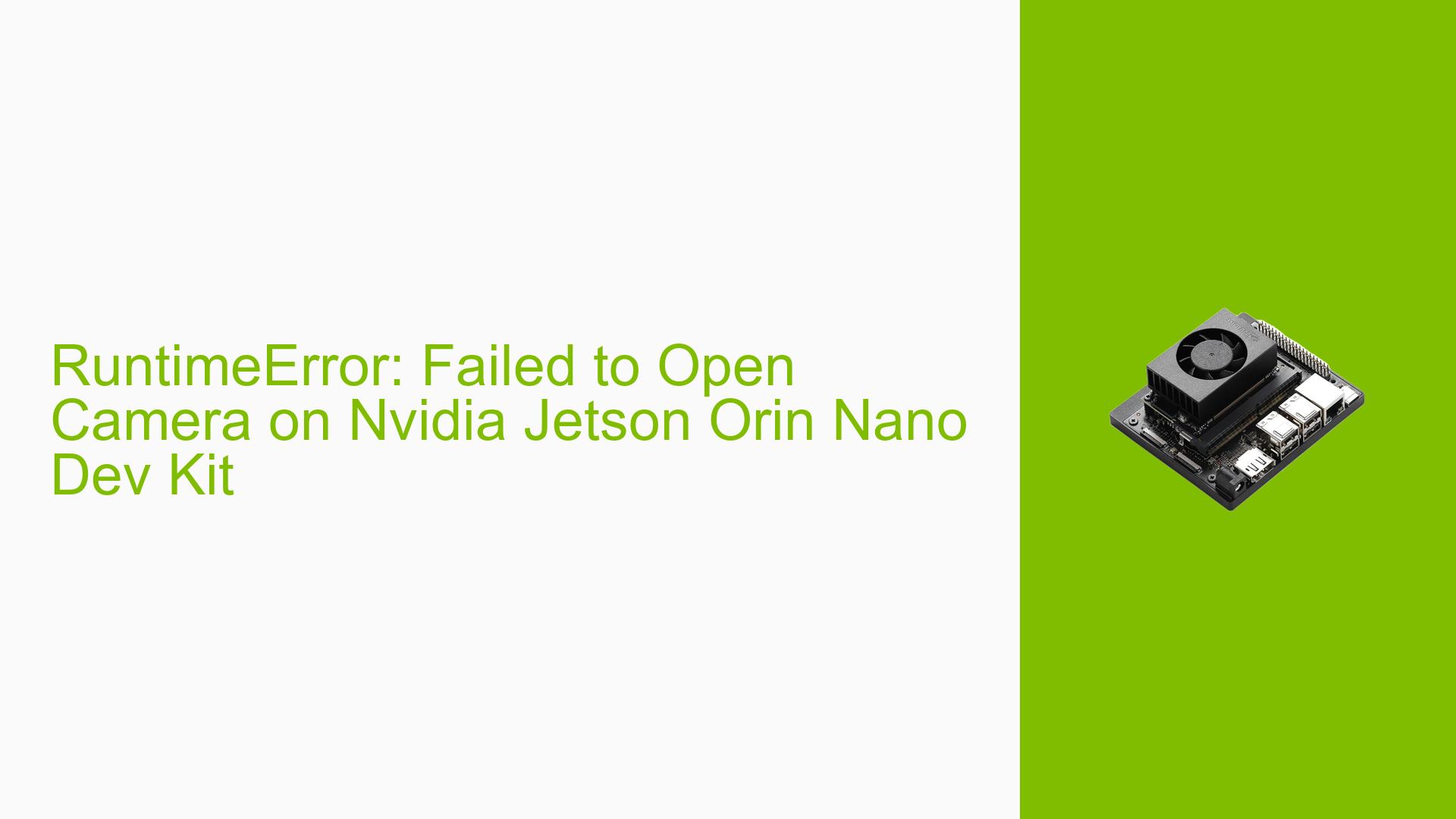RuntimeError: Failed to Open Camera on Nvidia Jetson Orin Nano Dev Kit
Issue Overview
Users are experiencing a RuntimeError when attempting to access the camera on the Nvidia Jetson Orin Nano Dev Kit using OpenCV. The error message states, "Failed to open camera!" This issue arises when running a GStreamer pipeline that utilizes the Arducam IMX519 camera via the MIPI interface. The problem occurs specifically during the execution of a Python script that attempts to capture video from the camera. Users have reported that while the GStreamer command works in the terminal with nv3dsink, switching to appsink leads to failure in opening the camera. The issue appears consistent across multiple attempts and has been reported by several users, indicating a potential underlying problem with either camera drivers or OpenCV’s handling of GStreamer pipelines.
Possible Causes
- Camera Driver Issues: The camera may not be properly supported by the installed drivers, leading to failure when accessed through OpenCV.
- OpenCV Configuration Problems: The configuration of the GStreamer pipeline within OpenCV may not be compatible with the expected input format or parameters.
- GStreamer Pipeline Errors: There might be issues with how the GStreamer pipeline is constructed, particularly with the transition from
nv3dsinktoappsink. - Incompatibility with Python API: The way OpenCV interacts with GStreamer could be causing conflicts, especially if certain elements are not correctly configured.
- Hardware Compatibility: There could be hardware-related issues, such as improper connections or compatibility problems between the camera and the Orin Nano Dev Kit.
Troubleshooting Steps, Solutions & Fixes
-
Verify Camera Connection:
- Ensure that the Arducam IMX519 is properly connected to the MIPI interface on the Orin Nano Dev Kit.
- Check for any physical damage or loose connections.
-
Test GStreamer Command in Terminal:
- Run the following command in the terminal to confirm that the camera works outside of OpenCV:
gst-launch-1.0 nvarguscamerasrc sensor-id=0 ! "video/x-raw(memory:NVMM),width=4656,height=3496,framerate=9/1" ! nvvidconv ! "video/x-raw(memory:NVMM),width=4656,height=3496,framerate=9/1" ! nv3dsink - If this command works but switching to
appsinkfails, it suggests an issue with how OpenCV handles GStreamer.
- Run the following command in the terminal to confirm that the camera works outside of OpenCV:
-
Modify Python Code:
- Adjust your Python code to ensure proper syntax and configuration:
self.cap = cv2.VideoCapture("nvarguscamerasrc sensor-id=0 ! " "video/x-raw(memory:NVMM),width=4656,height=3496,framerate=9/1 !" "nvvidconv ! video/x-raw(memory:NVMM),width=4656,height=3496,framerate=9/1 !" "queue ! appsink", cv2.CAP_GSTREAMER) - Ensure that all elements in the pipeline are correctly formatted and compatible.
- Adjust your Python code to ensure proper syntax and configuration:
-
Test Alternative GStreamer Pipelines:
- Experiment with different configurations of the GStreamer pipeline, such as changing parameters or using different sinks (e.g.,
nv3dsink). - Reference examples from GitHub repositories like JetsonHacksNano/CSI-Camera for working pipeline configurations.
- Experiment with different configurations of the GStreamer pipeline, such as changing parameters or using different sinks (e.g.,
-
Check OpenCV Installation:
- Verify that OpenCV is installed correctly and supports GStreamer by checking its build configuration.
- Consider reinstalling OpenCV or using pre-built binaries that include GStreamer support.
-
Update Drivers and Software:
- Ensure that all drivers for both the Jetson Orin Nano and Arducam IMX519 are up-to-date.
- Check for updates to JetPack and install any available patches or new versions.
-
Consult Documentation and Forums:
- Review Nvidia’s official documentation for any notes regarding known issues with specific camera models or configurations.
- Engage with community forums for additional insights or similar experiences from other users.
-
Log Errors for Further Analysis:
- Capture logs during execution to identify any additional error messages or warnings that could provide clues about what is failing.
- Use commands like
export GST_DEBUG=3before running your pipeline to increase verbosity.
-
Consider Environmental Factors:
- Ensure that power supply and thermal conditions are optimal for operation, as these can affect performance and functionality.
-
Fallback Options:
- If all else fails, consider testing with a different camera model known to work with the Orin Nano Dev Kit as a means of isolating whether the issue is specific to the IMX519.
By following these steps, users should be able to diagnose and potentially resolve issues related to accessing camera input on their Nvidia Jetson Orin Nano Dev Kit while using OpenCV.