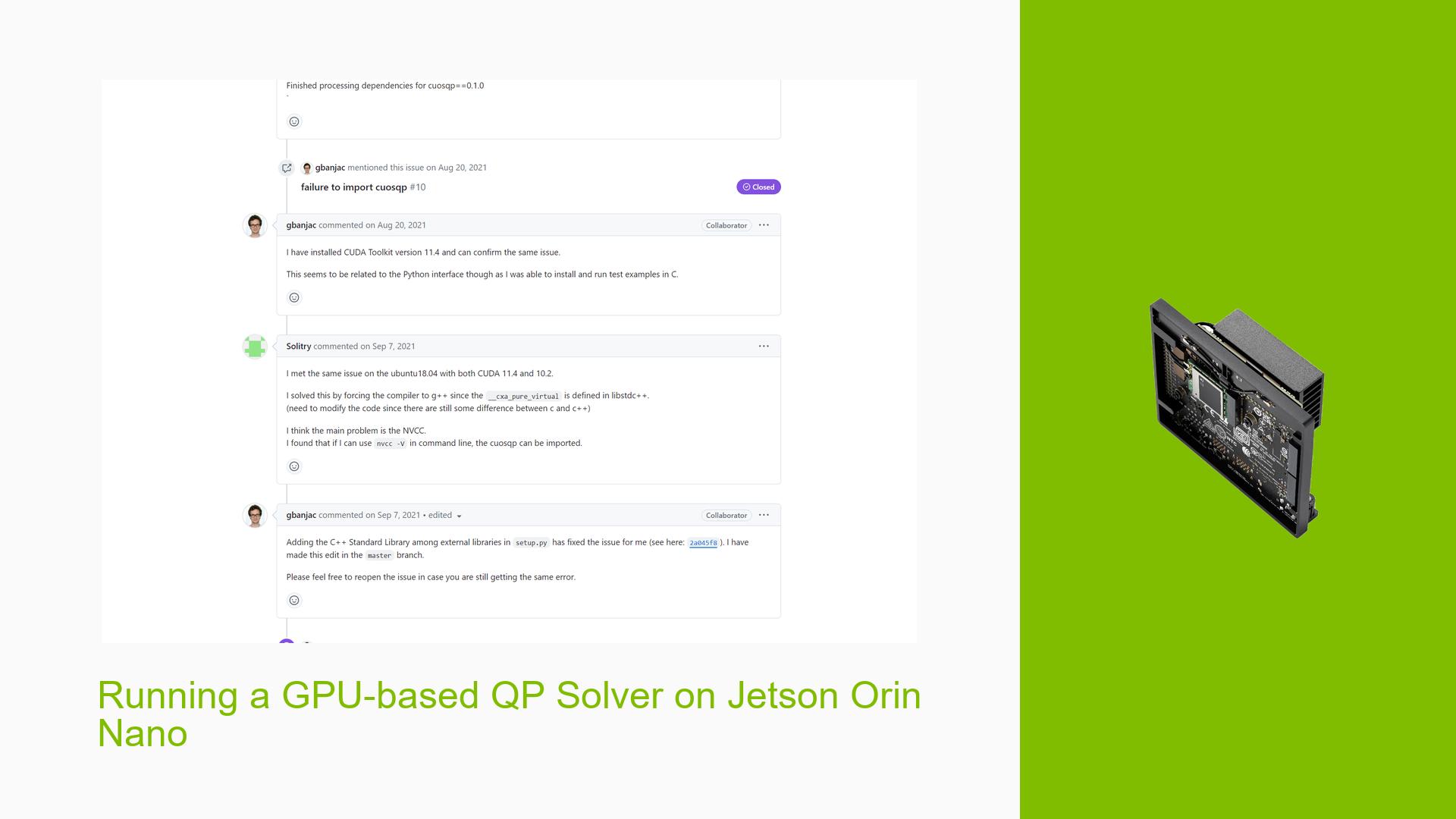Running a GPU-based QP Solver on Jetson Orin Nano
Issue Overview
Users are experiencing issues when attempting to run the GPU solver cuOSQP on the Jetson Orin Nano. Specifically, during the .solve() method call, an "aborted" message appears after the problem is initialized with the .setup() method. This issue occurs despite successful execution of the same QP problems on an Nvidia RTX SUPER GPU, indicating that the problem is not related to the size of the QP problems or RAM limitations. The user is utilizing CUDA 11.4, which is claimed to be supported by the package. The problem’s consistency is unclear, but it significantly impacts user experience by preventing successful problem-solving on the Orin Nano.
Possible Causes
-
Hardware Incompatibilities: The cuOSQP solver may not be fully compatible with the Jetson environment, as indicated by replies suggesting that there is no explicit support for Jetson devices from the cuOSQP GitHub repository.
-
Software Bugs or Conflicts: There may be unresolved bugs within cuOSQP or conflicts with other software components on the Jetson platform.
-
Configuration Errors: Incorrect configurations in either CUDA settings or cuOSQP parameters could lead to failures during execution.
-
Driver Issues: The drivers for the GPU on the Orin Nano may not be optimized for specific operations required by cuOSQP.
-
Environmental Factors: Power supply issues or thermal throttling could cause instability during computations.
-
User Errors or Misconfigurations: The user may have misconfigured settings or dependencies that are necessary for cuOSQP to function properly.
Troubleshooting Steps, Solutions & Fixes
-
Verify Compatibility:
- Check if cuOSQP officially supports Jetson devices by reviewing the GitHub repository and any associated documentation.
- Reach out to repository maintainers for clarification regarding Jetson support.
-
Update Drivers and CUDA:
- Ensure that you are using compatible versions of CUDA and driver software.
- Run the following command to check your current CUDA version:
nvcc --version
-
Test with CPU Solver:
- As a temporary workaround, run the CPU version of OSQP to ensure that your QP problems can be solved without GPU acceleration.
- Use this command to install OSQP:
pip install osqp
-
Isolate Dependencies:
- Create a virtual environment to avoid conflicts with other packages:
python3 -m venv myenv source myenv/bin/activate pip install osqp cuOSQP
- Create a virtual environment to avoid conflicts with other packages:
-
Check Resource Usage:
- Monitor system resources (CPU, GPU, RAM) while running cuOSQP using tools like
htopornvidia-smito identify potential bottlenecks. - Use this command to monitor GPU usage:
watch -n 1 nvidia-smi
- Monitor system resources (CPU, GPU, RAM) while running cuOSQP using tools like
-
Review Logs for Errors:
- Check application logs for any error messages that could provide insight into why the solver is aborting.
- Look for any specific error codes or messages that appear before the "aborted" message.
-
Testing Different Configurations:
- Try running cuOSQP with different input parameters or smaller QP problems to see if specific configurations trigger the issue.
- Adjust parameters in your
.setup()method and observe changes in behavior.
-
Consult Community Forums:
- Engage with community forums like NVIDIA Developer Forums or Reddit’s r/JetsonNano for shared experiences and solutions from other users facing similar issues.
-
Document Findings:
- Keep a detailed log of all steps taken and results observed to assist in further troubleshooting or when seeking help from others.
-
Firmware Updates:
- Ensure that your Jetson Orin Nano is running the latest firmware and software updates available through NVIDIA’s SDK Manager.
By following these steps, users can systematically diagnose and potentially resolve issues related to running cuOSQP on their Jetson Orin Nano devices. If problems persist despite these efforts, further investigation into hardware limitations or contacting NVIDIA support may be necessary.