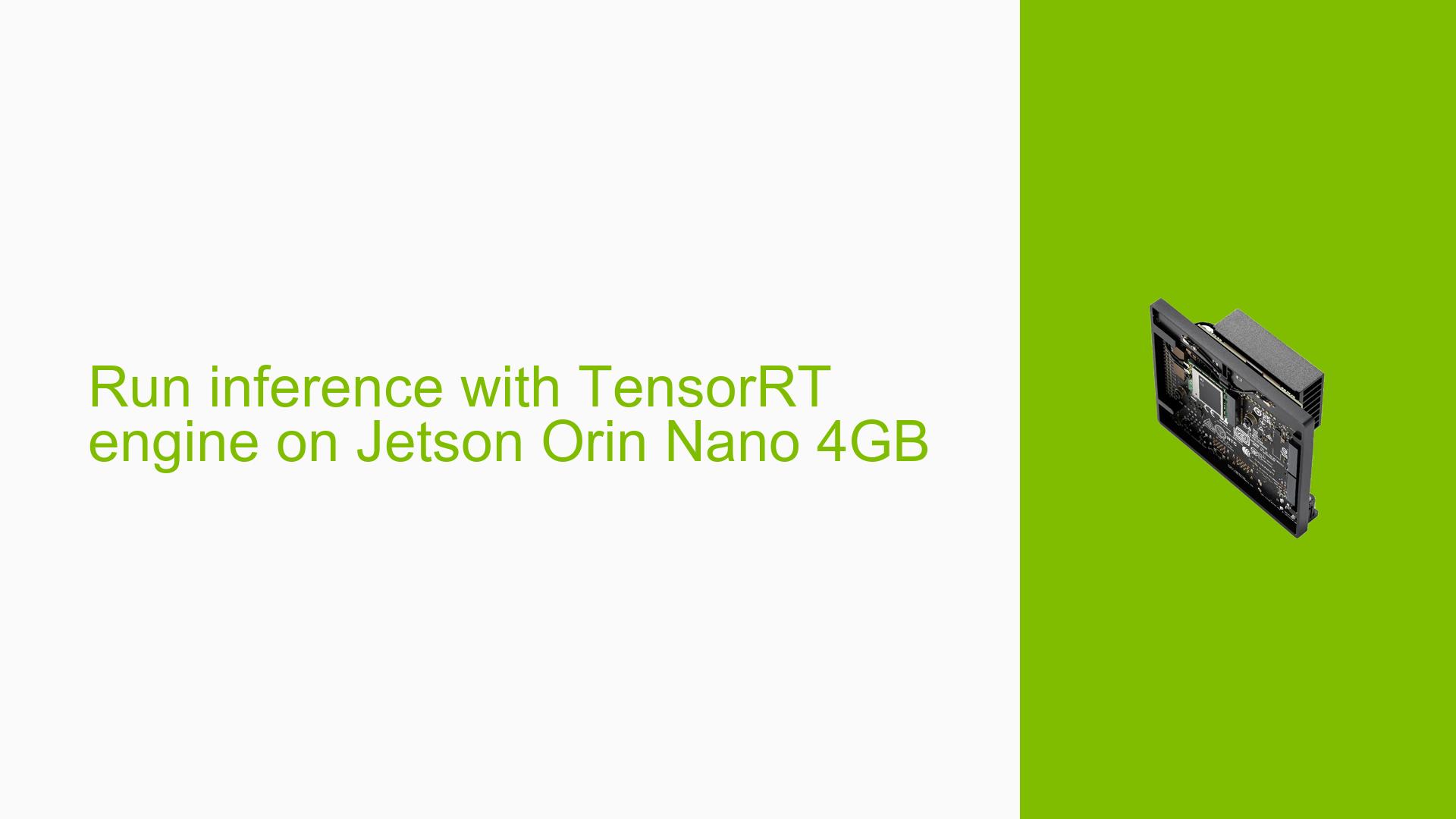Run inference with TensorRT engine on Jetson Orin Nano 4GB
Issue Overview
Users are experiencing difficulties when attempting to run inference using a TensorRT engine (.engine) file exported from a Jetson Orin Nano 8GB on a Jetson Orin Nano 4GB device. The primary challenge arises from the memory limitations of the 4GB model, which prevents direct exportation of the custom trained YOLO (.pt) model to a TensorRT engine on this device. The issue impacts the ability to perform inference tasks on the lower-memory Jetson Orin Nano, potentially limiting its usability for certain AI applications.
Possible Causes
-
Memory Limitations: The Jetson Orin Nano 4GB has insufficient memory to handle the exportation process that was successful on the 8GB model.
-
TensorRT Engine Portability: TensorRT engines are not designed for portability between different devices or configurations.
-
Large Batch Size: The current configuration uses a batch size of 32, which may be too large for the 4GB model to handle efficiently.
-
Model Complexity: The custom YOLO model might be too complex or large for the 4GB device to process within its memory constraints.
-
Optimizer Limitations: The TensorRT optimizer is unable to find a suitable implementation for certain nodes within the available memory.
Troubleshooting Steps, Solutions & Fixes
-
Generate TensorRT Engine on Target Device:
- Attempt to create the TensorRT engine directly on the Jetson Orin Nano 4GB instead of transferring from the 8GB model.
- This approach ensures compatibility with the specific hardware configuration.
-
Reduce Batch Size:
- Lower the batch size from the current value of 32 to a smaller number.
- Modify the export parameters as follows:
batch_size=8 # or even smaller, like 4 or 1 - Reducing batch size can significantly decrease memory requirements during inference.
-
Optimize Model Size:
- Consider using model compression techniques to reduce the overall size of your custom YOLO model.
- Techniques may include pruning, quantization, or knowledge distillation.
-
Adjust Image Size:
- Try reducing the input image size to decrease memory usage:
imgsz=(224, 224) # or any other smaller size that maintains acceptable accuracy
- Try reducing the input image size to decrease memory usage:
-
Use FP16 Precision:
- Experiment with half-precision floating-point format (FP16) instead of FP32:
include=("engine_fp16",) - This can potentially reduce memory usage and increase inference speed.
- Experiment with half-precision floating-point format (FP16) instead of FP32:
-
Increase Swap Space:
- If possible, increase the available swap space on the Jetson Orin Nano 4GB to provide additional virtual memory.
-
Update Software:
- Ensure that you are using the latest JetPack and TensorRT versions compatible with your Jetson Orin Nano.
- Check for any known issues or bug fixes related to memory management or TensorRT optimization.
-
Alternative Export Formats:
- If TensorRT engine creation continues to fail, consider using alternative formats like ONNX:
include=("onnx",) - ONNX models can be more portable and might be usable on the 4GB device with appropriate runtime libraries.
- If TensorRT engine creation continues to fail, consider using alternative formats like ONNX:
-
Memory Profiling:
- Use NVIDIA’s Nsight Systems or other profiling tools to analyze memory usage during the export process.
- Identify specific operations or layers that consume the most memory and optimize accordingly.
-
Consult NVIDIA Developer Forums:
- If the issue persists, consider posting detailed information about your model architecture, export parameters, and error logs on the NVIDIA Developer Forums for more specialized assistance.
Remember to test each solution thoroughly and monitor system performance to ensure that the implemented changes do not negatively impact inference accuracy or speed.