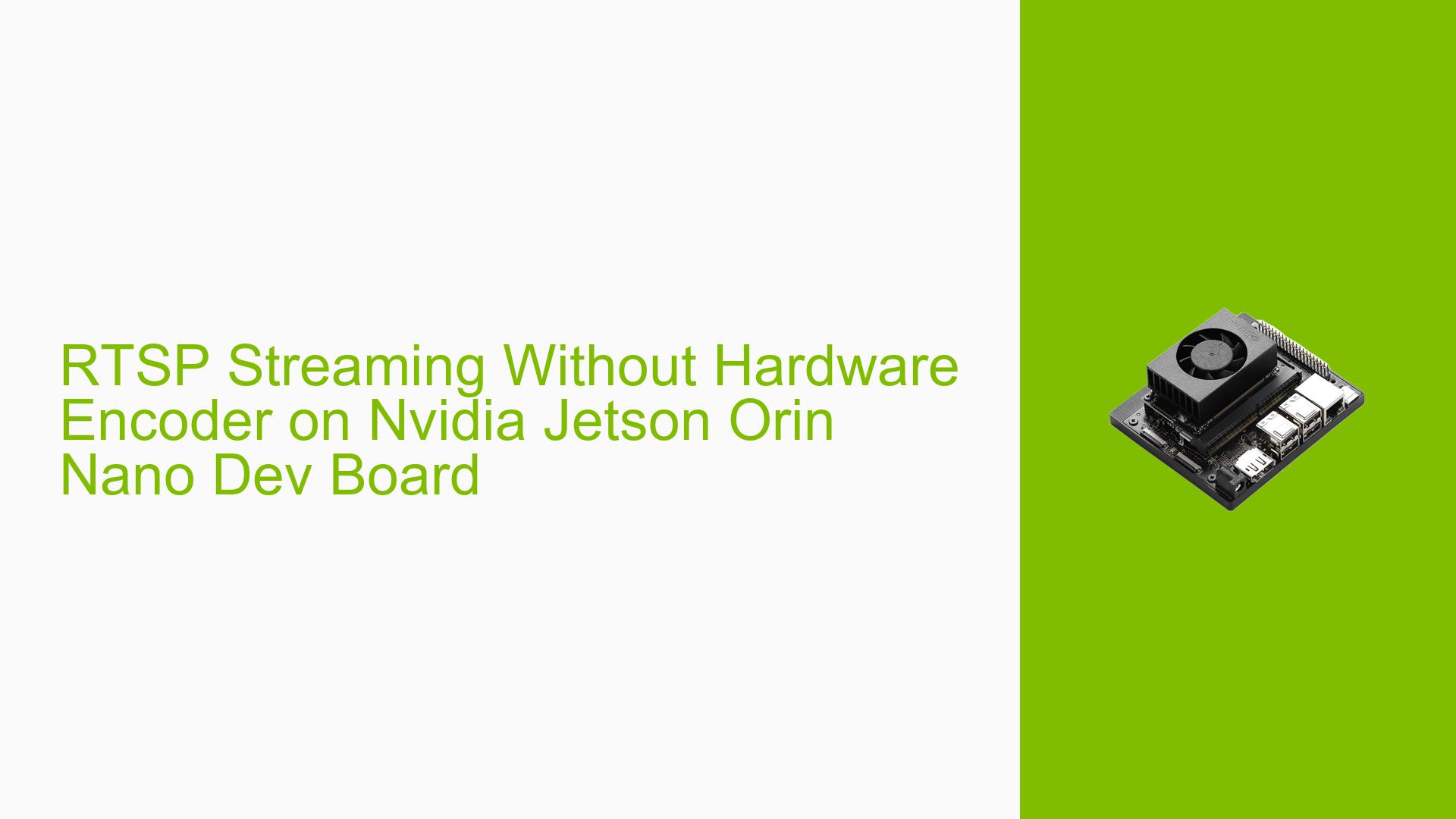RTSP Streaming Without Hardware Encoder on Nvidia Jetson Orin Nano Dev Board
Issue Overview
Users of the Nvidia Jetson Orin Nano Dev board are experiencing challenges when attempting to set up RTSP (Real-Time Streaming Protocol) streaming without using a hardware encoder. The specific context involves streaming video via Ethernet within the same network. The absence of a hardware encoder on the device complicates the streaming process, requiring alternative solutions. This issue impacts users who need to implement real-time video streaming capabilities on their Jetson devices, particularly in scenarios where hardware encoding is not available or desired.
Possible Causes
-
Hardware Limitations: The Jetson Orin Nano Dev board may lack a dedicated hardware encoder, necessitating software-based solutions.
-
Software Configuration: Incorrect setup of streaming software or libraries, such as GStreamer, could prevent successful RTSP streaming.
-
Network Bandwidth Constraints: Attempting to stream raw or uncompressed video data may exceed the available network bandwidth, causing performance issues.
-
Incompatible Streaming Protocols: Using protocols or methods not optimized for the Jetson platform could lead to streaming failures.
-
Software Encoder Absence: Lack of appropriate software encoders (e.g., x264) installed or configured on the system may hinder streaming capabilities.
Troubleshooting Steps, Solutions & Fixes
-
Clarify Streaming Requirements:
- Determine the exact streaming needs, including resolution, frame rate, and latency requirements.
- Decide whether RTSP is the most suitable protocol for your use case.
-
Implement Software Encoding:
- Install and configure the x264 software encoder:
sudo apt-get update sudo apt-get install x264 libx264-dev - Use the x264enc plugin in your GStreamer pipeline for software encoding.
- Install and configure the x264 software encoder:
-
Optimize GStreamer Pipeline:
- Create a basic RTSP streaming pipeline using software encoding:
gst-launch-1.0 v4l2src device=/dev/video0 ! video/x-raw,width=640,height=480 ! videoconvert ! x264enc tune=zerolatency bitrate=500 speed-preset=superfast ! rtph264pay ! udpsink host=<receiver_ip> port=5000 - Adjust parameters like bitrate and resolution to balance quality and network performance.
- Create a basic RTSP streaming pipeline using software encoding:
-
Consider UDP Streaming:
- If RTSP proves challenging, try UDP streaming as an alternative:
gst-launch-1.0 v4l2src device=/dev/video0 ! video/x-raw,width=640,height=480 ! videoconvert ! x264enc tune=zerolatency bitrate=500 speed-preset=superfast ! rtph264pay ! udpsink host=<receiver_ip> port=5000 - On the receiving end, use:
gst-launch-1.0 udpsrc port=5000 caps="application/x-rtp, media=(string)video, clock-rate=(int)90000, encoding-name=(string)H264" ! rtph264depay ! decodebin ! autovideosink
- If RTSP proves challenging, try UDP streaming as an alternative:
-
Explore Raw Streaming (Not Recommended):
- For scenarios requiring uncompressed streaming, consider raw UDP streaming:
gst-launch-1.0 v4l2src device=/dev/video0 ! video/x-raw,format=YUY2,width=640,height=480,framerate=30/1 ! rtpvrawpay ! udpsink host=<receiver_ip> port=5000 - Note: This method is not advised due to high bandwidth requirements and potential performance issues.
- For scenarios requiring uncompressed streaming, consider raw UDP streaming:
-
Network Optimization:
- Ensure both the Jetson device and the receiving end are on the same network subnet for optimal performance.
- Use a wired Ethernet connection instead of Wi-Fi when possible to minimize latency and packet loss.
-
Check System Resources:
- Monitor CPU usage during streaming attempts:
top - If CPU usage is consistently high, consider lowering the resolution or frame rate of the stream.
- Monitor CPU usage during streaming attempts:
-
Update Jetson Software:
- Ensure your Jetson device is running the latest JetPack version:
sudo apt update && sudo apt upgrade - Check for any available updates to GStreamer or related libraries.
- Ensure your Jetson device is running the latest JetPack version:
-
Consult Nvidia Documentation:
- Review the Jetson AGX Orin FAQ for specific examples and recommendations on RTSP and UDP streaming.
- Explore Nvidia’s developer forums and documentation for additional insights on optimizing video streaming on Jetson devices.
-
Seek Community Support:
- If issues persist, consider posting detailed information about your setup and streaming attempts on the Nvidia Developer Forums or relevant Jetson community channels for more specialized assistance.