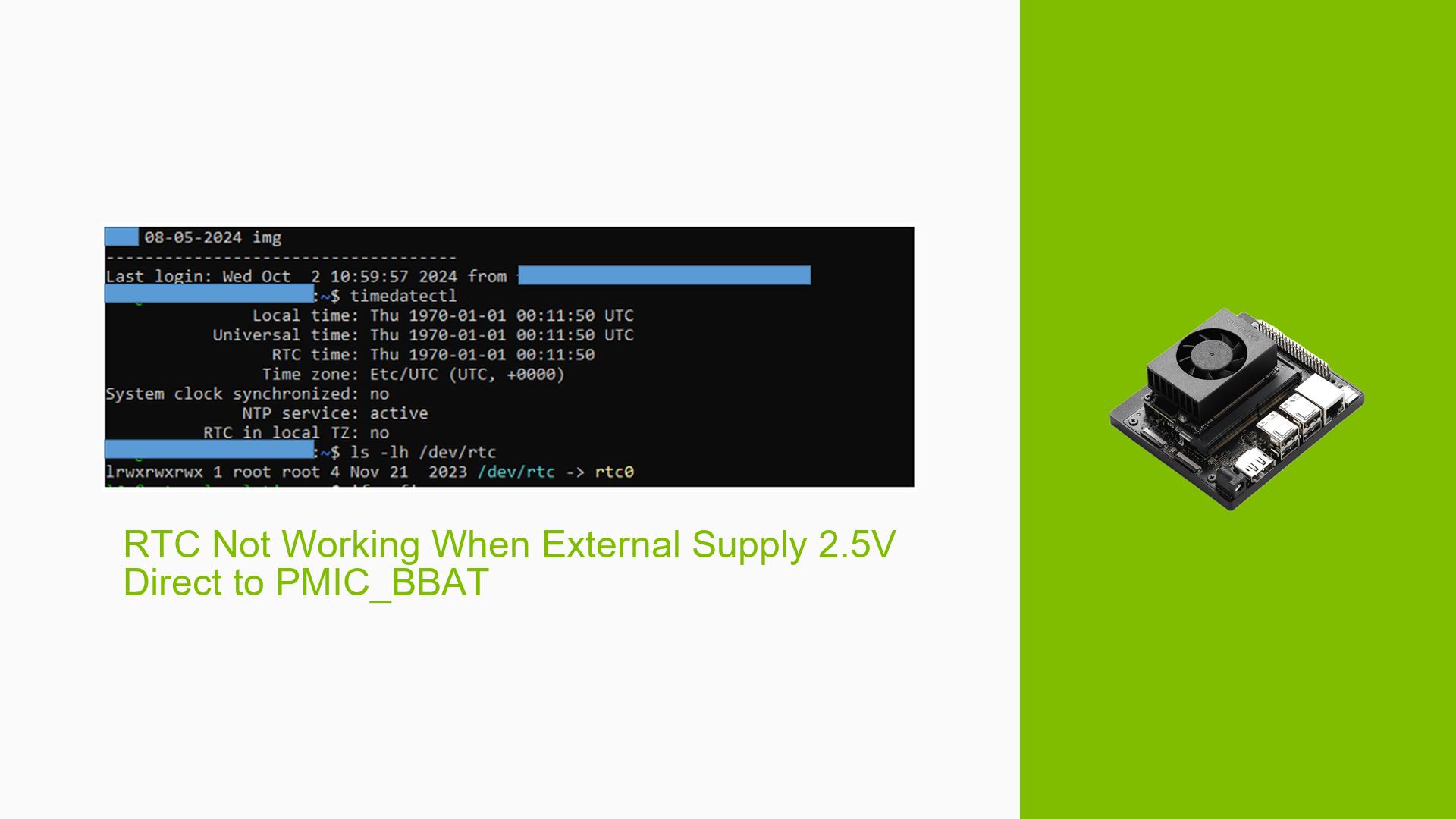RTC Not Working When External Supply 2.5V Direct to PMIC_BBAT
Issue Overview
The issue discussed in the forum centers around the Real-Time Clock (RTC) functionality on the Nvidia Jetson Orin Nano when an external power supply of 2.5V is connected directly to the PMIC_BBAT pin. Users report that while the RTC appears to function correctly immediately after powering on, it resets to a default time of January 1, 1970, after being powered off for approximately 24 hours. This indicates that the RTC is not retaining time during power loss. The problem occurs regardless of whether the device is powered on or off, and it has been consistently observed by multiple users under similar conditions.
Key symptoms include:
- RTC time resets to 1970 after prolonged disconnection from power.
- The issue persists even when using a direct DC power supply at 2.5V.
- Users have confirmed that specific components (R222, R560) are mounted correctly, ruling out hardware assembly issues.
The context of this problem primarily involves setting up and testing RTC functionality in various scenarios, including powering down the board for extended periods.
Possible Causes
Several potential causes for this issue have been identified:
- Hardware Incompatibilities: Supplying 2.5V may exceed the recommended voltage range for the PMIC_BBAT pin, which is stated to support a minimum of 1.8V according to the datasheet.
- Software Bugs or Conflicts: There may be underlying software issues related to kernel configurations or RTC driver settings that prevent proper time retention.
- Configuration Errors: Incorrect configuration of RTC sources (rtc0 vs rtc1) could lead to failures in timekeeping.
- Driver Issues: The default RTC source may not be set correctly in the device’s configuration, leading to reliance on an unsupported RTC source.
- Environmental Factors: Power supply stability and voltage levels over time could impact RTC functionality.
- User Errors: Misconfigurations during setup, such as incorrect device file references or kernel modifications.
Troubleshooting Steps, Solutions & Fixes
To address the issue with the RTC on the Jetson Orin Nano, follow these comprehensive troubleshooting steps:
-
Verify Voltage Levels:
- Measure the voltage at the PMIC_BBAT pin after 12 hours to ensure it remains at 2.5V.
- Use a multimeter to confirm that voltage does not drop below operational levels.
-
Check RTC Configuration:
- Confirm which RTC device is active by running:
ls -lh /dev/rtc* - Ensure that your system is configured to use
/dev/rtc0if that is where your external battery is connected.
- Confirm which RTC device is active by running:
-
Modify Kernel Configuration:
- If necessary, recompile your kernel with
CONFIG_RTC_HCTOSYS_DEVICE="rtc0"set in your configuration file. - Follow these commands to rebuild and flash your kernel:
sudo BOARDID=3767 BOARDSKU=0003 ./tools/kernel_flash/l4t_initrd_flash.sh --no-flash --external-device nvme0n1p1 -c ./tools/kernel_flash/flash_l4t_external.xml p3509-a02+p3767-0000 external
- If necessary, recompile your kernel with
-
Disable NTP Synchronization:
- Disable NTP synchronization to allow manual setting of RTC:
sudo timedatectl set-local-rtc 0 sudo timedatectl set-ntp 0
- Disable NTP synchronization to allow manual setting of RTC:
-
Set RTC Time Manually:
- Set the current time manually after disabling NTP:
sudo timedatectl set-time "YYYY-MM-DD HH:MM:SS"
- Set the current time manually after disabling NTP:
-
Test RTC Functionality:
- Power off the device for a short period (e.g., 10 minutes) and then reboot it to check if the RTC retains time.
-
Use External RTC Module (if necessary):
- If internal RTC continues to fail, consider using an external I2C-based RTC module like DS3231 as an alternative solution.
-
Best Practices for Future Prevention:
- Regularly check and maintain voltage levels at PMIC_BBAT.
- Ensure proper configuration files are used during kernel builds.
- Keep firmware and software updated according to NVIDIA’s guidelines.
Code Snippets
- To check current time settings:
sudo hwclock --show
Unresolved Aspects
Further investigation may be needed regarding:
- The exact behavior of voltage levels at PMIC_BBAT over extended periods and their correlation with RTC functionality.
- Potential software updates from NVIDIA that might address known bugs related to RTC handling on Jetson Orin Nano devices.
This document consolidates user experiences and solutions from the forum discussion regarding issues with the Nvidia Jetson Orin Nano’s RTC functionality when using an external power supply directly connected to PMIC_BBAT.