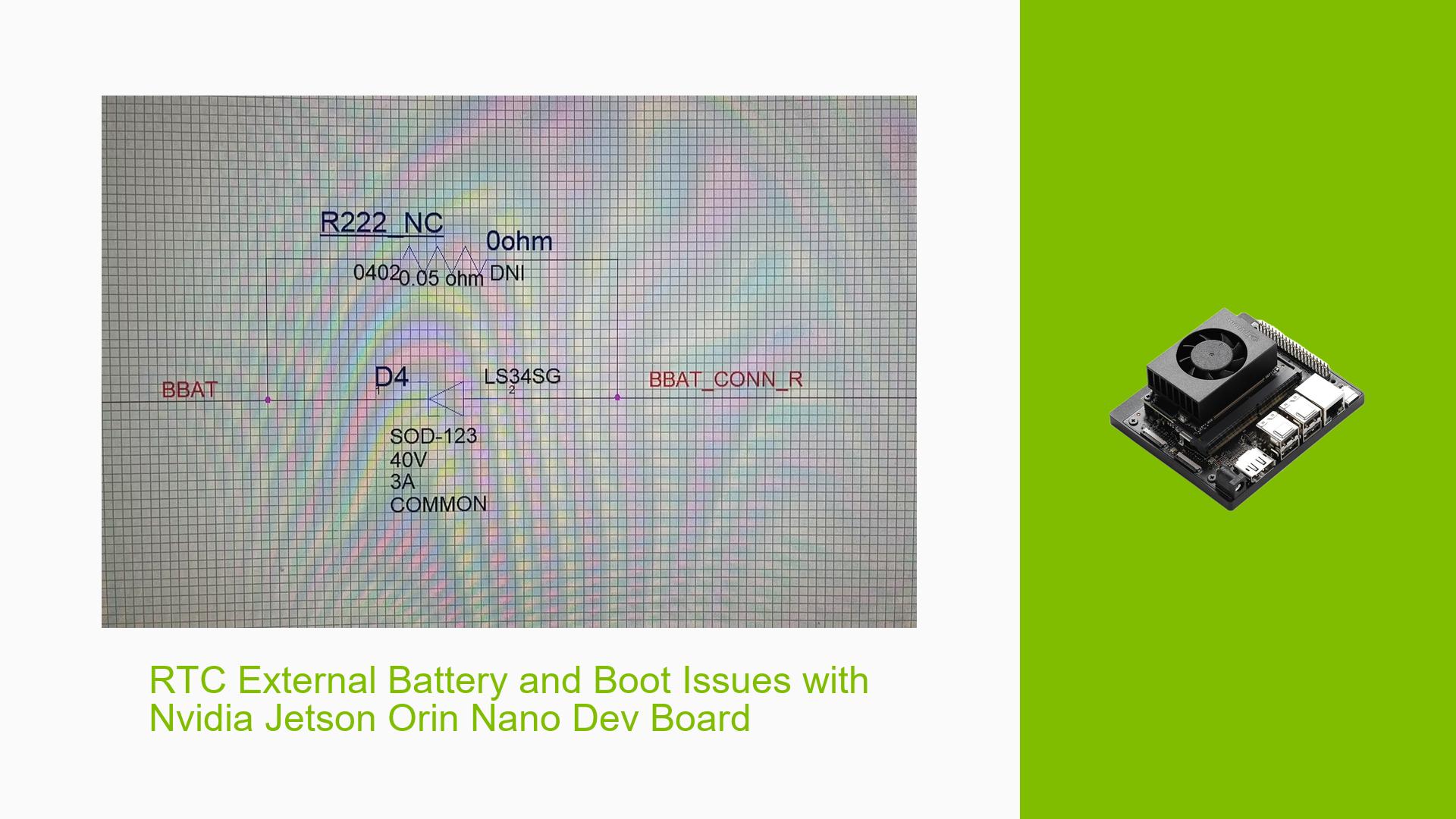RTC External Battery and Boot Issues with Nvidia Jetson Orin Nano Dev Board
Issue Overview
Users have reported intermittent boot failures with the Nvidia Jetson Orin Nano Dev Board when an external RTC (Real-Time Clock) battery is connected, particularly in high-temperature environments (up to 60°C). The symptoms include:
- Boot Failure: The device fails to power on, showing no output on the debug serial console and no power indicator lights.
- RTC Time Reset: When the device fails to boot, the RTC time is reset and not saved. However, normal booting conditions allow for proper RTC time retention.
- Environment Specific: The issue appears to be temperature-dependent, with successful startups at room temperature but failures at elevated temperatures.
- Hardware Configuration: The setup involves a custom board (p3767-0003) with an external RTC battery connected. Users have noted that removing the RTC battery eliminates the boot issues.
The problem significantly impacts user experience, especially for applications requiring reliable timekeeping and consistent startup behavior.
Possible Causes
Several potential causes for the issue have been identified:
- Hardware Incompatibility: The external RTC battery may not be compatible with the custom board’s design or specifications.
- Temperature Effects: High temperatures could affect the electrical characteristics of components, leading to unreliable behavior during boot.
- Power Supply Issues: Insufficient power delivery or incorrect power sequencing could prevent the board from starting properly.
- Software Bugs: There may be bugs in the kernel or firmware related to RTC handling under specific conditions.
- Configuration Errors: Incorrect configurations in the kernel related to RTC management could lead to failures in timekeeping or boot processes.
Troubleshooting Steps, Solutions & Fixes
To address these issues, users can follow these troubleshooting steps:
-
Verify Power Supply:
- Check voltage levels at PMIC_BBAT pin after connecting the RTC battery. Ensure it is within specified limits.
- Use a multimeter to confirm that the power supply delivers adequate current under load.
-
Test Boot Sequence:
- Monitor the power-on sequence to ensure that carrier rails are powered on after module rails and turned off in reverse order. This can be done using an oscilloscope or logic analyzer.
-
Kernel Configuration:
- Test with a default kernel instead of a custom one to rule out configuration issues. This can help determine if the problem lies within custom kernel modifications.
-
Temperature Testing:
- Conduct tests at various temperatures to confirm if high heat is a contributing factor. If possible, use cooling solutions to mitigate temperature effects during testing.
-
RTC Battery Removal:
- As a temporary workaround, remove the external RTC battery and check if boot reliability improves. This can help isolate whether the battery is causing issues.
-
Documentation and Firmware Updates:
- Ensure that all firmware and drivers are up-to-date. Check Nvidia’s official documentation for any updates regarding RTC handling and boot issues.
- Look for specific driver updates related to RTC functionality in high-temperature environments.
-
Community Feedback:
- Engage with community forums for similar issues reported by other users. Solutions that have worked for others may provide insights into resolving this issue.
-
Log Analysis:
- Collect and analyze logs from the serial console during boot attempts to identify any error messages or anomalies that could indicate where the process fails.
-
Testing with Development Kit:
- If available, test with a Jetson Orin Nano Development Kit to compare behavior with your custom board setup.
-
Best Practices for Future Prevention:
- Implement thermal management solutions such as heatsinks or fans if high temperatures are unavoidable in your application environment.
- Regularly review hardware configurations against Nvidia’s specifications and guidelines for optimal compatibility.
By following these steps, users should be able to diagnose and potentially resolve issues related to boot failures and RTC timekeeping on their Nvidia Jetson Orin Nano Dev Boards.