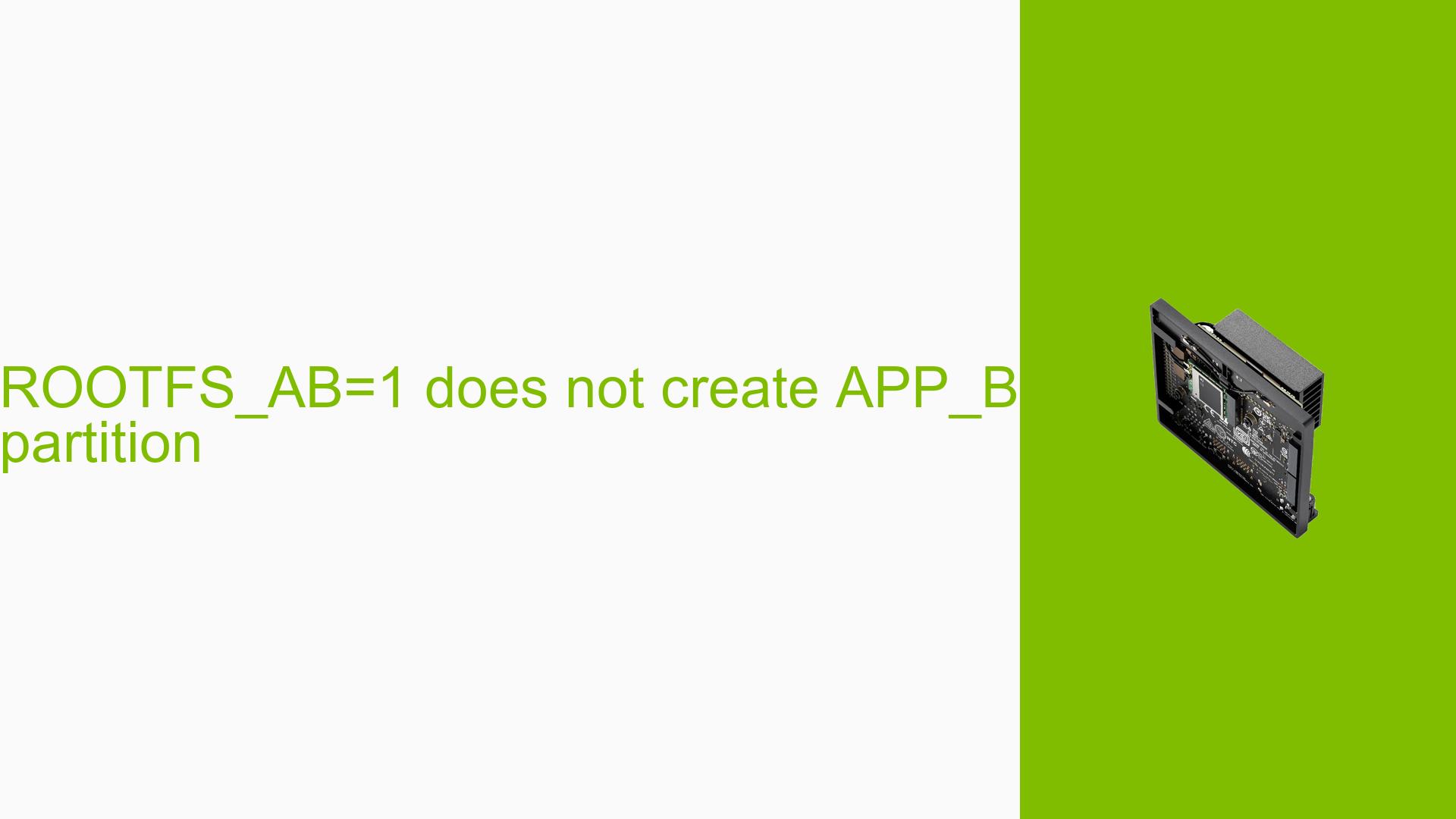ROOTFS_AB=1 does not create APP_B partition
Issue Overview
Users are experiencing an issue while attempting to install a redundant root filesystem (rootfs) on the Nvidia Jetson Orin Nano Developer Kit. The main symptom reported is that the installation process does not create the APP_B partition, causing the APP partition to occupy the entire NVMe SSD. This issue arises during the flashing process using specific commands and configuration files. Users have reported using JetPack version 5.1.2 and Jetson Linux version 5.4.1, and they are installing directly onto an NVMe SSD due to the absence of an SD card slot on the device.
The problem appears consistently during setup, particularly when executing the flash.sh script with the ROOTFS_AB=1 option. The impact of this issue is significant as it prevents users from utilizing redundant root filesystems, which are critical for system reliability and updates.
Possible Causes
-
Configuration File Issues: The wrong configuration file may be used, leading to improper partitioning during the flash process.
- Users have noted that specific configuration files like
flash_t234_qspi_nvme.xmlare necessary for correct partitioning.
- Users have noted that specific configuration files like
-
Driver or Software Bugs: There may be bugs in the flashing script or JetPack software that prevent proper execution.
- Errors such as
TypeError: unsupported operand type(s) for +: 'NoneType' and 'str'indicate potential issues in the code.
- Errors such as
-
User Misconfiguration: Incorrect command usage or parameters might lead to unexpected results.
- Users have reported trying different commands and configurations without success.
-
Hardware Limitations: The absence of an SD card slot restricts installation options, making it crucial to use NVMe SSD correctly.
- Some users have noted that only certain configurations work with NVMe SSDs.
-
Environmental Factors: Power supply issues or overheating could also contribute to failures during flashing.
- Consistent power supply is essential for successful installation processes.
Troubleshooting Steps, Solutions & Fixes
-
Verify Configuration File:
- Ensure you are using the correct configuration file for NVMe SSD installations. Recommended files include:
flash_t234_qspi_nvme.xml- Modify this file to include the APP_B partition definition as follows:
<partition name="APP_b" id="17" type="data"> <allocation_policy>sequential</allocation_policy> <filesystem_type>basic</filesystem_type> <size>APPSIZE</size> <file_system_attribute>0</file_system_attribute> <allocation_attribute>0x8</allocation_attribute> <align_boundary>16384</align_boundary> <percent_reserved>0</percent_reserved> <unique_guid>APPUUID_b</unique_guid> <filename>APPFILE_b</filename> <description>**Required.** Contains the rootfs...</description> </partition>
- Ensure you are using the correct configuration file for NVMe SSD installations. Recommended files include:
-
Use Correct Flash Command:
- Execute the flash command with appropriate options:
sudo ROOTFS_AB=1 ROOTFS_RETRY_COUNT_MAX=3 ./flash.sh --external-device nvme0n1p1 jetson-orin-nano-devkit-nvme internal
- Execute the flash command with appropriate options:
-
Check for Errors During Flashing:
- Monitor output messages carefully during flashing for any errors or warnings.
- If errors occur, consider running:
sudo ./flash.sh -c ./bootloader/t186ref/cfg/flash_t234_qspi_sd_rootfs_ab.xml --external-device nvme0n1p1 jetson-orin-nano-devkit-nvme internal
-
Update JetPack and Drivers:
- Ensure you are using the latest version of JetPack and any relevant drivers. Consider downgrading to JetPack 5 if issues persist with newer versions.
-
Test Different Configurations:
- If problems continue, try different combinations of commands and configuration files as suggested by other users in forums.
-
Refer to Documentation:
- Consult the Nvidia Jetson Linux Developer Guide for detailed instructions on partitioning and flashing procedures.
-
Best Practices for Future Prevention:
- Always back up current configurations before making changes.
- Test new configurations in a controlled environment before deploying them in production settings.
-
Unresolved Issues:
- Some users have reported that even after following all steps, issues remain unresolved, indicating a potential need for further investigation into software bugs or hardware compatibility problems.
By following these steps and recommendations, users should be able to troubleshoot and resolve issues related to creating an APP_B partition on their Nvidia Jetson Orin Nano Developer Kit effectively.