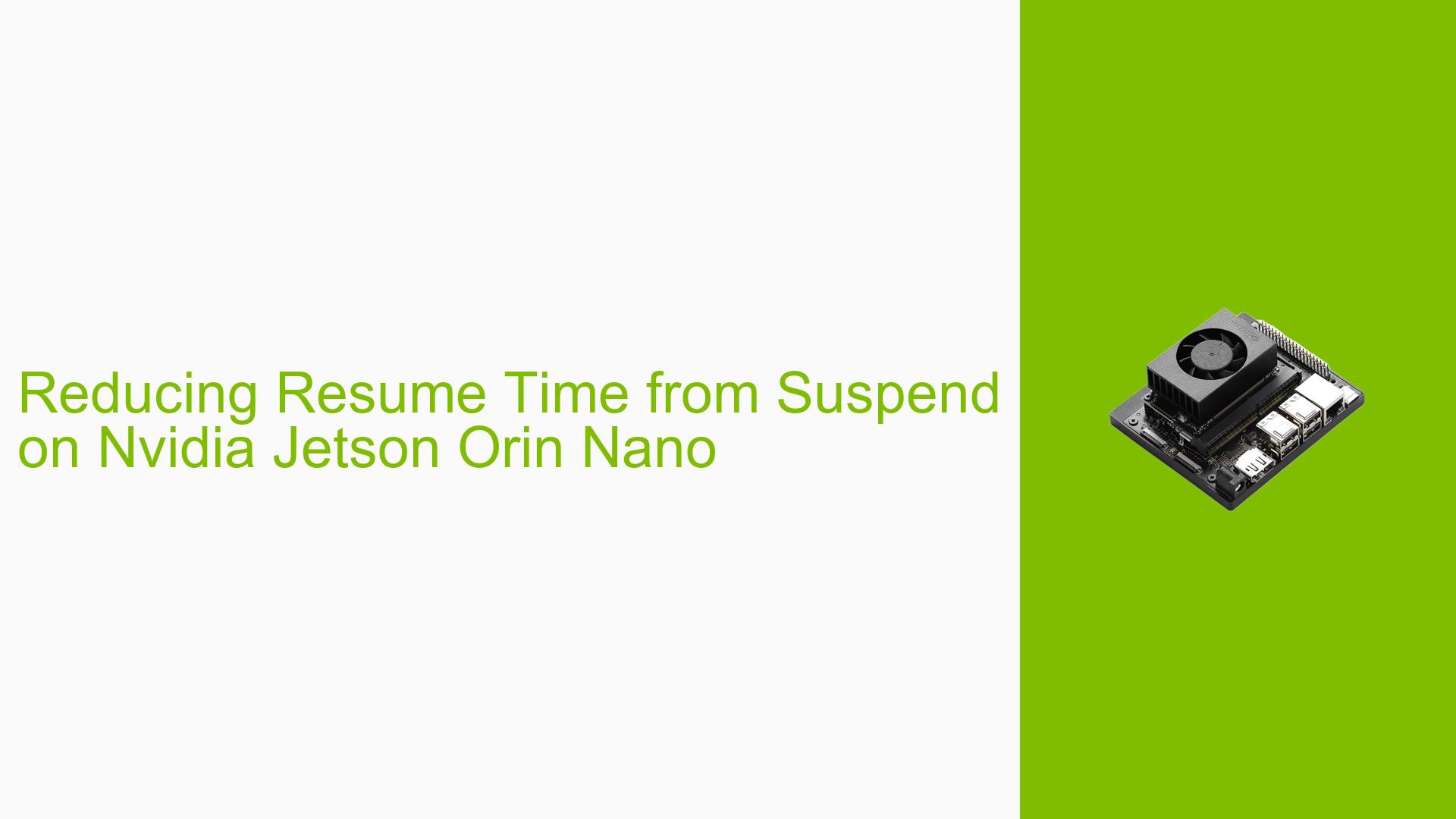Reducing Resume Time from Suspend on Nvidia Jetson Orin Nano
Issue Overview
Users of the Nvidia Jetson Orin Nano, particularly those with custom boards, are experiencing longer-than-expected resume times from suspend mode. The issue manifests as a delay of approximately 6-7 seconds between the wake event and the screen display becoming active. This delay is consistent across multiple software versions, including R35.3.1, R35.5.0, and R36.2. The problem impacts the user experience by introducing a noticeable lag when resuming system operations from a suspended state.
Possible Causes
-
Custom Board Configuration: The issue seems more pronounced on custom boards compared to the official devkit, suggesting potential hardware-specific factors.
-
Software Version Differences: While the problem persists across multiple software versions, there might be underlying differences in how each version handles the resume process.
-
Display Driver Initialization: The significant time difference between UART wake-up (about 2.5 seconds) and screen display (6-7 seconds) indicates that display initialization might be a bottleneck.
-
Power Management Settings: Suboptimal power management configurations could lead to longer wake-up times for various system components.
-
Hardware Variations: Differences in hardware components between the custom board and the devkit might contribute to the extended resume time.
Troubleshooting Steps, Solutions & Fixes
-
Verify Resume Time Measurement:
- Use the
systemctl suspendcommand to initiate suspend. - Measure the time from the wake event to screen display using an external timer (e.g., smartphone).
- Compare this with the system logs to identify discrepancies.
- Use the
-
Enable Timestamp Logging:
- Enable detailed timestamp logging during the wake-up process.
- Analyze the logs to identify specific components or processes causing delays.
-
Check UART vs. Display Resume Times:
- Compare the UART resume time (about 2.5 seconds) with the display resume time (6-7 seconds).
- Focus optimization efforts on the display initialization process.
-
Update to Latest Software Version:
- Ensure you’re running the latest available software version for your Jetson Orin Nano.
- While the issue persists across multiple versions, newer releases might include optimizations.
-
Investigate Display Driver Settings:
- Review and potentially modify display driver configurations to optimize initialization time.
- Consult Nvidia documentation for display driver optimization techniques specific to Jetson platforms.
-
Power Management Optimization:
- Review and adjust power management settings to potentially reduce wake-up times for system components.
- Use the
nvpmodeltool to experiment with different power modes and their impact on resume times.
-
Compare with Devkit Performance:
- If possible, test the same software configuration on an Orin Nano devkit to isolate hardware-specific issues.
- Note that the devkit also experiences a 6-7 second delay for display resume, indicating a potential platform-wide issue.
-
Kernel Parameter Tuning:
- Investigate kernel boot parameters related to suspend and resume.
- Experiment with parameters like
no_console_suspendornoresumeto see if they impact wake-up times.
-
Analyze System Services:
- Review the list of services starting during resume.
- Disable non-essential services to potentially reduce resume time.
-
Consult Nvidia Developer Forums:
- Post detailed findings and logs on the Nvidia Developer Forums.
- Engage with Nvidia support for platform-specific optimization techniques.
While these steps may help diagnose and potentially improve the resume time, it’s important to note that the observed 6-7 second delay for display resume appears to be consistent with the devkit’s performance. This suggests that the issue might be inherent to the current software/hardware configuration of the Jetson Orin Nano platform and may require further investigation or potential updates from Nvidia to fully resolve.