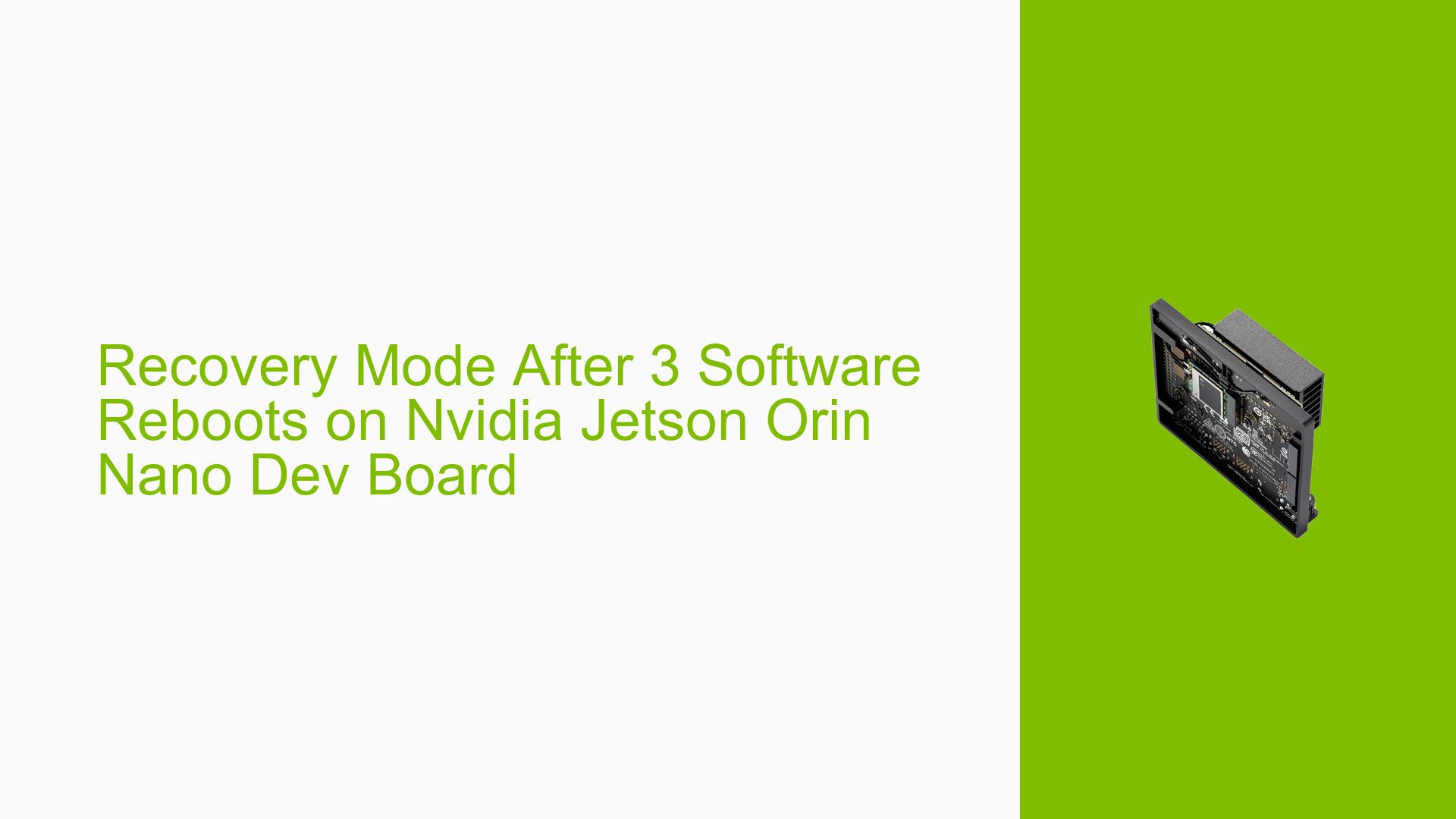Recovery Mode After 3 Software Reboots on Nvidia Jetson Orin Nano Dev Board
Issue Overview
Users of the Nvidia Jetson Orin Nano Dev board have reported experiencing issues with the system entering recovery mode after performing three consecutive software reboots. The symptoms include:
- The L4TLauncher fails to start the user-defined root filesystem (rootfs) and instead attempts to boot into recovery mode.
- Users must manually enter UEFI Setup to mark the rootfs as “normal” rather than “unbootable” to regain functionality.
This issue typically occurs during routine operations when users issue the command sudo reboot three times in a row. The problem appears to be inconsistent, as some users have successfully created their own rootfs without encountering this issue, while others face repeated failures.
The impact on user experience is significant, as it interrupts normal operations and requires additional steps to restore functionality. Users have noted that, although their systems run perfectly fine, the bootloader perceives a failure, triggering recovery mode after three reboots.
Possible Causes
Several potential causes for this issue have been identified:
-
Hardware Incompatibilities or Defects: If there are hardware issues with the board or peripherals, it could lead to boot failures.
-
Software Bugs or Conflicts: Custom rootfs configurations may not align with the expected parameters of the L4TLauncher, leading to misinterpretations by the bootloader.
-
Configuration Errors: Improper configuration of the bootloader settings could prevent it from recognizing a valid rootfs.
-
Driver Issues: Missing or malfunctioning drivers (e.g., for I2C communication) may hinder the boot process.
-
Environmental Factors: Power supply inconsistencies or overheating could affect system stability during reboots.
-
User Errors or Misconfigurations: Incorrectly setting up the rootfs or other system parameters might lead to this behavior.
The specific error messages observed in the forum discussion indicate that a missing command (i2cget) and related warnings about I2C communication are critical factors contributing to this issue.
Troubleshooting Steps, Solutions & Fixes
To address the issue of entering recovery mode after multiple reboots, users can follow these troubleshooting steps and solutions:
-
Check for Missing Dependencies:
- Ensure that all necessary packages are installed. Specifically, install
i2c-tools, which is required for proper communication with I2C devices. - Command to install:
sudo apt-get install i2c-tools
- Ensure that all necessary packages are installed. Specifically, install
-
Review Bootloader Configuration:
- Check the configuration of
nv-l4t-bootloader-configfor any errors that might indicate misconfiguration. - Look for logs related to bootloader errors in
/var/log/syslogor similar log files.
- Check the configuration of
-
Test Rootfs Configuration:
- Verify that your custom rootfs is built correctly and adheres to Nvidia’s specifications. Ensure all necessary files and configurations are present.
- Compare your setup with a default rootfs configuration provided by Nvidia.
-
Monitor System Behavior:
- After making changes, reboot the system and observe if it continues to enter recovery mode after three reboots.
- Use logging tools to capture any error messages during the reboot process for further analysis.
-
Reset Bootloader Settings:
- If issues persist, consider resetting the bootloader settings in UEFI Setup to default values and then reconfigure them as needed.
-
Seek Community Support:
- If problems continue despite following these steps, consider reaching out on forums such as Nvidia Developer Forums for additional support and insights from other users who may have faced similar issues.
-
Best Practices:
- Regularly update your system and installed packages to ensure compatibility and receive bug fixes.
- Document any changes made to configurations or installations for future reference.
By following these steps, users should be able to diagnose and potentially resolve the issue of their Nvidia Jetson Orin Nano Dev board entering recovery mode after multiple software reboots.