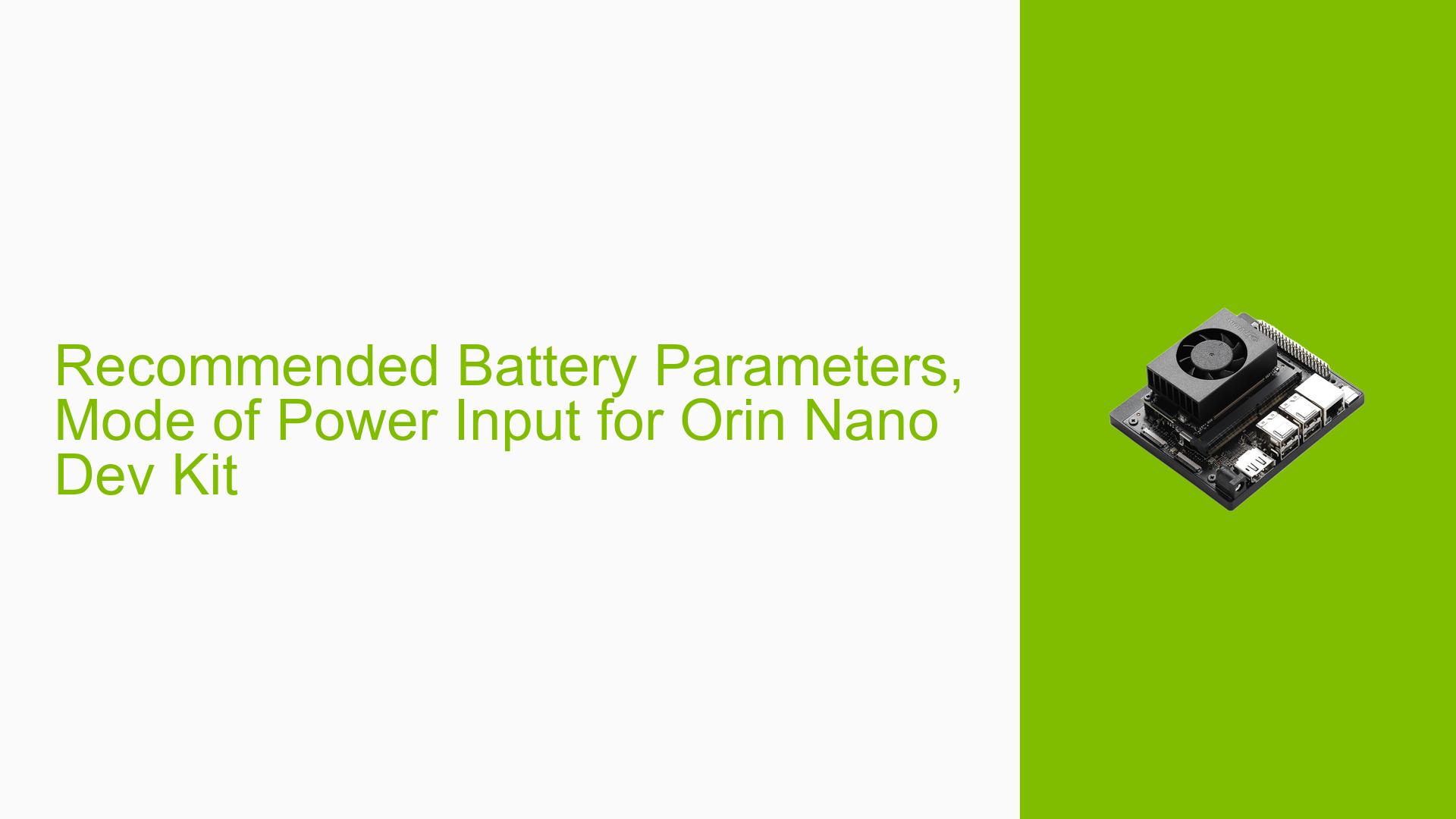Recommended Battery Parameters, Mode of Power Input for Orin Nano Dev Kit
Issue Overview
Users attempting to power the Nvidia Jetson Orin Nano Developer Kit with a battery have encountered confusion regarding the appropriate power supply methods and specifications. The main symptoms include uncertainty about the voltage and capacity requirements for batteries, as well as difficulties in finding suitable cables to connect a battery to the kit.
The issue arises primarily during the setup phase when users are trying to determine how to safely power the kit. The user manual suggests that the only power input option is via a DC power jack, leading to questions about the compatibility of various battery specifications, such as a 22.2V 5,000 mAh battery.
The frequency of this issue appears to be notable among users exploring battery-powered options for the Orin Nano Dev Kit, indicating a common point of confusion. The impact on user experience is significant, as improper power supply can lead to device malfunction or damage.
Possible Causes
-
Hardware Incompatibilities or Defects: Using an incorrect voltage or capacity battery may lead to hardware failure or instability in powering the device.
-
Software Bugs or Conflicts: There may be software-related issues if the device is not properly powered, leading to unexpected behavior during operation.
-
Configuration Errors: Misunderstandings regarding the input specifications could lead users to attempt unsafe configurations.
-
Driver Issues: If drivers are not properly installed or updated, they may not recognize the power input correctly.
-
Environmental Factors: Using batteries outside of recommended operating conditions (e.g., temperature extremes) could affect performance.
-
User Errors or Misconfigurations: Users may incorrectly interpret the manual or fail to follow recommended guidelines for power input.
Troubleshooting Steps, Solutions & Fixes
-
Verify Power Input Specifications:
- Ensure that any battery used falls within the specified input range of 5V to 20V for the Orin Nano Dev Kit.
-
Check Battery Capacity:
- Confirm that the battery’s mAh rating meets the operational needs of your specific application while ensuring it does not exceed voltage limits.
-
Identify Suitable Cables:
- As there is no recommended off-the-shelf cable available, consider sourcing a custom cable that has a DC jack on one end and an EC5 connector on the other. Check online retailers or local electronics vendors for compatibility.
-
Testing Power Supply Options:
- If possible, test with different batteries within the specified voltage range to determine if issues persist with specific models.
-
Use USB-C for Power (if applicable):
- Clarify that while some users believed USB-C was only for data transfer, it can also be used for power in certain configurations. Verify this with updated documentation from Nvidia.
-
Consult Documentation and Community Resources:
- Review Nvidia’s official documentation and community forums for updates on power supply methods and user experiences. Visit the Nvidia ecosystem page for potential vendor recommendations.
-
Monitor Device Performance:
- After connecting a battery, monitor system performance and stability closely to identify any irregularities that could indicate an issue with power supply.
-
Best Practices for Future Use:
- Always adhere to manufacturer specifications when selecting batteries and connectors.
- Regularly check for firmware updates that may improve device compatibility with various power sources.
-
Unresolved Aspects:
- Further investigation may be needed regarding specific battery brands or models that have been successfully used with the Orin Nano Dev Kit, as well as any updates from Nvidia regarding alternative power supply options.
By following these troubleshooting steps and solutions, users should be able to effectively address their concerns regarding powering the Nvidia Jetson Orin Nano Developer Kit with a battery.