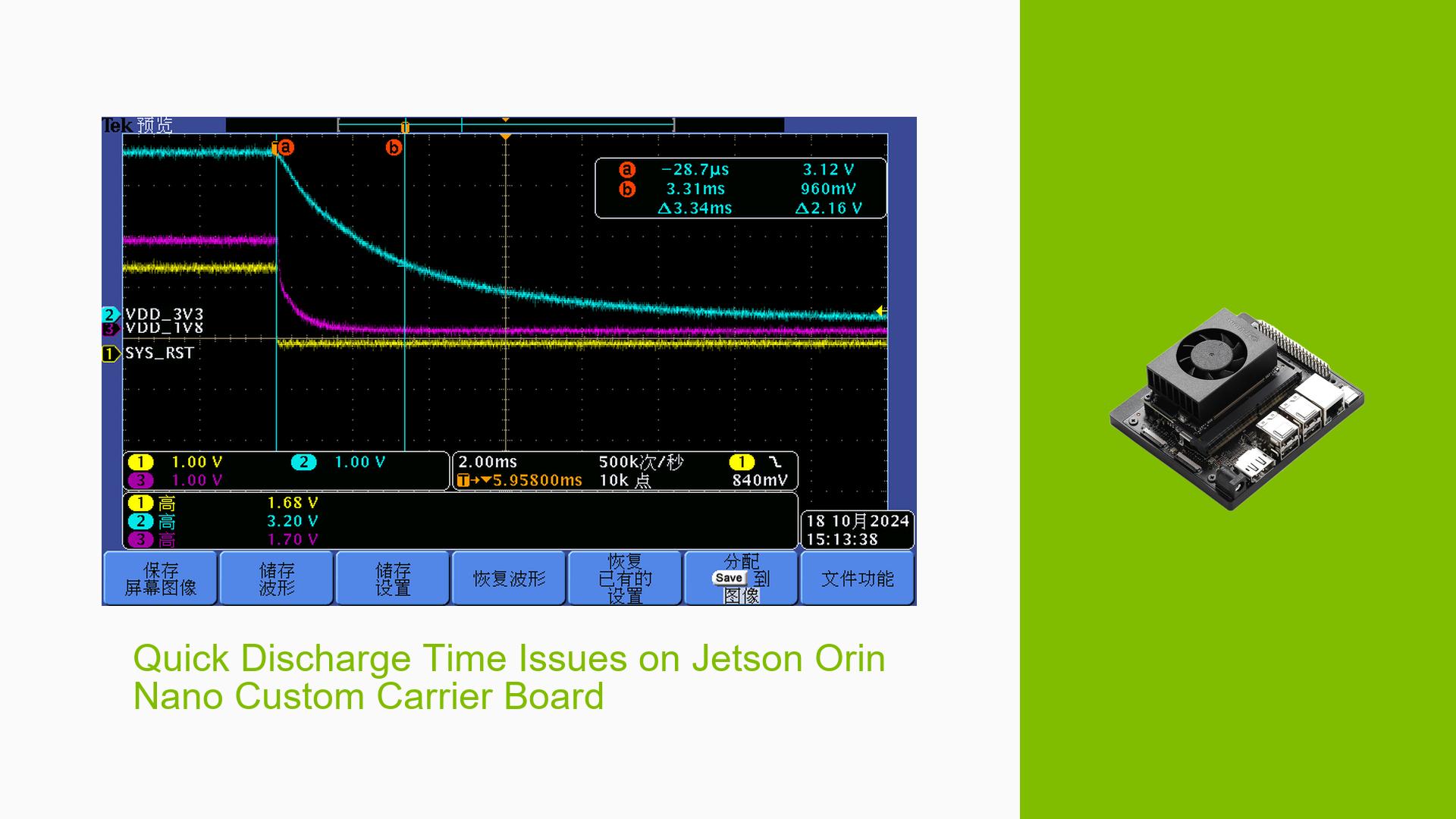Quick Discharge Time Issues on Jetson Orin Nano Custom Carrier Board
Issue Overview
Users are experiencing discrepancies in the quick discharge times of the 3.3V and 1.8V outputs on custom carrier boards for the Nvidia Jetson Orin Nano. According to the design guide (DG-10931-001_v1.2.pdf), the expected discharge times are 1.5ms for 3.3V and 4ms for 1.8V. However, measurements from users indicate a discharge time of approximately 3.4ms for 3.3V and less than 2ms for 1.8V. This issue arises primarily during the power-down sequence, specifically from the SYS_RST signal to when the voltage drops to 1.0V (0.3 * 3.3V). The inconsistency in discharge times may lead to potential functionality issues, especially in applications requiring precise timing.
Possible Causes
-
Hardware Incompatibilities or Defects:
- Variations in component specifications or tolerances on custom carrier boards can affect discharge times.
-
Software Bugs or Conflicts:
- Firmware or software configurations may not align with hardware specifications, causing unexpected behavior during power transitions.
-
Configuration Errors:
- Incorrect settings in the board’s configuration could lead to improper management of voltage levels during shutdown.
-
Driver Issues:
- Outdated or incompatible drivers may not properly manage power states, leading to longer discharge times.
-
Environmental Factors:
- External conditions such as temperature or power supply stability can influence voltage discharge rates.
-
User Errors or Misconfigurations:
- Incorrect wiring or setup by users can contribute to the observed discrepancies in voltage discharge.
Troubleshooting Steps, Solutions & Fixes
-
Diagnosing the Problem:
- Measure the discharge times using an oscilloscope to confirm discrepancies.
- Ensure that all connections are secure and correctly configured according to the design guide.
-
Gathering System Information:
- Use terminal commands to check current firmware and driver versions:
uname -r dpkg -l | grep nvidia
- Use terminal commands to check current firmware and driver versions:
-
Isolating the Issue:
- Test with a different power supply to rule out power delivery issues.
- If possible, compare results with a reference carrier board known to meet specifications.
-
Potential Fixes:
- Update firmware and drivers using NVIDIA SDK Manager to ensure compatibility with the latest specifications.
- Review and adjust configuration settings based on guidelines from NVIDIA documentation.
-
Best Practices for Prevention:
- Regularly check for firmware updates and apply them as necessary.
- Follow recommended practices for custom board design as outlined in NVIDIA’s documentation.
-
Documentation and Resources:
- Refer to the Jetson Orin Nano Developer Kit User Guide for detailed setup instructions.
- Consult the NVIDIA Jetson Linux Developer Guide for troubleshooting common issues.
-
Unresolved Aspects:
- Users should continue monitoring discharge times after applying fixes, as some issues may require further investigation based on specific hardware configurations.
By following these structured troubleshooting steps and solutions, users can better diagnose and potentially resolve issues related to quick discharge times on their Nvidia Jetson Orin Nano custom carrier boards.