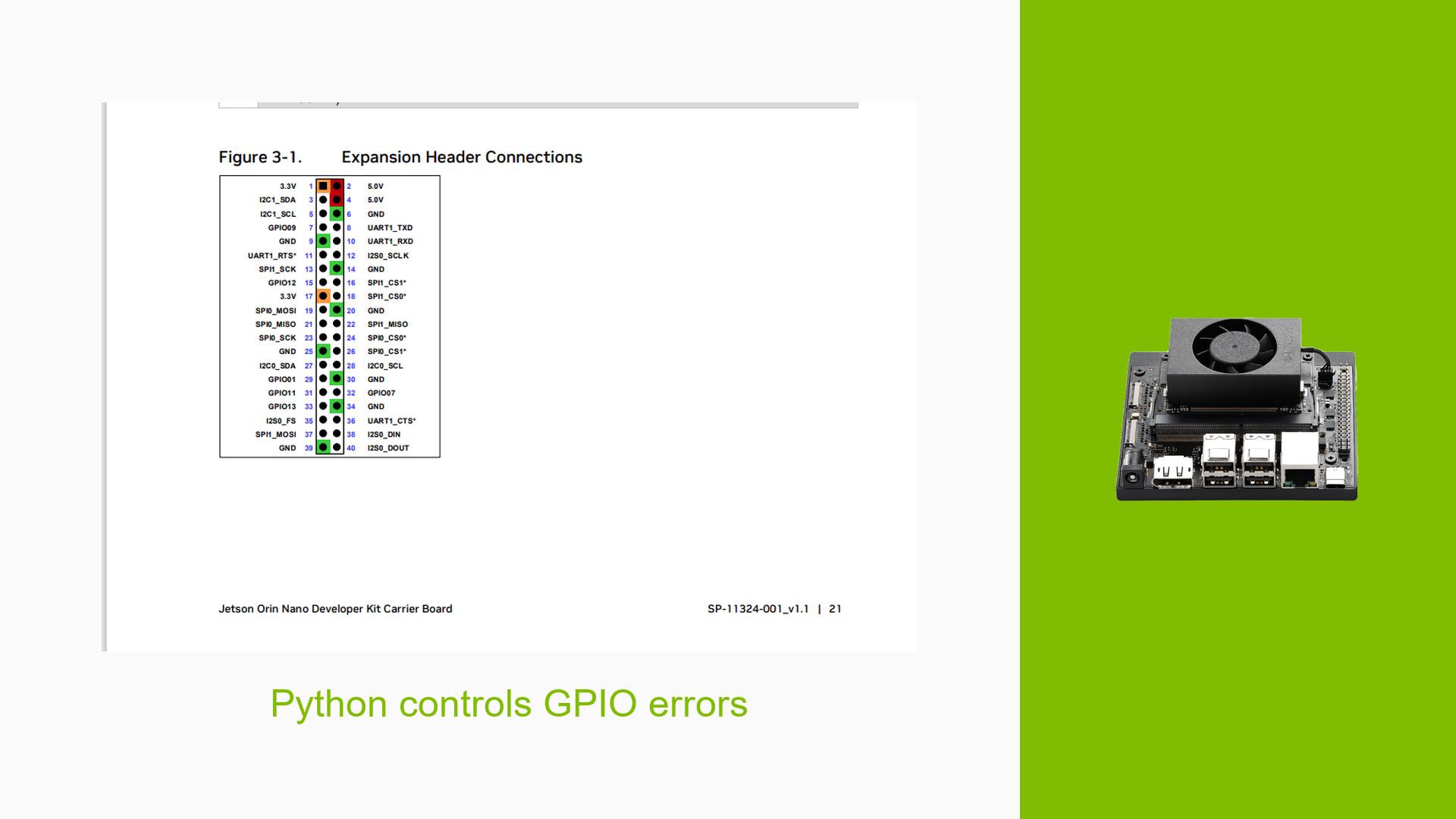Python controls GPIO errors
Issue Overview
Users are experiencing issues when attempting to control PWM (Pulse Width Modulation) on the Nvidia Jetson Orin Nano Dev board using the Jetson.GPIO library. The specific symptoms include:
-
Error Messages: When running the provided Python script, users receive warnings indicating that the carrier board is not recognized as a Jetson Developer Kit and that the Jetson.GPIO library is unlikely to function correctly. The terminal output includes:
WARNING: Carrier board is not from a Jetson Developer Kit. WARNING: Jetson.GPIO library has not been verified with this carrier board, WARNING: and in fact is unlikely to work correctly. ValueError: Channel 32 is not a PWM -
Context: The issue occurs during the execution of a script designed to control PWM on pin 32, which functions correctly on the Jetson Xavier NX Devkit but fails on the Orin Nano.
-
Hardware and Software Specifications: Users are operating on L4T35.3.1 system version. The error appears consistently when attempting to use PWM on pin 32, while other GPIO functionalities seem to work without issue.
-
Impact: This problem prevents users from utilizing PWM for their applications, significantly affecting projects that rely on this functionality.
Possible Causes
Several potential causes for this issue have been identified:
-
Hardware Incompatibility: The error suggests that the Jetson.GPIO library may not support the specific carrier board being used with the Orin Nano, which could be a custom board rather than an official developer kit.
-
Software Bugs or Conflicts: There may be bugs in the Jetson.GPIO library that prevent it from recognizing certain pins as PWM-capable on the Orin Nano.
-
Configuration Errors: Incorrect setup or configuration of the GPIO pins could lead to the library failing to initialize PWM correctly.
-
Driver Issues: Outdated or incompatible drivers could be causing conflicts with the GPIO functionality.
-
User Errors or Misconfigurations: Users may inadvertently use incorrect pin numbers or configurations that do not match the Orin Nano’s specifications.
Troubleshooting Steps, Solutions & Fixes
To address the issues with PWM control on the Nvidia Jetson Orin Nano Dev board, follow these troubleshooting steps and potential solutions:
-
Verify Hardware Setup:
- Ensure that you are using an official Nvidia Jetson Orin Nano Developer Kit. If using a custom board, verify compatibility with Jetson.GPIO.
-
Check GPIO Pin Configuration:
- Confirm that pin 32 is indeed configured for PWM functionality on your specific board. Consult the hardware documentation for pin assignments.
-
Update Software and Drivers:
- Ensure that you are using the latest version of the Jetson.GPIO library. Update your system and libraries using:
sudo apt update sudo apt upgrade
- Ensure that you are using the latest version of the Jetson.GPIO library. Update your system and libraries using:
-
Modify Python Script:
- As suggested in one of the replies, consider testing with an alternative GPIO library such as RPi.GPIO:
import RPi.GPIO as GPIO - Replace
Jetson.GPIOwithRPi.GPIOin your script and test if it resolves the issue.
- As suggested in one of the replies, consider testing with an alternative GPIO library such as RPi.GPIO:
-
Testing Other GPIO Pins:
- Run tests using other GPIO pins to determine if PWM works elsewhere. This can help isolate whether the issue is specific to pin 32.
-
Consult Documentation and Community Forums:
- Review relevant threads and documentation related to Jetson.GPIO and PWM functionality on Orin Nano for additional insights or solutions:
- Check discussions like "Jetson.GPIO lib – PWM not working on Orin Nano Dev Kit" for community-provided solutions.
- Review relevant threads and documentation related to Jetson.GPIO and PWM functionality on Orin Nano for additional insights or solutions:
-
Log and Report Errors:
- If issues persist, log detailed error messages and system configurations, then report them in relevant forums or Nvidia support channels for further assistance.
-
Best Practices for Future Use:
- Always verify compatibility before using custom boards with libraries designed for specific hardware.
- Regularly check for updates to both software libraries and system firmware to ensure compatibility and functionality.
By following these steps, users should be able to diagnose and potentially resolve issues related to PWM control on their Nvidia Jetson Orin Nano Dev board.