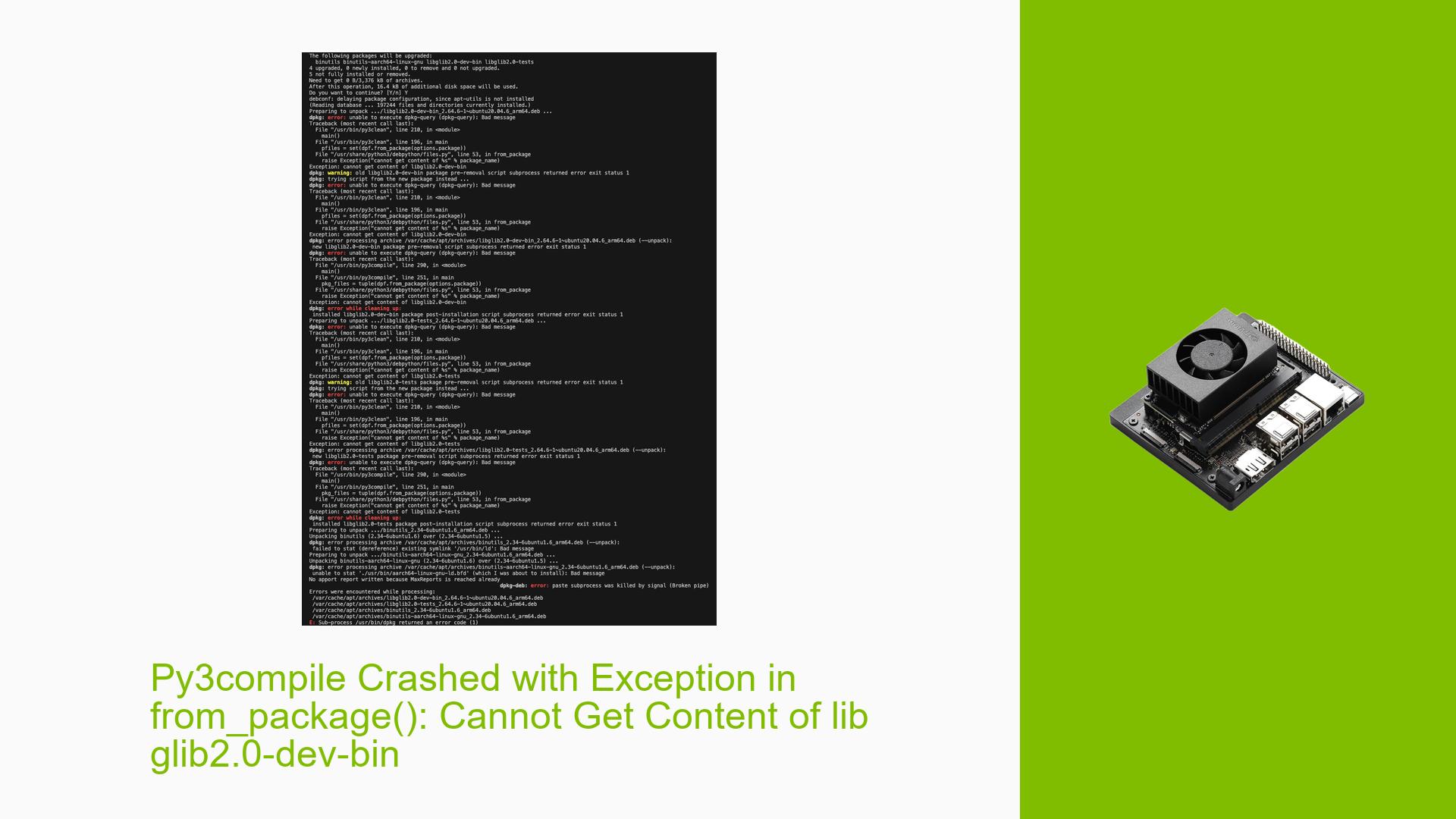Py3compile Crashed with Exception in from_package(): Cannot Get Content of lib glib2.0-dev-bin
Issue Overview
Users are experiencing a crash of the py3compile application on the Nvidia Jetson Orin Nano Dev board, indicated by a red prohibition flag error. The specific error message states that the application has stopped unexpectedly. Users report being unable to install essential packages like python3-minimal or libglib2.0-dev-bin, and are also facing issues with the sudo apt-get update command.
The problem typically occurs during package management operations, particularly when trying to fix broken installations. Users have noted that attempts to run commands such as sudo apt --fix-broken install result in further errors, including FileNotFoundError related to hwe-support-status. The issue appears to be consistent and significantly impacts the user experience, rendering critical functionalities like package installation and system updates unusable.
Possible Causes
- Hardware Incompatibilities or Defects: If the carrier board has defects or is incompatible with certain peripherals, it may lead to system instability.
- Software Bugs or Conflicts: Bugs in the Jetpack version or conflicts between installed packages can cause applications like
py3compileto crash. - Configuration Errors: Misconfigured settings in the environment or package manager could prevent proper execution of commands.
- Driver Issues: Outdated or incompatible drivers may lead to crashes, especially with software that relies on specific hardware functionalities.
- Environmental Factors: Power supply issues or overheating could affect system stability and lead to unexpected application behavior.
- User Errors or Misconfigurations: Incorrect command usage or misunderstandings of package management can exacerbate existing issues.
Troubleshooting Steps, Solutions & Fixes
-
Diagnosing the Problem:
- Run the command:
sudo apt --fix-broken install - Check for error messages that provide insight into which packages are causing issues.
- Run the command:
-
Gathering System Information:
- Use the following command to check your OS details:
lsb_release -a
- Use the following command to check your OS details:
-
Isolating the Issue:
- Test running commands outside of any containerized environments if applicable.
- Try different terminal sessions or user accounts.
-
Potential Fixes:
- If
lsb_release -afails, consider reinstalling it:sudo apt reinstall lsb-release - Restart any relevant services:
sudo systemctl restart jtop.service
- If
-
Reinstalling Python Environment:
- If Python appears broken, you may need to reinstall Python packages or even consider reinstalling the entire Jetpack if issues persist.
-
Flashing the System:
- As a last resort, reflash the Jetson Orin Nano with a clean image using the SDK Manager. Ensure you are using a stable version of JetPack (e.g., JetPack 5.x) rather than a developer preview.
-
Documentation and Updates:
- Keep your system updated with the latest patches and driver updates from Nvidia’s official documentation.
- Check for firmware upgrades that may resolve compatibility issues.
-
Best Practices for Prevention:
- Regularly back up your configurations and important data before making significant changes.
- Use stable releases of software and avoid developer previews unless necessary for specific features.
-
Unresolved Aspects:
- Some users reported ongoing issues even after following these steps, indicating potential deeper systemic problems requiring further investigation from Nvidia support.
By following these structured troubleshooting steps, users can effectively address the crashing issue with py3compile and restore functionality to their Nvidia Jetson Orin Nano Dev board.