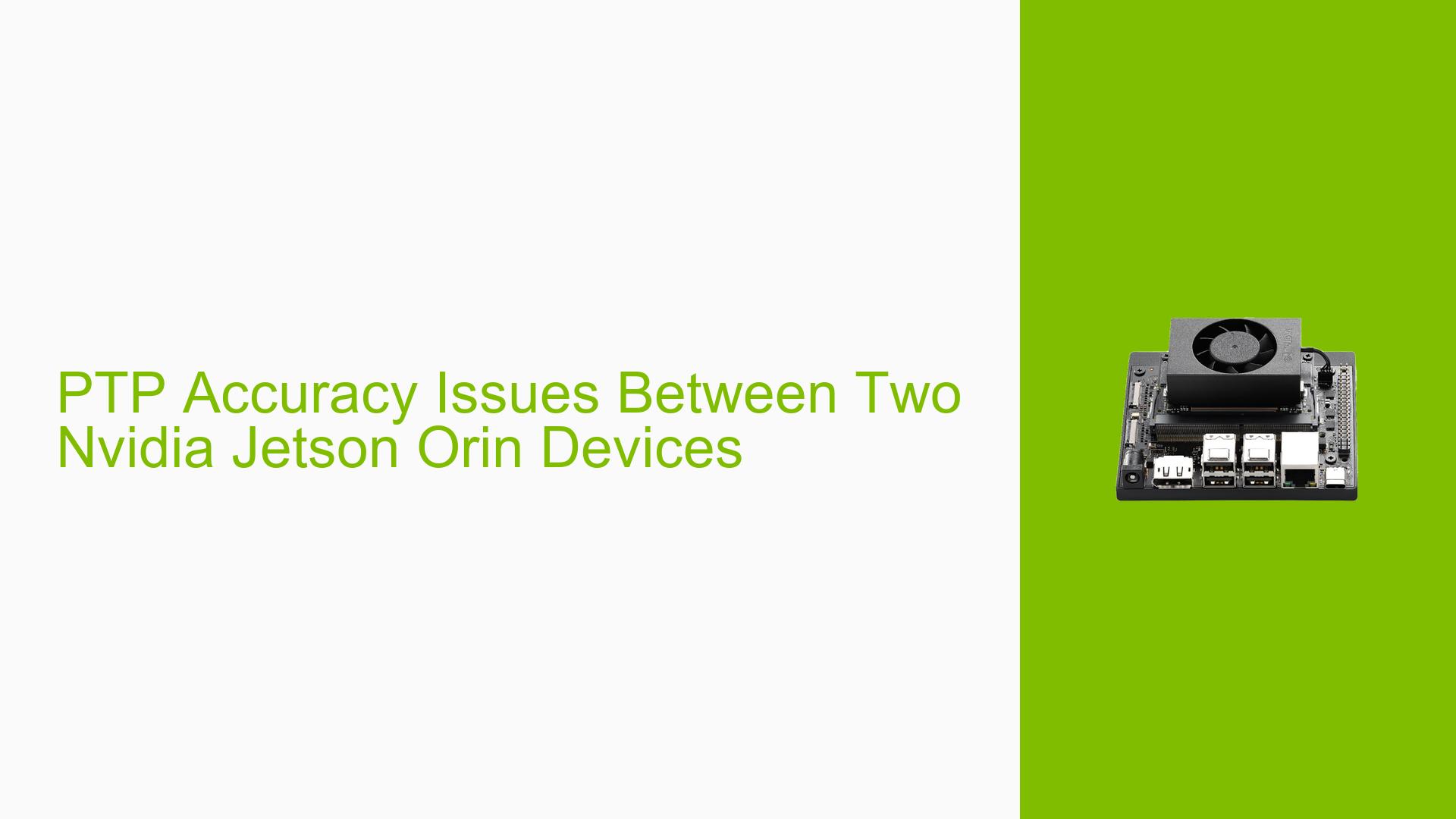PTP Accuracy Issues Between Two Nvidia Jetson Orin Devices
Issue Overview
Users are experiencing discrepancies in the Precision Time Protocol (PTP) accuracy between two Nvidia Jetson Orin devices. According to the PTPv2 specification, users expect an accuracy level in the microsecond range; however, actual tests have shown an accuracy around 1 millisecond. This issue has been raised during testing scenarios involving synchronization between two Orin devices, where precise timing is crucial for applications such as robotics and real-time data processing.
The problem appears to be consistent across multiple users who have attempted similar measurements, indicating that it is not an isolated incident. The impact of this issue significantly affects applications requiring high precision in time synchronization, leading to potential performance degradation in time-sensitive tasks.
Possible Causes
-
Hardware Incompatibilities or Defects: Variations in hardware configurations or defects in specific units may lead to inconsistencies in PTP performance.
-
Software Bugs or Conflicts: There may be bugs in the firmware or software stack managing PTP that could affect timing measurements.
-
Configuration Errors: Incorrect settings in the PTP configuration could lead to suboptimal performance. Users may not have configured the devices according to best practices.
-
Driver Issues: Outdated or incompatible drivers can hinder the proper functioning of PTP, affecting accuracy.
-
Environmental Factors: External factors such as network latency, temperature variations, or power supply issues could impact timing measurements.
-
User Errors or Misconfigurations: Users may inadvertently misconfigure their systems, leading to inaccurate measurements.
Troubleshooting Steps, Solutions & Fixes
-
Verify Hardware Configuration:
- Ensure both Orin devices are running the same hardware specifications.
- Check for any visible defects or discrepancies in hardware setups.
-
Check Software and Firmware Versions:
- Confirm that both devices are running the latest firmware and software updates.
- Use the following command to check for updates:
sudo apt update && sudo apt upgrade
-
Review PTP Configuration Settings:
- Validate that PTP settings align with recommended configurations. This can typically be found in the Nvidia documentation.
- Example configuration file snippet:
[global] ptp4l_opts="-i eth0 -m"
-
Test with Different Network Configurations:
- Isolate the issue by testing different network setups (e.g., direct connection vs. switch).
- Measure PTP accuracy using different Ethernet cables or ports.
-
Use Diagnostic Commands:
- Gather relevant system information using diagnostic commands:
ptp4l -i eth0 -m - This will help identify where delays may be occurring.
- Gather relevant system information using diagnostic commands:
-
Check for Driver Issues:
- Verify that the network drivers are up-to-date and compatible with PTP functionality.
- Reinstall drivers if necessary using:
sudo apt install --reinstall <driver-package-name>
-
Monitor Environmental Factors:
- Ensure stable power supply and optimal operating temperatures for both devices.
- Consider using a UPS (Uninterruptible Power Supply) if power stability is a concern.
-
Document Measurement Methods:
- Clearly outline how you are measuring PTP accuracy, as discrepancies may arise from different methodologies.
- Share your approach on forums for community feedback.
-
Engage with Community Support:
- If issues persist, consider reaching out on dedicated forums like Jetson forums for further assistance.
- Provide detailed information about your setup and findings to facilitate better support.
-
Best Practices for Future Prevention:
- Regularly update firmware and software.
- Maintain consistent configurations across devices.
- Document changes made during troubleshooting for future reference.
While some users have reported success by ensuring their configurations match Nvidia’s best practices, others continue to encounter issues requiring further investigation into specific hardware or software interactions.