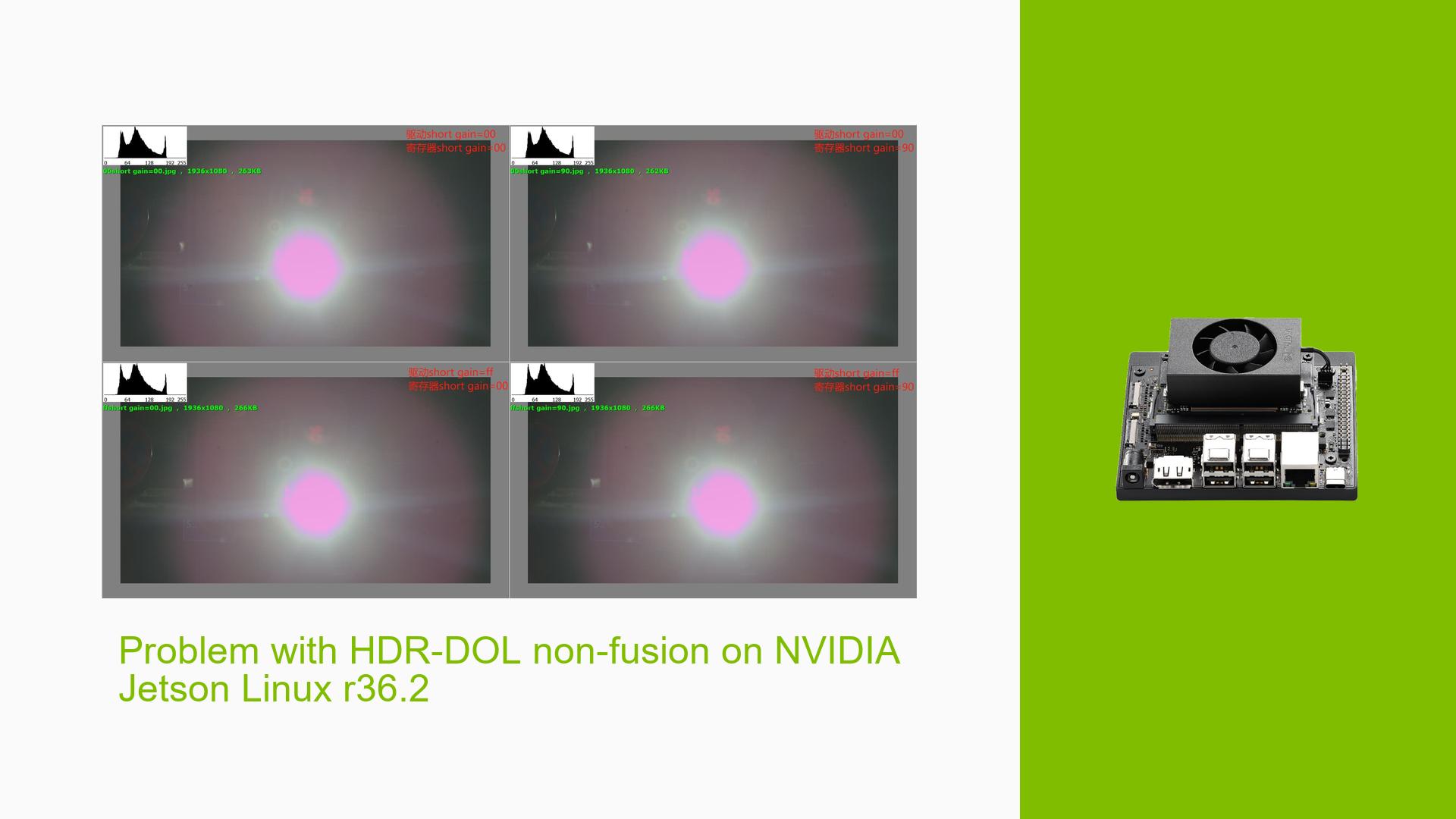Problem with HDR-DOL non-fusion on NVIDIA Jetson Linux r36.2
Issue Overview
Users are experiencing issues with the HDR-DOL (High Dynamic Range – Dual Output Long) functionality on the NVIDIA Jetson Orin Nano Dev board when using Jetpack version r36.2. The primary symptoms include:
- Inability to fuse short frames, resulting in static images that do not change despite adjustments.
- Over-exposure areas in images appearing as pink, indicating potential processing issues.
- A lack of effective HDR fusion, particularly noted when comparing performance to previous versions like r35.4.
The problem occurs during image processing, specifically while attempting to utilize HDR-DOL features. Users have reported that the fusion effect seen in earlier versions is absent in r36.2, leading to a significant degradation in image quality.
Relevant hardware includes the SONY IMX662 camera, which has been tested with both r35.4 and r36.2 versions of Jetpack. The issue appears to be consistent across different setups, impacting user experience by limiting the effectiveness of HDR imaging capabilities.
Possible Causes
Several potential causes for the observed issues have been identified:
-
Software Bugs or Conflicts: The transition from r35.4 to r36.2 may have introduced bugs affecting HDR-DOL functionality.
-
Configuration Errors: Incorrect settings or parameters related to HDR-DOL mode could prevent proper image processing.
-
Driver Issues: Incompatibilities or bugs in the camera drivers for the SONY IMX662 might lead to failures in image fusion.
-
Hardware Limitations: The specific capabilities of the SONY IMX662 camera may not fully support the expected features in the newer software version.
-
Environmental Factors: Conditions such as lighting and temperature may affect performance but are less likely to be the primary cause.
Troubleshooting Steps, Solutions & Fixes
To address the HDR-DOL non-fusion issue, users can follow these detailed troubleshooting steps:
-
Verify Software Version:
- Ensure that you are indeed running Jetpack version r36.2. You can check this by executing:
dpkg -l | grep nvidia-jetpack
- Ensure that you are indeed running Jetpack version r36.2. You can check this by executing:
-
Review Release Notes:
- Check the release notes for version r36.2 for any mentions of fixes related to DOL functionality. This can provide insights into known issues and upcoming patches.
-
Test with Previous Versions:
- If possible, revert to Jetpack version r35.4 and test if HDR-DOL functions correctly there. This can help confirm if the issue is specific to r36.2.
-
Adjust Camera Settings:
- Experiment with different settings on the SONY IMX662 camera to see if adjustments can yield better results in HDR mode.
-
Check for Driver Updates:
- Ensure that you have the latest drivers installed for your camera. You can typically find these on the manufacturer’s website or through NVIDIA’s developer resources.
-
Collect Debugging Information:
- Use logging tools to capture error messages or warnings during image processing:
dmesg | grep nvidia
- Use logging tools to capture error messages or warnings during image processing:
-
Consult Documentation:
- Look for any available documentation or API references related to DOL algorithms and HDR functionality within NVIDIA’s developer resources.
-
Reach Out for Support:
- If issues persist, consider posting detailed queries on NVIDIA’s forums or contacting their support team for further assistance.
-
Monitor Future Releases:
- Keep an eye on announcements regarding future Jetpack releases that may address these issues based on user feedback.
-
Best Practices:
- Regularly update both software and drivers.
- Maintain a backup of stable configurations before upgrading software versions.
By following these steps, users can systematically diagnose and potentially resolve issues related to HDR-DOL non-fusion on their NVIDIA Jetson Orin Nano Dev board while using Jetpack version r36.2.