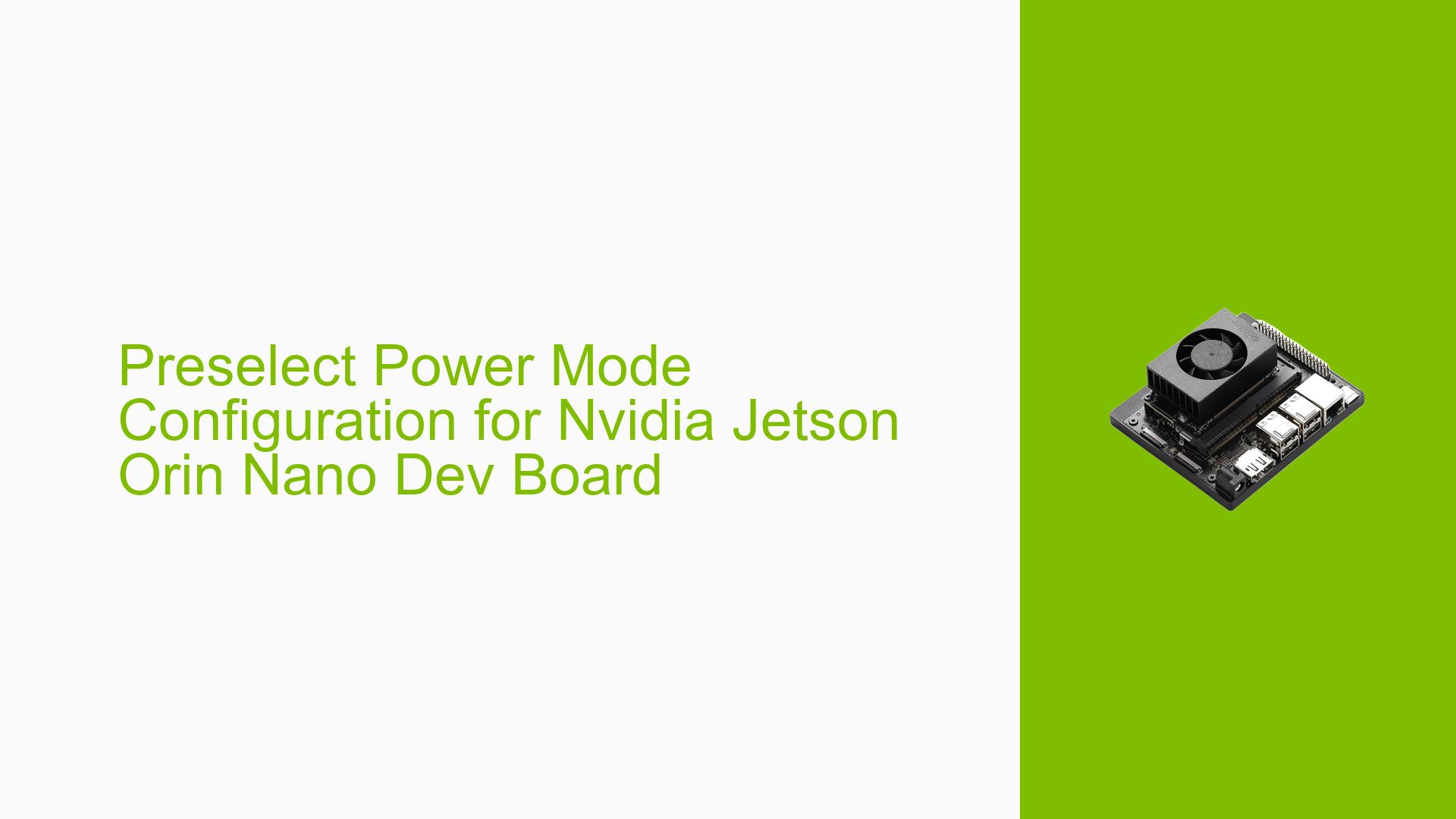Preselect Power Mode Configuration for Nvidia Jetson Orin Nano Dev Board
Issue Overview
Users are experiencing difficulties in preselecting the power mode for the Nvidia Jetson Orin Nano Dev Board during the flashing process. The main symptoms include confusion over how to set different power modes for various board types (e.g., Xavier NX and Orin Nano) before the boards are flashed. The issue arises when users want to automate this configuration based on the specific board type, leading to complications in the setup process.
The context of this problem typically occurs during the initial setup phase when users are preparing a common root filesystem (rootfs) for multiple board types. Users have reported that checking and modifying the /etc/nv_boot_control.conf file is more complex than anticipated. The impact on user experience includes increased setup time and potential misconfigurations that could affect system performance.
Possible Causes
- Configuration Complexity: The need to manually edit configuration files can lead to errors if users are unfamiliar with the syntax or structure.
- Lack of Documentation: Insufficient guidance on how to automate power mode settings for different boards may confuse users.
- Software Bugs: Potential bugs in the flashing software or scripts could cause issues when trying to set power modes.
- User Misconfiguration: Users might not follow the correct steps or overlook necessary configurations, leading to improper power mode settings.
- Hardware Incompatibilities: Different hardware versions may have varying requirements for power mode settings.
Troubleshooting Steps, Solutions & Fixes
-
Check Configuration Files:
- Open the configuration file located at
/etc/nv_boot_control.conf. - Verify that the correct power mode is set for your board type by modifying the line
PM_CONFIG DEFAULTto match your desired mode index.
- Open the configuration file located at
-
Use nvpmodel Configurations:
- Refer to the specific nvpmodel configuration files for each board:
- Xavier NX:
Linux_for_Tegra/rootfs/etc/nvpmodel/nvpmodel_t194_p3668.conf - Orin NX 16GB:
Linux_for_Tegra/rootfs/etc/nvpmodel/nvpmodel_p3767_0000.conf - Orin NX 8GB:
Linux_for_Tegra/rootfs/etc/nvpmodel/nvpmodel_p3767_0001.conf - Orin Nano 8GB:
Linux_for_Tegra/rootfs/etc/nvpmodel/nvpmodel_p3767_0003.conf - Orin Nano 4GB:
Linux_for_Tegra/rootfs/etc/nvpmodel/nvpmodel_p3767_0004.conf
- Xavier NX:
- Refer to the specific nvpmodel configuration files for each board:
-
Automate Power Mode Setting:
- Consider writing a service that checks the board type and sets the desired power mode automatically during boot.
- Example script snippet:
#!/bin/bash BOARD_TYPE=$(cat /etc/board_type) # Assuming this file contains board type info case $BOARD_TYPE in "xavier") nvpmodel -m 1 ;; "orin_nano") nvpmodel -m 2 ;; *) echo "Unknown board type" ;; esac
-
Documentation and Community Resources:
- Refer to Nvidia’s official documentation and forums for additional help and troubleshooting advice.
- Engage with community forums for shared experiences and solutions.
-
Firmware and Software Updates:
- Ensure that you are using the latest version of JetPack and firmware compatible with your Jetson module.
- Follow instructions from Nvidia’s Jetson Download Center to access updates.
-
Testing Different Configurations:
- If issues persist, try flashing a different version of JetPack (e.g., JetPack 5 instead of JetPack 6) as some users have reported better stability with earlier versions.
- Use SDK Manager to flash your device correctly, ensuring it is in recovery mode during this process.
-
Best Practices:
- Always back up current configurations before making changes.
- Document any changes made for future reference or troubleshooting.
By following these troubleshooting steps and utilizing community resources, users can effectively manage power mode settings on their Nvidia Jetson Orin Nano Dev Boards, improving their overall setup experience.