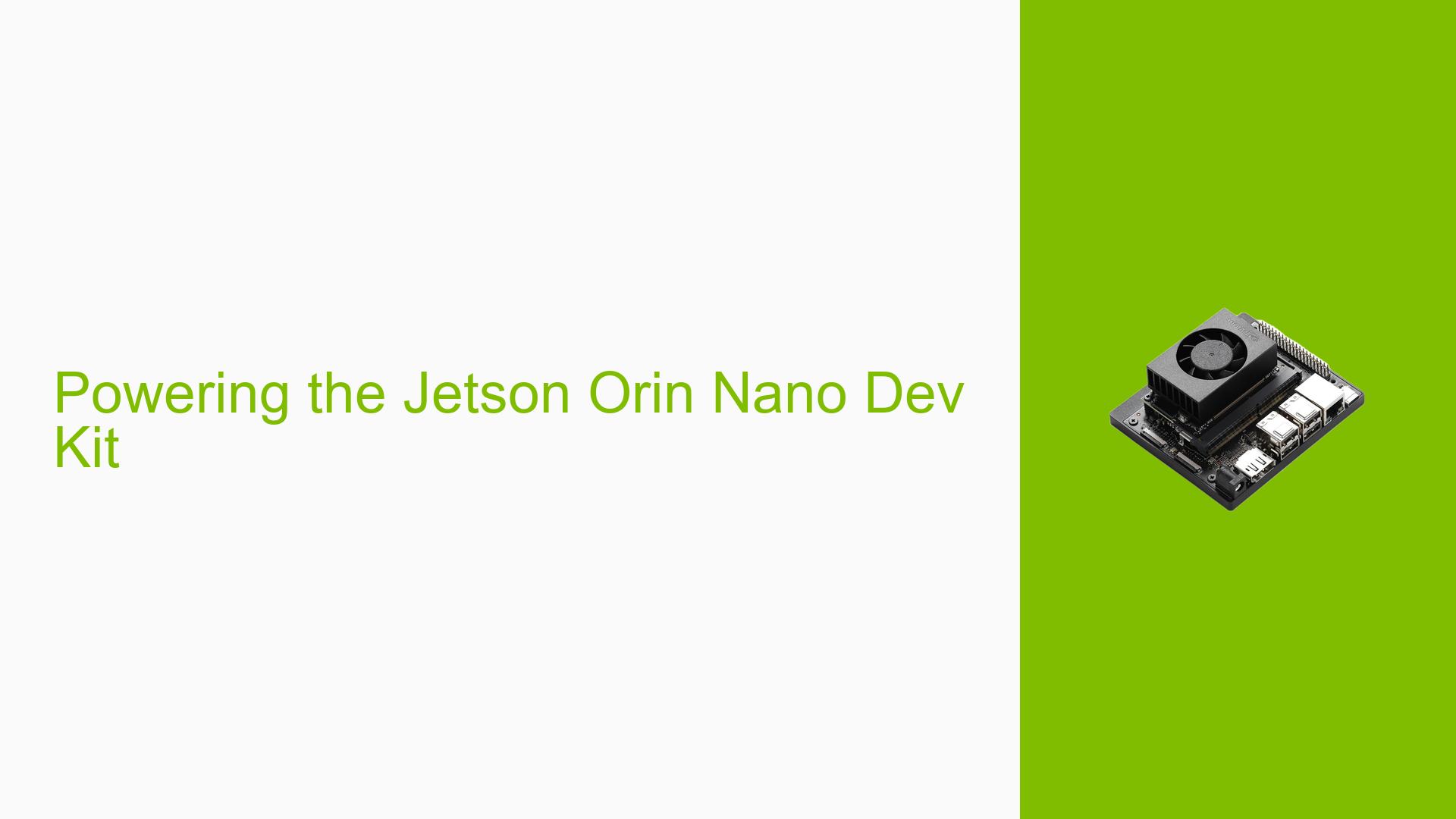Powering the Jetson Orin Nano Dev Kit
Issue Overview
The discussion revolves around powering the Jetson Orin Nano Dev Kit, specifically addressing concerns about using different power sources. Users report that powering the device through the 40-pin header is not supported, leading to confusion regarding alternative methods. The main symptoms include:
- Power Supply Concerns: Users are uncertain if powering through the 40-pin header (5V, 1A max) is sufficient compared to the recommended DC jack (45W).
- Alternative Powering Options: Queries about using a Power Over Ethernet (POE) backpower header with a 12V/2A BEC.
- Context of Use: The user intends to mount the Jetson on a drone, aiming to minimize battery use for packaging reasons.
The issue appears consistent among users attempting to power their devices in unconventional ways, impacting their ability to utilize the Jetson effectively.
Possible Causes
Several potential causes for the issues discussed include:
- Hardware Incompatibilities: The 40-pin header may not provide adequate power, leading to device malfunction.
- Power Supply Issues: Using a power supply that exceeds voltage specifications (e.g., 12V instead of 5V) may cause damage or prevent the device from powering on.
- Configuration Errors: Misunderstanding of schematics could lead users to incorrectly connect power sources.
- User Errors: Incorrectly assuming compatibility with various power sources might lead to failures.
- Environmental Factors: Power fluctuations or poor quality power supplies could impact performance.
Troubleshooting Steps, Solutions & Fixes
To address the powering issues with the Jetson Orin Nano, follow these steps:
-
Verify Power Source Compatibility:
- Ensure that any power supply used meets the requirements of 5V at 4A through the DC jack or appropriate voltage through other headers.
-
Testing Power Connections:
- Check connections at both the 40-pin header and POE backpower header (J18). Confirm that connections are secure and correctly oriented.
-
Use Recommended Power Supplies:
- Utilize only NVIDIA-recommended power supplies. If using a third-party supply, ensure it provides stable voltage and current as specified.
-
Isolation Tests:
- Remove all peripherals connected to the Jetson and attempt to power it on. This helps identify if a peripheral is causing excessive power draw or failure.
-
Check for Short Circuits:
- Inspect the carrier board for any visible signs of damage or short circuits that could cause power supply failures.
-
Firmware Updates:
- Ensure that the latest firmware and software updates are installed. This can resolve bugs related to power management.
-
Documentation Reference:
- Consult the official NVIDIA documentation for detailed instructions on power connections and troubleshooting steps specific to the Jetson Orin Nano.
-
Recommended Practices:
- When integrating into projects like drones, consider using a dedicated battery management system that can handle sudden load changes and provide stable output.
-
Community Support:
- Engage with forums or community discussions for shared experiences and solutions from other users facing similar issues.
-
RMA Process:
- If hardware failure is suspected after thorough testing, initiate an RMA (Return Merchandise Authorization) process through NVIDIA support.
By following these steps, users can systematically diagnose and potentially resolve issues related to powering their Jetson Orin Nano Dev Kit effectively.