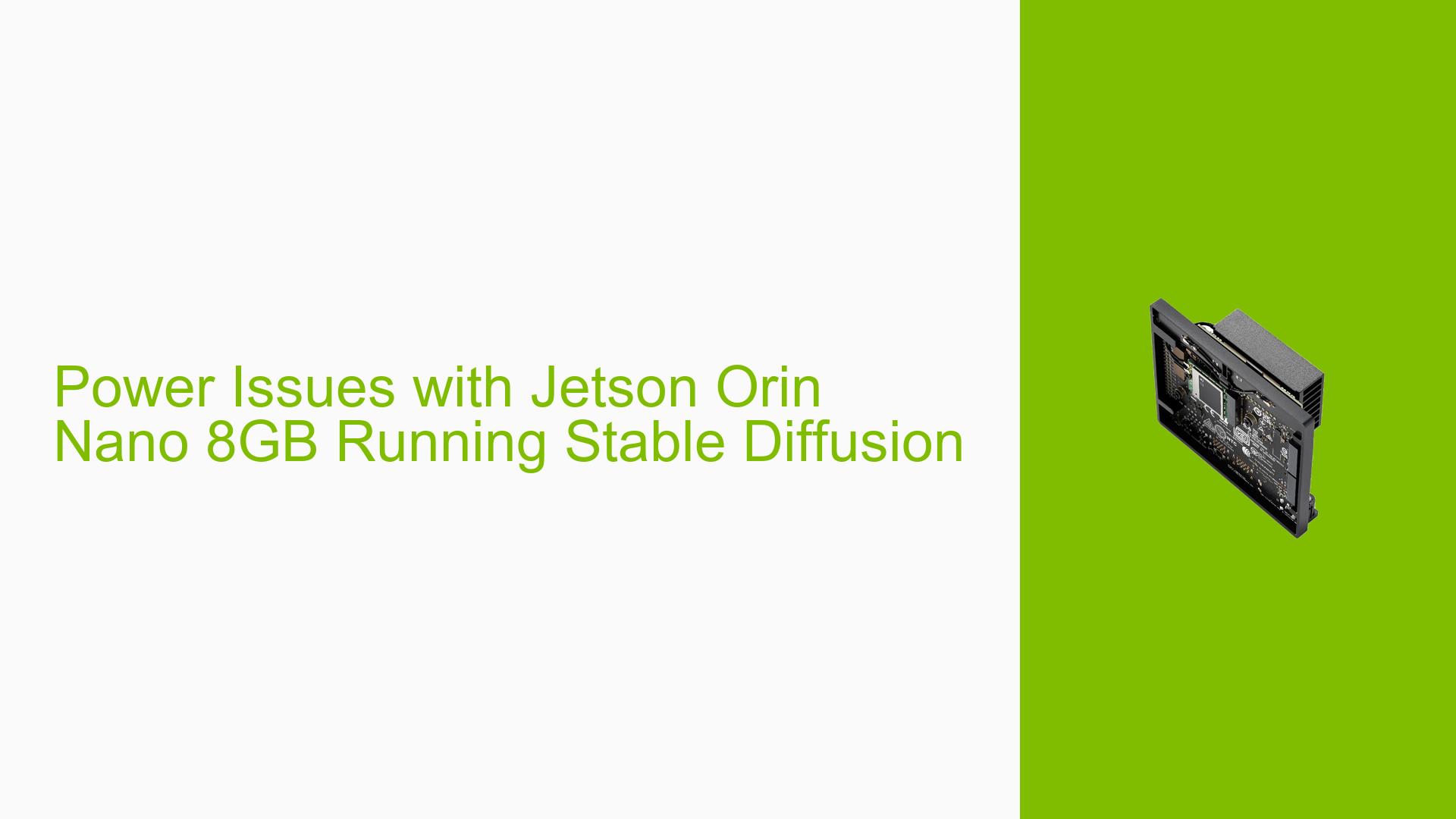Power Issues with Jetson Orin Nano 8GB Running Stable Diffusion
Issue Overview
Users of the Jetson Orin Nano 8GB running JetPack 36.3 are experiencing power-related problems when using Stable Diffusion. The issue manifests as power warnings or system reboots when generating multiple small images in succession. This occurs despite using a 45W power supply and running the device in the 15W power mode (mode 0).
Possible Causes
-
Power Consumption Exceeding Limits: The Stable Diffusion workload may be pushing the device beyond its power envelope, causing overcurrent situations.
-
Inefficient Power Management: The default 15W mode might not be optimally managing power for intensive AI tasks like image generation.
-
Hardware Limitations: The Jetson Orin Nano 8GB may have inherent power delivery constraints that become apparent during high-intensity computational tasks.
Troubleshooting Steps, Solutions & Fixes
-
Verify Power Warnings:
- Check for overcurrent warnings in the system logs.
- These warnings are expected when running complex inference tasks.
-
Adjust Power Mode:
- Switch to the 7.5W power mode to avoid throttling.
- To change the power mode, use the following command:
sudo /usr/sbin/nvpmodel -m 1 - This setting has been reported to resolve the issue for some users.
-
Monitor System Performance:
- Use the
jtoputility to monitor power consumption and system performance in real-time. - Install jtop with:
sudo pip3 install jetson-stats - Run it with:
jtop
- Use the
-
Optimize Workload:
- Consider batching Stable Diffusion tasks to reduce peak power demands.
- Experiment with lower resolution outputs or simpler models if possible.
-
Check Power Supply:
- Ensure the 45W power supply is functioning correctly and providing stable power.
- Try a different power supply if available to rule out power adapter issues.
-
Thermal Management:
- Ensure proper cooling for the Jetson Orin Nano.
- Improve ventilation or add additional cooling if necessary, as thermal throttling can impact performance and power consumption.
-
Update Software:
- Ensure you’re running the latest JetPack version and have all current updates installed.
- Check for any available firmware updates for the Jetson Orin Nano.
-
Consider Hardware Upgrade:
- If the issue persists and higher performance is required, consider upgrading to a more powerful Jetson model that can handle the workload without power constraints.
By implementing these steps, particularly switching to the 7.5W power mode, users should be able to mitigate the power-related issues when running Stable Diffusion on the Jetson Orin Nano 8GB. If problems persist, further investigation into the specific Stable Diffusion implementation and its resource usage may be necessary.