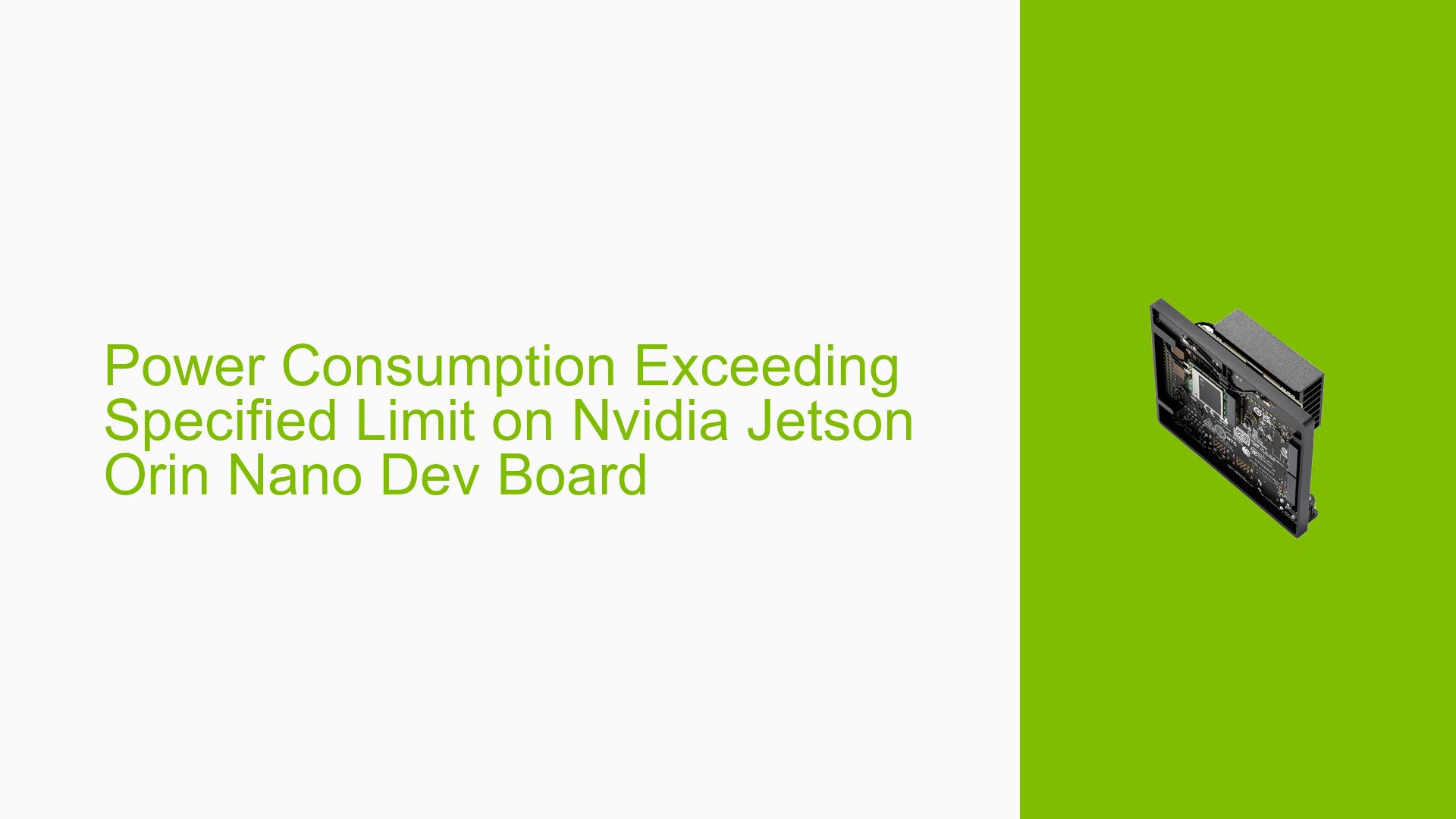Power Consumption Exceeding Specified Limit on Nvidia Jetson Orin Nano Dev Board
Issue Overview
Users of the Nvidia Jetson Orin Nano 8GB development board are experiencing power consumption issues when running in low power mode. Specifically, the problem occurs when:
- The board is set to nvpmode 1 (low power mode, 7W)
- Programs are actively running on the device
- The system is emulating AGX Orin on Orin Nano 8GB
- JetPack version 5.1.1 is installed
In this scenario, users observe that power consumption exceeds the specified 7W limit, reaching over 9W. This discrepancy raises questions about the nature of the power mode settings and their actual impact on the device’s power consumption.
Possible Causes
-
Emulation Mode Limitations: The issue may be related to the use of AGX Orin emulation on the Orin Nano 8GB board. Emulation might not accurately replicate power management features of the actual hardware.
-
Software Bug: There could be a bug in JetPack 5.1.1 or the power management system that prevents proper adherence to the specified power limit.
-
Misinterpretation of Power Mode: The low power mode (7W) setting might be intended as an average power consumption target rather than a strict maximum limit.
-
Hardware Variation: Individual units might have slight variations in power consumption due to manufacturing tolerances or component differences.
-
Workload-Specific Behavior: Certain types of programs or workloads might cause temporary spikes in power consumption that exceed the nominal power mode setting.
Troubleshooting Steps, Solutions & Fixes
-
Verify Power Mode Setting:
Confirm that the nvpmode is correctly set to 1 for low power mode:sudo nvpmodel -qIf incorrect, set it to the desired mode:
sudo nvpmodel -m 1 -
Monitor Power Consumption:
Use the Jetson-stats tool to monitor real-time power consumption:sudo jtopObserve power usage patterns during idle and active states to identify any correlation with specific workloads or system events.
-
Update JetPack:
Check for and install any available updates for JetPack, as newer versions might address power management issues:sudo apt update sudo apt upgrade -
Test on Native Hardware:
If possible, test the same workload on a physical Orin Nano 8GB board (not emulated) to determine if the issue is specific to the emulation environment. -
Optimize Running Programs:
Review and optimize the programs running on the device. Ensure they are not unnecessarily resource-intensive and are designed for efficient execution on the Jetson platform. -
Thermal Management:
Check the device’s temperature during operation. High temperatures might lead to increased power consumption:cat /sys/devices/virtual/thermal/thermal_zone*/tempEnsure proper cooling and ventilation for the development board.
-
Power Supply Check:
Verify that the power supply is providing stable and correct voltage to the board. Use a multimeter to check the power input if necessary. -
Consult Nvidia Developer Forums:
If the issue persists, consider posting a detailed description of the problem, including specific power consumption measurements and workload characteristics, on the Nvidia Developer Forums for further assistance from the community or Nvidia support staff. -
Custom Power Profile:
As a workaround, consider creating a custom power profile that limits CPU and GPU frequencies to achieve the desired power consumption:sudo nvpmodel -eEdit the configuration file to create a new profile with lower frequency limits.
It’s worth pointing out that while the low power mode (7W) is intended to be the maximum power consumption, there might be brief spikes above this limit during intense computational tasks. However, sustained power consumption significantly above 7W in this mode may indicate an issue that requires further investigation or a potential limitation of the emulation environment.