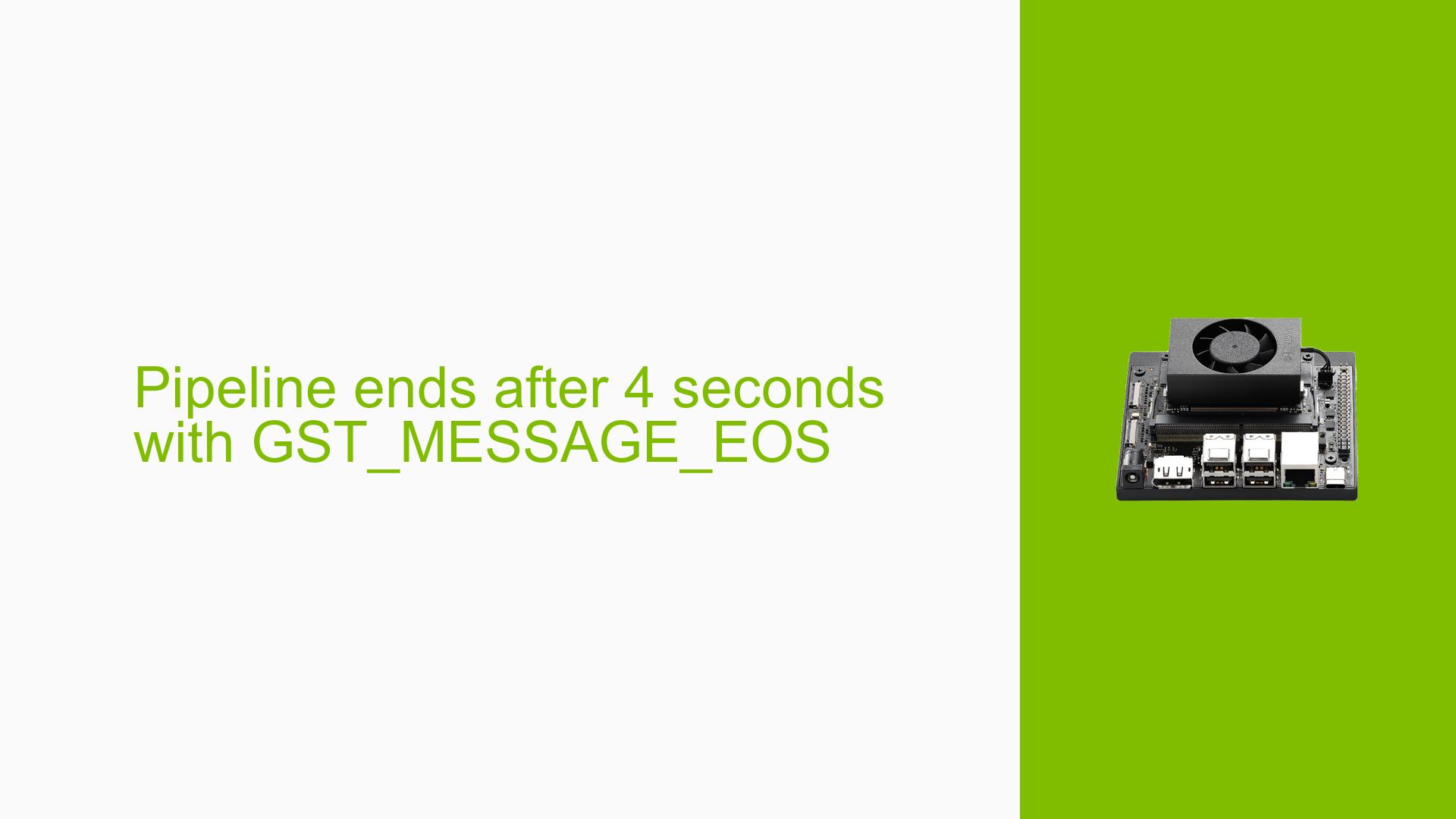Pipeline ends after 4 seconds with GST_MESSAGE_EOS
Issue Overview
Users have reported an issue with the NVIDIA Jetson AGX Orin Developer Kit running JetPack 5.0.2, specifically when using a Logitech C920 HD Pro Webcam. The primary symptom is that the GStreamer pipeline terminates approximately 4 seconds after starting, displaying a GST_MESSAGE_EOS (End of Stream) message.
This problem occurs during the execution of a video streaming application that utilizes GStreamer for processing video input from the webcam. The pipeline initially functions correctly, displaying video with an acceptable frame rate, but it fails after capturing around 100 frames due to a limitation set in the pipeline configuration.
The issue appears consistently across different attempts to run the application, significantly affecting user experience by abruptly stopping video capture and requiring manual intervention to restart the pipeline.
Possible Causes
-
Pipeline Configuration: The pipeline is explicitly set to capture a limited number of frames (100), which leads to an automatic termination after this limit is reached.
-
GStreamer Behavior: The GStreamer framework sends an end-of-stream message (
GST_MESSAGE_EOS) when it reaches the specified buffer limit, causing the application to quit. -
User Misconfiguration: The user may not have intended to limit the number of buffers and could be unaware of how this impacts the streaming process.
Troubleshooting Steps, Solutions & Fixes
-
Modify Pipeline Configuration:
- Remove or adjust the
num-buffersparameter in the pipeline description to prevent premature termination. - Change the pipeline description as follows:
pipeline_description = "v4l2src device=/dev/video0 ! video/x-raw,format=YUY2,width=640,height=480,framerate=30/1 ! nvvidconv ! nvegltransform ! nveglglessink";
- Remove or adjust the
-
Re-run Application:
- After modifying the pipeline configuration, recompile and run the application to check if it continues streaming without interruption.
-
Monitor GStreamer Messages:
- Use debug logging to monitor GStreamer messages for any other potential issues.
- You can enable debugging by setting the environment variable before running your application:
export GST_DEBUG=3
-
Check Webcam Functionality:
- Ensure that the Logitech C920 HD Pro Webcam is functioning properly and recognized by the system.
- You can test this using:
v4l2-ctl --list-devices
-
Review Documentation:
- Consult GStreamer documentation for additional parameters and configurations that may enhance performance or stability.
-
Best Practices:
- Familiarize yourself with GStreamer’s pipeline architecture and buffer management to avoid similar issues in future projects.
- Regularly update your JetPack and GStreamer installations to benefit from bug fixes and enhancements.
By following these steps, users should be able to resolve the issue of premature termination due to GST_MESSAGE_EOS and ensure continuous streaming from their webcam on the NVIDIA Jetson AGX Orin Developer Kit.