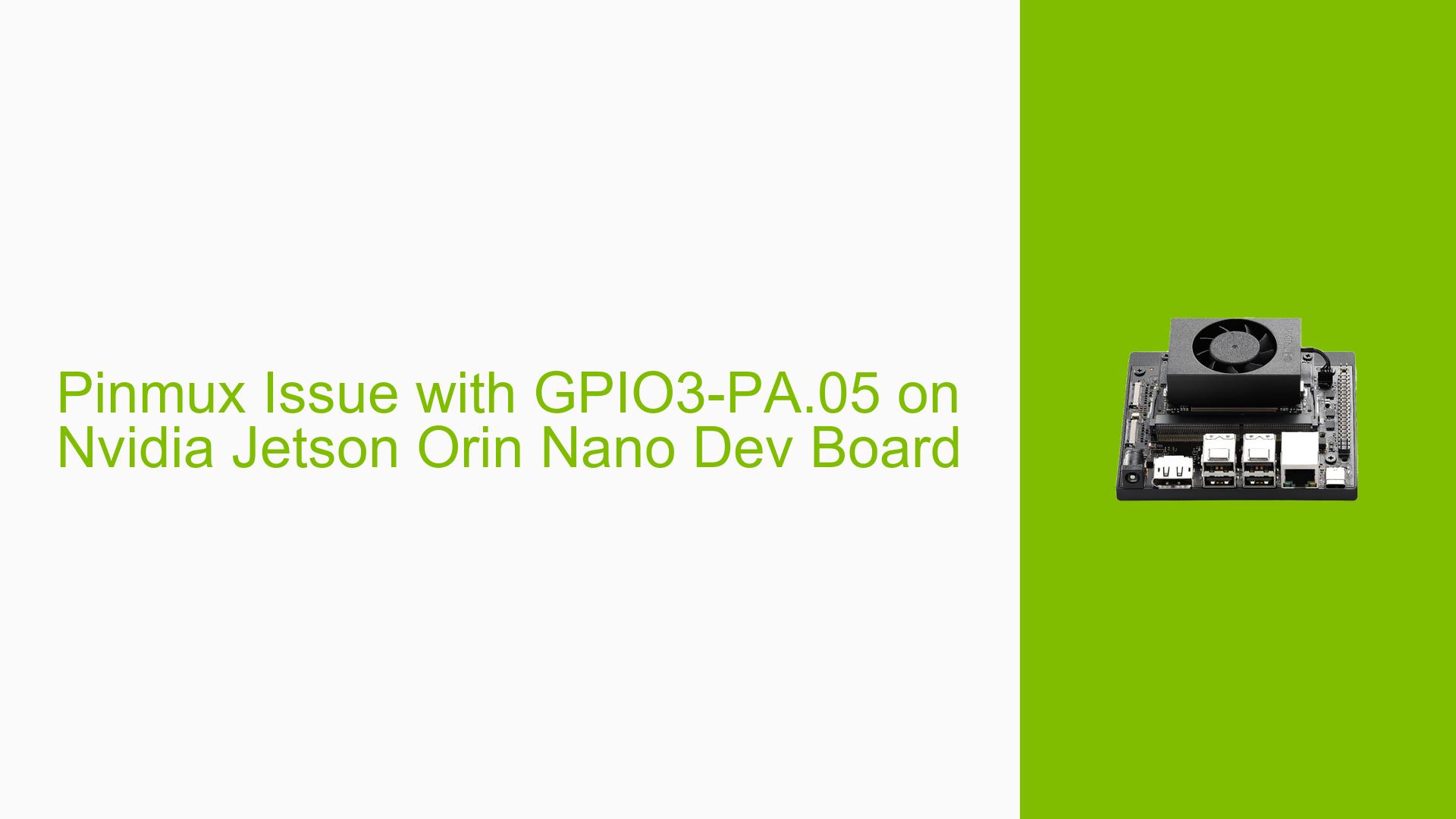Pinmux Issue with GPIO3-PA.05 on Nvidia Jetson Orin Nano Dev Board
Issue Overview
Users are experiencing difficulties with the GPIO3-PA.05 pin on the Nvidia Jetson Orin Nano Dev board, which is reportedly assigned for I2S functionality. The issue arises when users attempt to utilize this GPIO pin for other purposes, as it appears to be disabled in the device tree source file tegra234-soc-audio.dtsi located in the hardware directory. Users have reported confusion regarding whether additional modifications to other files are necessary to enable GPIO3-PA.05 for their applications. This problem occurs primarily during setup and configuration stages, particularly when users are trying to repurpose pins for custom projects. The specific software version mentioned is JetPack 35.5. The frequency of this issue seems to vary among users, but it has been consistently noted as a barrier to effective development on the platform.
Possible Causes
- Hardware Incompatibilities: The GPIO pin may be hardwired or configured in a way that conflicts with other functionalities, such as I2S.
- Software Bugs or Conflicts: There may be unresolved bugs in the JetPack version being used that affect pin configuration.
- Configuration Errors: Users might not be aware of all necessary files that need modification to enable GPIO functionality.
- Driver Issues: Outdated or incorrect drivers could prevent proper recognition and use of GPIO pins.
- User Misconfigurations: Incorrect setups or misunderstandings about how to configure GPIOs could lead to this issue.
Troubleshooting Steps, Solutions & Fixes
-
Diagnosing the Problem:
- Check the current configuration of GPIO3-PA.05 by reviewing the device tree source file
tegra234-soc-audio.dtsi. - Use terminal commands to list available GPIOs and their current states:
cat /sys/class/gpio/gpio3/value
- Check the current configuration of GPIO3-PA.05 by reviewing the device tree source file
-
Modifying Device Tree:
- If I2S is indeed disabled in the device tree, consider modifying the
tegra234-soc-audio.dtsifile to free up GPIO3-PA.05 for general use. - After editing, recompile the device tree:
dtc -I dts -O dtb -o tegra234-soc-audio.dtb tegra234-soc-audio.dtsi - Load the new device tree into the kernel.
- If I2S is indeed disabled in the device tree, consider modifying the
-
Testing Configuration Changes:
- After modifications, reboot the system and test if GPIO3-PA.05 can now be utilized without issues.
- Use a simple Python script to toggle GPIO states:
import RPi.GPIO as GPIO GPIO.setmode(GPIO.BCM) GPIO.setup(3, GPIO.OUT) GPIO.output(3, True) # Set high
-
Driver Updates:
- Ensure that all drivers are up-to-date by running:
sudo apt-get update && sudo apt-get upgrade
- Ensure that all drivers are up-to-date by running:
-
Consult Documentation:
- Review Nvidia’s official documentation for any additional configuration steps related to GPIO usage on the Orin Nano platform.
-
Community Support:
- Engage with community forums or Nvidia support if issues persist after attempting these troubleshooting steps.
-
Preventive Measures:
- Always back up original configuration files before making changes.
- Keep your JetPack and SDK Manager updated to avoid compatibility issues.
-
Unresolved Aspects:
- Users have noted a lack of clarity on whether other files need modification beyond
tegra234-soc-audio.dtsi. Further investigation into related documentation or community feedback may be necessary.
- Users have noted a lack of clarity on whether other files need modification beyond
By following these steps, users should be able to diagnose and potentially resolve issues regarding the use of GPIO3-PA.05 on their Nvidia Jetson Orin Nano Dev board effectively.