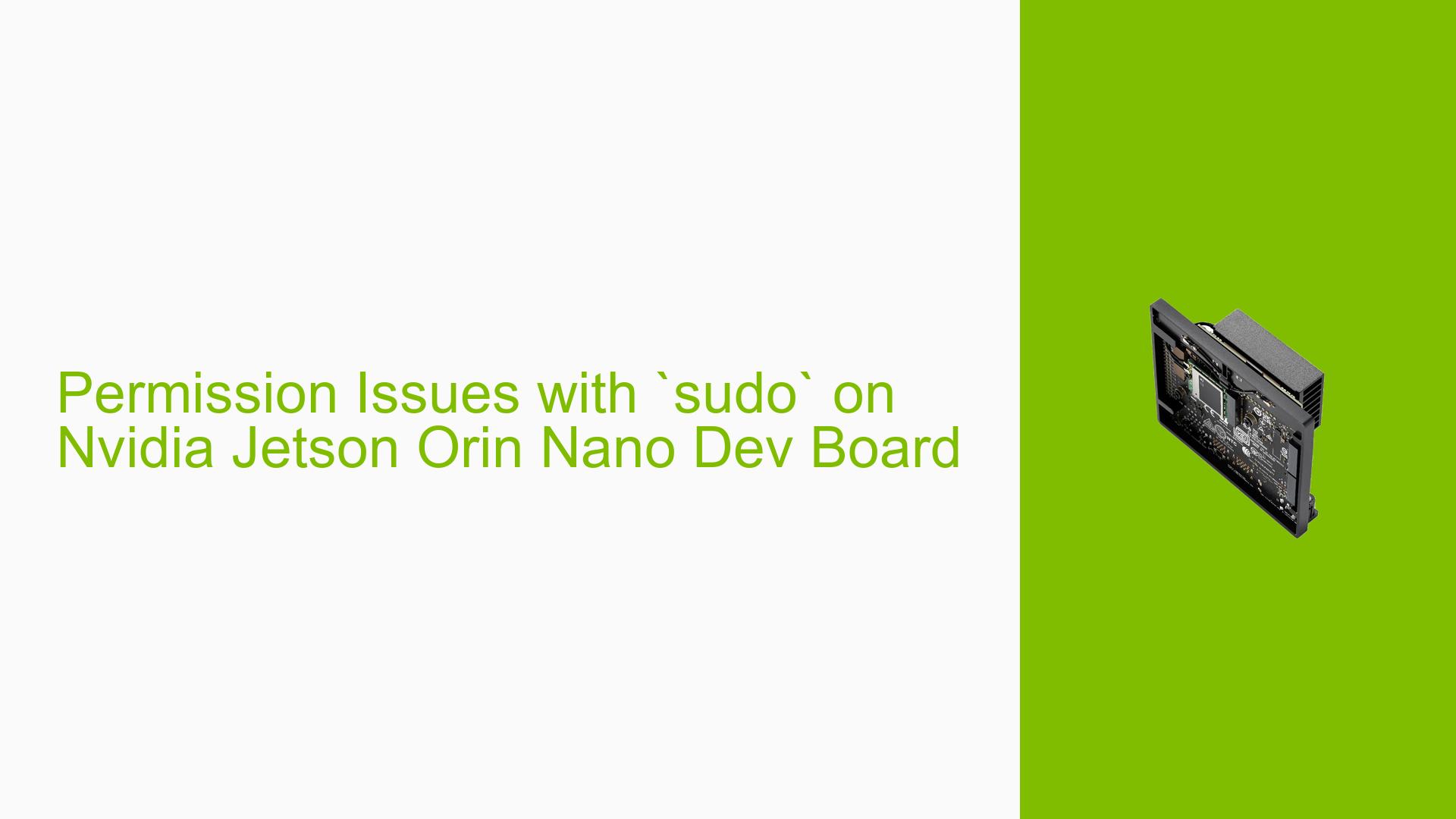Permission Issues with `sudo` on Nvidia Jetson Orin Nano Dev Board
Issue Overview
Users of the Nvidia Jetson Orin Nano Dev Board have reported issues related to the permissions of the sudo command, particularly when attempting to extract the default root filesystem for JetPack 5.1.1. The symptoms include the inability to execute sudo commands due to incorrect file permissions, which are expected to be set as -rwsr-xr-x. Instead, users have encountered variations that prevent the execution of administrative commands. This issue typically arises during initial setup or after modifications to the system’s root filesystem. The problem has been consistently reported, indicating a significant impact on user experience, as it restricts access to critical administrative functions necessary for development and system configuration.
Possible Causes
- Incorrect Permissions: The
sudobinary must have the setuid bit enabled (-rwsr-xr-x). If this permission is altered (e.g., changed todrwxr-xr-x), it will preventsudofrom functioning correctly. - Root Filesystem Extraction Errors: Users have reported issues when extracting the root filesystem, which may lead to permission errors if not done correctly.
- Firmware or Software Bugs: There may be bugs in the firmware or software versions being used that affect permission settings or command execution.
- User Misconfiguration: Users might inadvertently change permissions or configurations without understanding their implications.
- Environmental Factors: Issues such as power supply inconsistencies or overheating may contribute to erratic behavior during system operations.
Troubleshooting Steps, Solutions & Fixes
-
Verify Permissions:
- Check the permissions of the
sudobinary using:ls -l /usr/bin/sudo - Ensure it displays as:
-rwsr-xr-x 1 root root 157632 Apr 4 2023 sudo
- Check the permissions of the
-
Restore Correct Permissions:
- If permissions are incorrect, restore them using:
sudo chmod 4755 /usr/bin/sudo
- If permissions are incorrect, restore them using:
-
Re-extract Root Filesystem:
- If issues persist after verifying permissions, re-extract the root filesystem using:
sudo tar xpf Tegra_Linux_Sample-Root-Filesystem_R35.3.1_aarch64.tbz2 -C Linux_for_tegra/rootfs - Ensure no errors occur during extraction.
- If issues persist after verifying permissions, re-extract the root filesystem using:
-
Reflash System:
- If restoring permissions and re-extracting do not resolve the issue, consider reflashing the device using SDK Manager:
- Ensure your board is in recovery mode.
- Use SDK Manager to flash JetPack 5.x (not JetPack 6.x as it is in developer preview).
- If restoring permissions and re-extracting do not resolve the issue, consider reflashing the device using SDK Manager:
-
Check for Updates and Patches:
- Regularly check for updates from Nvidia that may address known bugs or issues with permissions.
-
Consult Documentation and Community Forums:
- Refer to Nvidia’s official documentation for troubleshooting guidance.
- Engage with community forums for shared experiences and solutions from other users facing similar issues.
-
Best Practices:
- Avoid altering permissions of system binaries unless necessary.
- Maintain backups of configurations before making changes.
- Monitor system temperatures and power supply stability.
-
Unresolved Aspects:
- Users have noted inconsistencies with firmware updates affecting permission settings; further investigation into firmware stability may be necessary.
By following these steps, users should be able to diagnose and resolve permission-related issues with sudo on their Nvidia Jetson Orin Nano Dev Boards effectively.