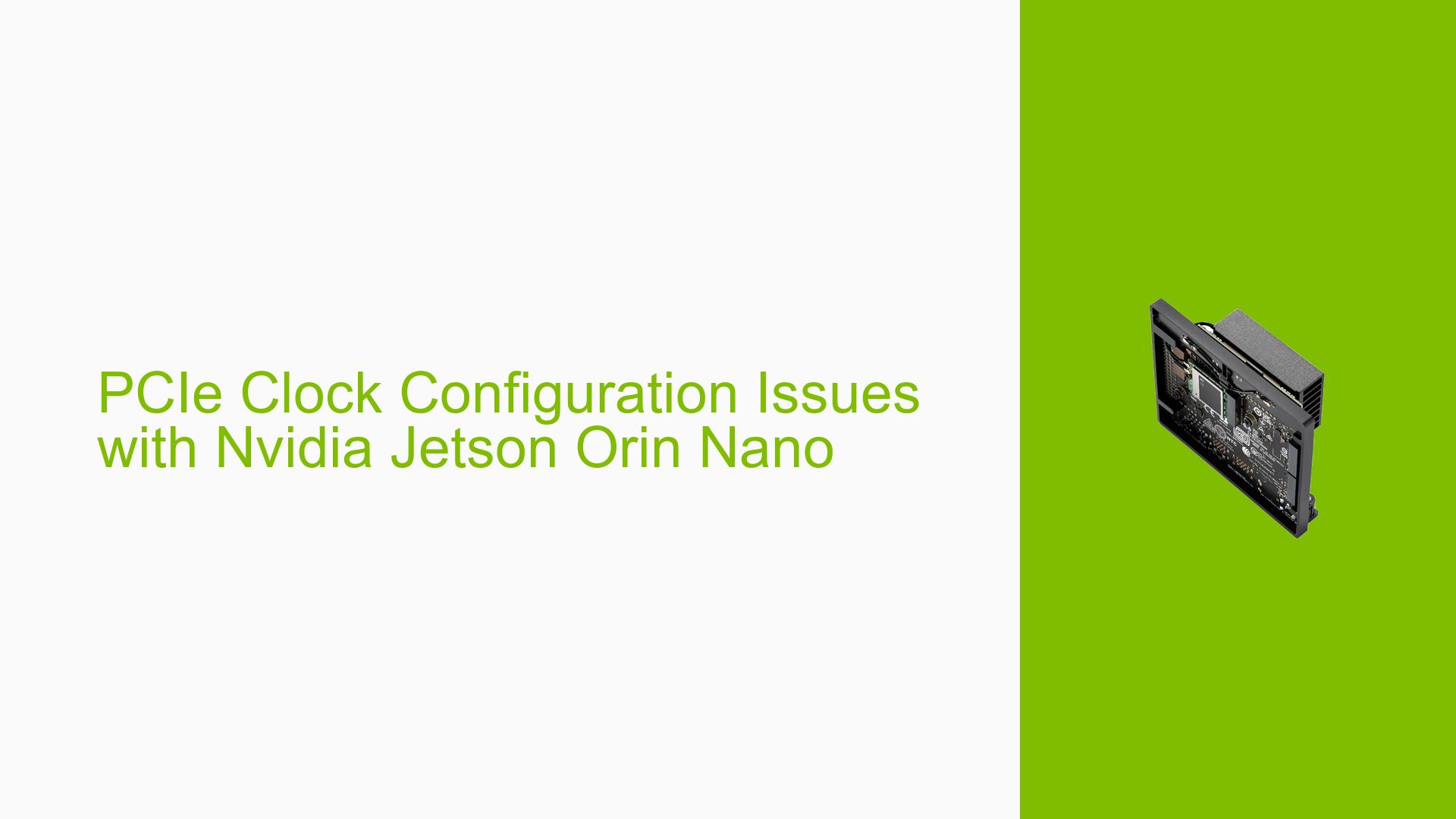PCIe Clock Configuration Issues with Nvidia Jetson Orin Nano
Issue Overview
Users are experiencing challenges with configuring the PCIe clock settings on the Nvidia Jetson Orin Nano Dev board. The primary symptom reported is uncertainty regarding the clock source for an endpoint Xilinx FPGA connected to the Orin NX’s PCIe interface. Specifically, users are questioning whether it is feasible to utilize a free-running 100 MHz clock for the FPGA or if it must derive its clock from the Orin NX. This issue arises during the setup phase when users attempt to establish a connection between the Orin NX and external devices.
The context of this problem is critical as it involves hardware integration, where timing and synchronization are essential for proper operation. The discussion indicates that both configurations (using a free-running clock or deriving it from the Orin) are potentially valid, but users seek clarity on best practices and implications for system performance.
Possible Causes
-
Clock Configuration Misunderstanding: Users may not fully understand how PCIe clocking works in relation to their specific hardware setup.
- This can lead to incorrect assumptions about clock sourcing and synchronization requirements.
-
Hardware Limitations: The FPGA or other components may have specific requirements that necessitate a particular clock configuration.
- If the FPGA is designed to expect a specific clock source, using an incorrect configuration could lead to malfunction.
-
Documentation Gaps: Insufficient documentation from Nvidia regarding PCIe configurations can leave users confused about their options.
- Lack of clear guidelines can result in trial-and-error approaches, which may not yield optimal results.
-
Compatibility Issues: There may be compatibility issues between the Orin NX and certain FPGA models concerning clocking methodologies.
- Different FPGAs may have different requirements for clock input, affecting their performance when interfaced with the Orin NX.
Troubleshooting Steps, Solutions & Fixes
-
Verify Clock Source Requirements:
- Check the specifications of your Xilinx FPGA to determine its clock input requirements.
- Review Nvidia’s documentation on PCIe configurations for the Orin NX to understand supported clock configurations.
-
Testing Clock Configurations:
- Set up your FPGA to accept both types of clock configurations (free-running and sourced from Orin).
- Use an oscilloscope or logic analyzer to monitor the clock signal at the FPGA input to ensure it meets expected parameters.
-
Configuration Adjustments:
- If using a free-running clock, ensure that it meets PCIe specifications for jitter and stability.
- If deriving from the Orin NX, configure the Orin’s PCIe settings accordingly through software or firmware adjustments.
-
Documentation Review:
- Consult Nvidia’s official forums and documentation for any updates or community-shared experiences regarding PCIe setups.
- Engage with community discussions to gather insights from other users who have successfully configured similar setups.
-
Seek Community Support:
- Post detailed queries on Nvidia’s developer forums, specifying your hardware configuration and what you have tried so far.
- Engage with users who have encountered similar issues; they may provide solutions that worked for them.
-
Monitor System Performance:
- After making adjustments, monitor system performance closely to identify any latency or communication issues between devices.
- Use diagnostic tools provided by Nvidia to analyze PCIe performance metrics.
-
Best Practices for Future Configurations:
- Document your successful configurations and share them with the community to assist others facing similar challenges.
- Regularly check for firmware updates or patches that might improve compatibility or performance with new hardware integrations.
By following these troubleshooting steps and solutions, users should be able to effectively address PCIe clock configuration issues on their Nvidia Jetson Orin Nano Dev board while ensuring optimal performance in their applications.