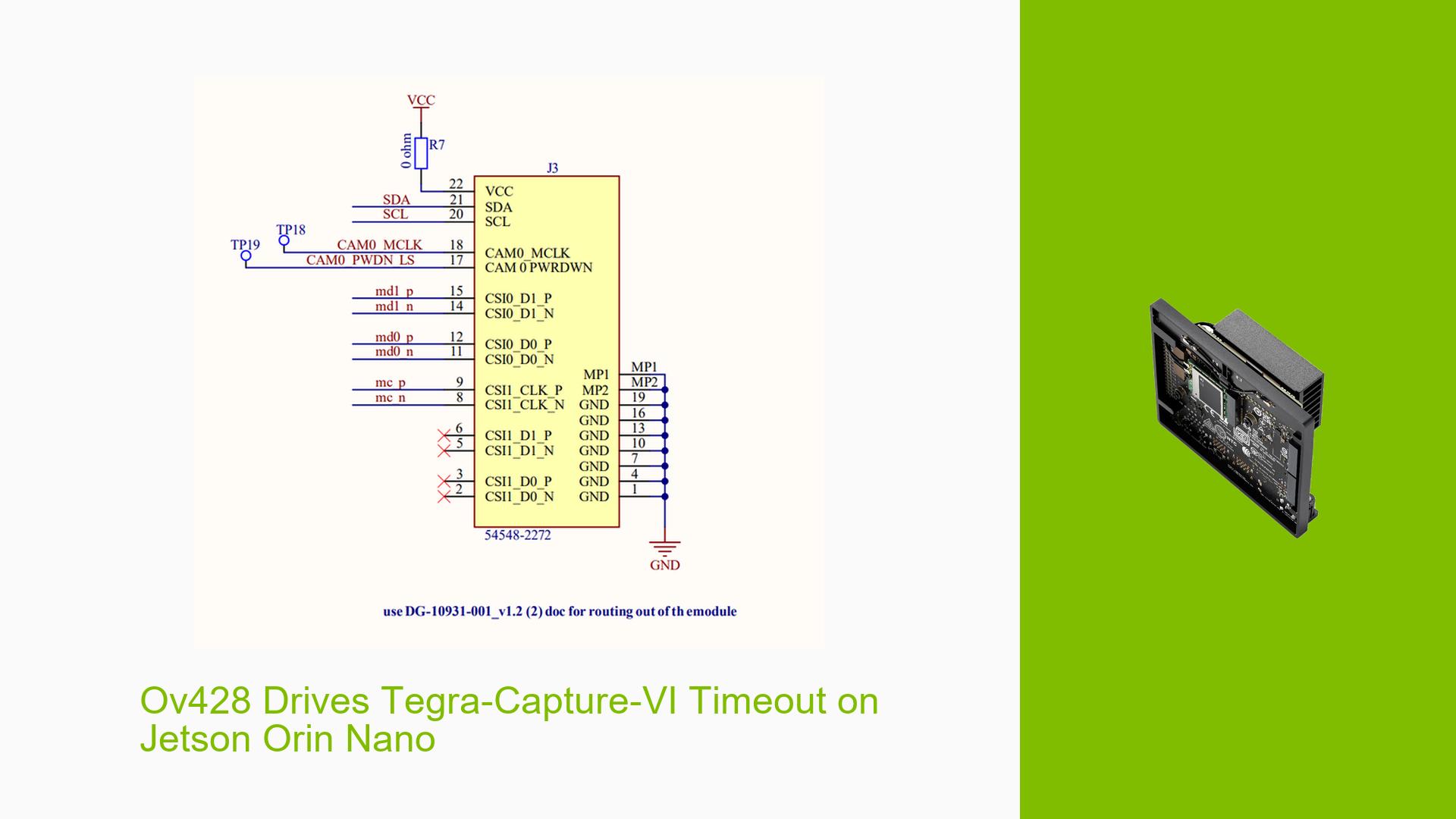Ov428 Drives Tegra-Capture-VI Timeout on Jetson Orin Nano
Issue Overview
Users are experiencing a timeout error when attempting to capture images using the OV428 bridge chip on the Jetson Orin Nano. The specific error messages include:
- bwmgr API not supported
- tegra-camrtc-capture-vi tegra-capture-vi: uncorr_err: request timed out after 2500 ms
- tegra-camrtc-capture-vi tegra-capture-vi: err_rec: attempting to reset the capture channel
These errors occur during the image capture process, particularly when running commands like v4l2-ctl to set video formats and stream settings. Users have reported that the issue is consistent across multiple attempts, significantly impacting their ability to utilize the camera functionality of the device.
Context
The problem arises when users attempt to configure the camera through the device tree settings and run commands to initiate streaming. The errors suggest that there may be issues with the camera’s communication or configuration settings.
Hardware and Software Specifications
- Hardware: Jetson Orin Nano with OV428 bridge chip.
- Software: JetPack version 5.1.3-b29.
The issue seems prevalent among users who have recently integrated this specific camera module into their projects.
Possible Causes
-
Hardware Incompatibilities or Defects:
- The OV428 chip may not be fully compatible with the Jetson Orin Nano, leading to communication failures.
-
Software Bugs or Conflicts:
- There could be bugs in JetPack 5.1.3 that affect camera operations, particularly with specific hardware configurations.
-
Configuration Errors:
- Incorrect settings in the device tree may lead to improper initialization of camera components.
-
Driver Issues:
- Outdated or incorrect drivers for the camera module may prevent proper communication with the Jetson platform.
-
Environmental Factors:
- Power supply issues or overheating could affect performance and lead to timeouts during operation.
-
User Errors or Misconfigurations:
- Users may inadvertently set incorrect parameters in their device tree overlays, affecting functionality.
Troubleshooting Steps, Solutions & Fixes
Step-by-Step Instructions
-
Verify Device Tree Configuration:
- Check your device tree overlay for any discrepancies. Ensure that all required nodes and parameters are correctly specified.
- Example command to dump the current device tree:
sudo dtc -I fs -O dts -o extracted_proc.dts /proc/device-tree
-
Adjust Port Indexes:
- Some users have found success by changing port indexes in their device tree configurations. For example, try setting
port-indexvalues to 2 instead of 1.
- Some users have found success by changing port indexes in their device tree configurations. For example, try setting
-
Check Hardware Connections:
- Ensure that all necessary pins (e.g., CAM0_MCLK and CAM0_PWRDWN) are properly connected as per hardware design specifications.
-
Run Diagnostic Commands:
- Use
v4l2-ctlto gather verbose logs about the camera’s status:v4l2-ctl -d /dev/video0 --verbose --set-fmt-video=width=1500,height=1500 --stream-mmap --stream-count=10
- Use
-
Enable Debugging Logs:
- Enable RTC (Real-Time Clock) debugging to gather more detailed logs about what happens during capture attempts:
sudo su modprobe rtcpu_debug echo 1 > /sys/kernel/debug/tracing/tracing_on
- Enable RTC (Real-Time Clock) debugging to gather more detailed logs about what happens during capture attempts:
-
Test Different Configurations:
- If possible, test with different configurations or hardware setups (e.g., different cameras or ports) to isolate the issue.
-
Update Drivers and Firmware:
- Ensure that you are using the latest drivers and firmware for both JetPack and your camera module.
-
Consult Documentation and Community Resources:
- Refer to NVIDIA’s official documentation for any updates regarding compatibility issues.
- Engage with community forums for shared experiences and solutions related to similar issues.
Recommended Solutions
- Change port-index settings as suggested by other users who reported success.
- Ensure all hardware connections are secure and correct according to specifications.
Unresolved Aspects
While many users have attempted various fixes, some aspects remain unresolved, such as whether certain hardware configurations inherently lead to these timeout errors or if there is a deeper underlying software issue that needs addressing by NVIDIA.
By following these steps, users can systematically diagnose and potentially resolve issues related to capturing images with the OV428 on the Jetson Orin Nano platform.