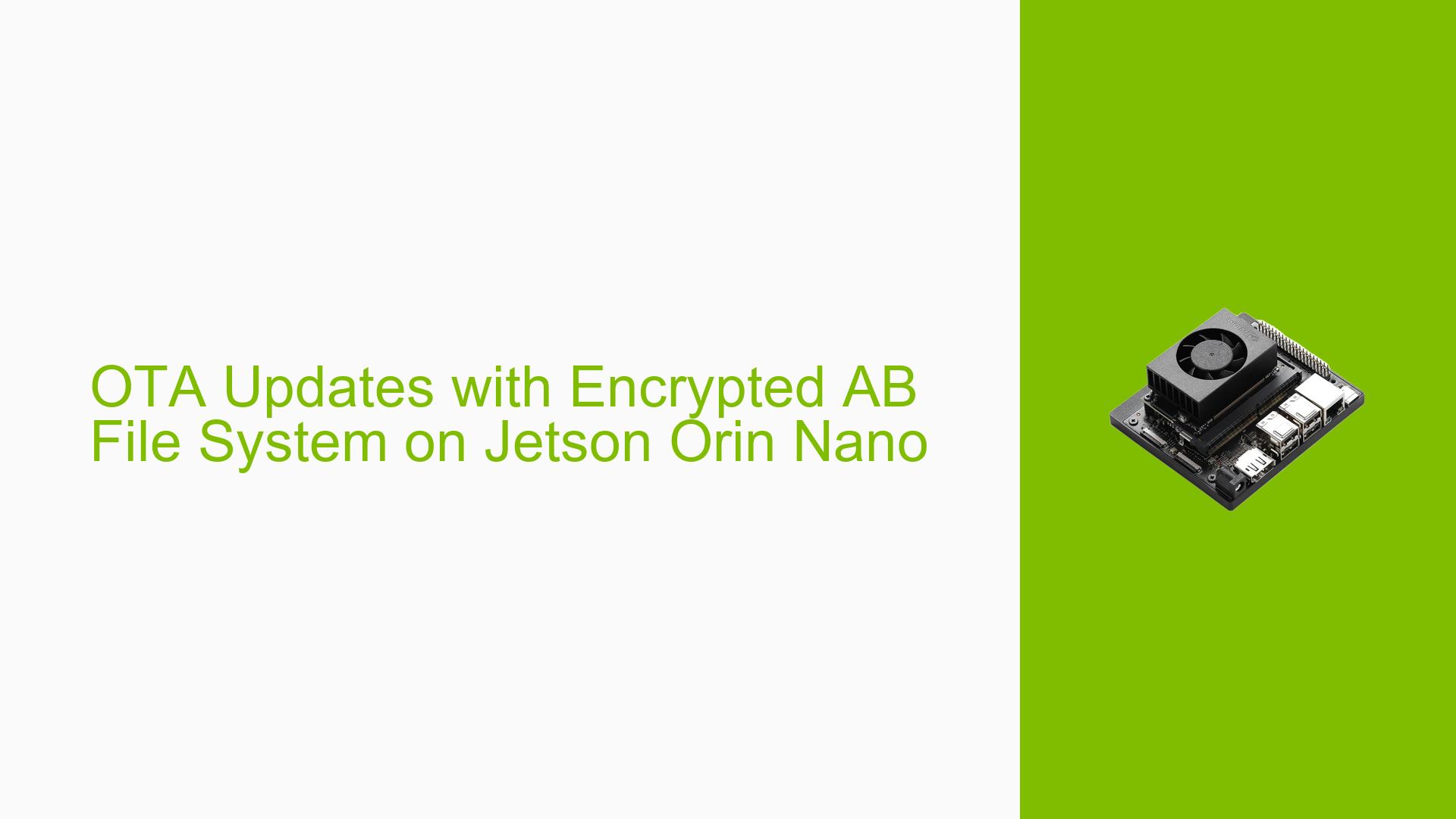OTA Updates with Encrypted AB File System on Jetson Orin Nano
Issue Overview
Users are experiencing difficulties implementing Over-The-Air (OTA) updates on the Nvidia Jetson Orin Nano platform when using an encrypted AB file system. Specifically, the issue arises with L4T R35.4.1, where OTA updates appear to be unsupported in conjunction with encrypted file systems. This limitation impacts the ability to perform remote software updates on devices with enhanced security measures, potentially affecting system maintenance and feature deployment for Jetson Orin Nano users.
Possible Causes
-
Software version limitations: L4T R35.4.1 may not have built-in support for OTA updates with encrypted AB file systems.
-
Encryption compatibility: The encryption method used for the AB file system might not be compatible with the OTA update process in earlier versions of L4T.
-
Script limitations: The existing update scripts in L4T R35.4.1 may not be designed to handle encrypted file systems during the OTA process.
-
Feature implementation timing: Support for OTA updates with encrypted file systems might have been planned for later releases of the L4T software.
Troubleshooting Steps, Solutions & Fixes
-
Upgrade to L4T R35.5.0 or later:
- The most straightforward solution is to upgrade your Jetson Orin Nano to L4T R35.5.0 or a more recent version.
- Image-based OTA with disk-encryption enabled is officially supported from L4T R35.5.0 onwards.
-
Verify your hardware:
- Confirm whether you are using the Jetson Orin Nano developer kit or a custom board.
- Different hardware configurations may have varying levels of support for OTA updates with encryption.
-
Check for interim solutions:
- If upgrading to L4T R35.5.0 is not immediately possible, investigate if there are any unofficial patches or workarounds available for L4T R35.4.1.
- Consult the Nvidia Developer Forums or official documentation for any interim solutions.
-
Temporarily disable encryption:
- If OTA updates are critical and cannot wait for an L4T upgrade, consider temporarily disabling the AB file system encryption.
- Perform the OTA update, then re-enable encryption afterward.
- Note: This approach may have security implications and should be carefully considered.
-
Manual update process:
- As a last resort, if OTA updates are not possible, consider implementing a manual update process.
- This might involve physically accessing the device or using a non-OTA remote update method that is compatible with the encrypted file system.
-
Stay informed:
- Regularly check the Nvidia Developer Forums and official Jetson documentation for updates on OTA support with encrypted file systems.
- Future releases may introduce additional features or improvements in this area.
-
Provide feedback:
- If you encounter specific issues or have requirements not met by the current implementation, consider providing feedback to Nvidia through their official channels.
- This can help in prioritizing features and improvements in future releases.
Remember to always backup your data and system configuration before attempting any system updates or changes to the encryption setup. If you’re using a custom board, consult with your board manufacturer for any specific guidelines or limitations regarding OTA updates and encryption support.