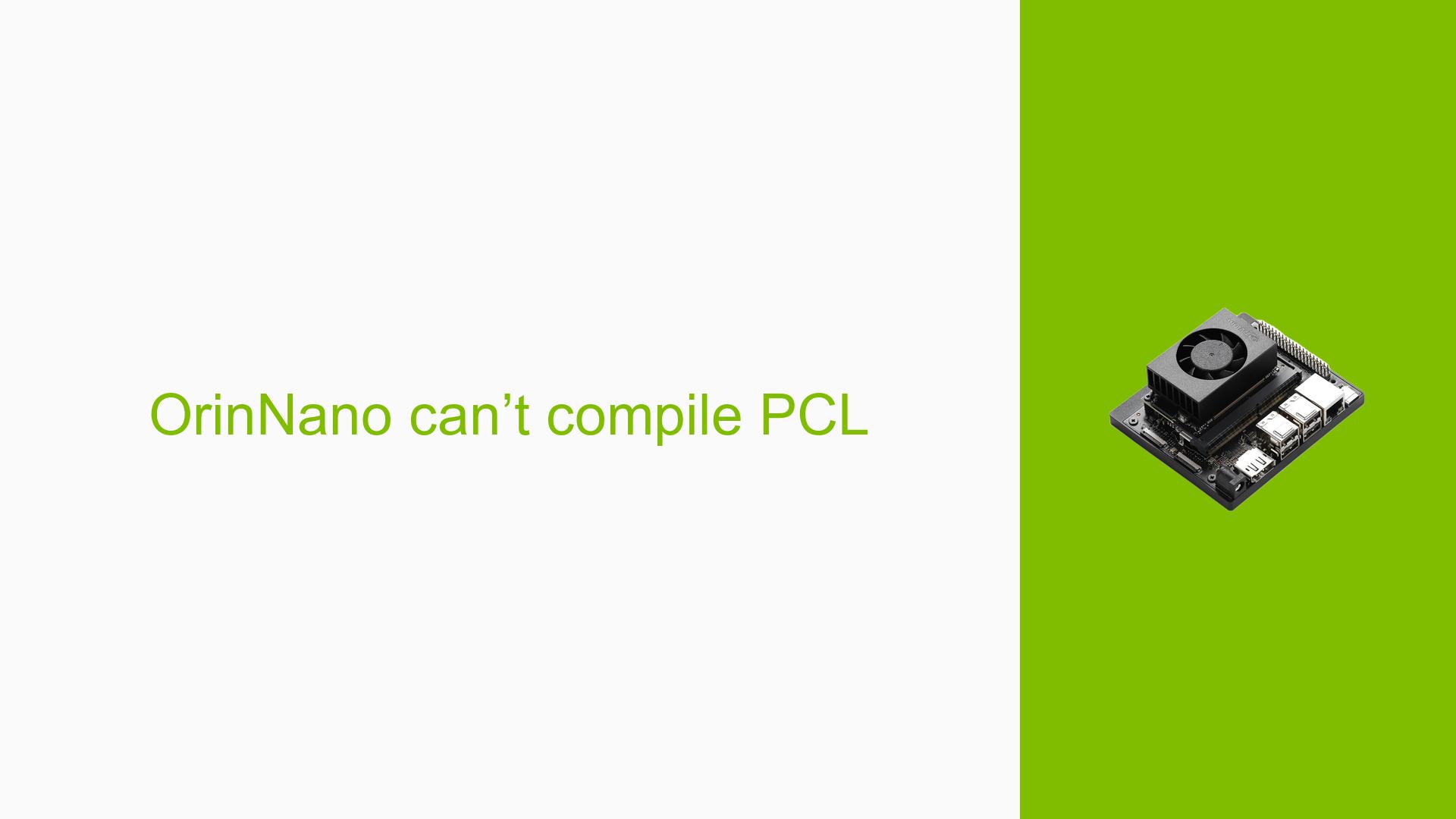OrinNano can’t compile PCL
Issue Overview
Users are experiencing issues when attempting to compile the Point Cloud Library (PCL) version 1.12.1 on the Nvidia Jetson Orin Nano development board running Ubuntu 20.04. The specific symptom reported is that the compilation process fails during the building of the pcl_io module, causing the board to become unresponsive when using the command make -j4. This issue appears to occur consistently during the setup phase of the PCL software, which is part of the Robotics Operating System (ROS) ecosystem. Users have noted that this problem significantly impacts their ability to utilize PCL for robotics applications, hindering overall development progress.
Possible Causes
- Hardware Incompatibilities or Defects: The Orin Nano may have hardware limitations or defects that prevent successful compilation.
- Software Bugs or Conflicts: There may be unresolved bugs in either PCL or the Jetson software stack that lead to compilation failures.
- Configuration Errors: Improper configuration settings in CMake or Makefiles could result in build errors.
- Driver Issues: Outdated or incompatible drivers might interfere with the compilation process.
- Environmental Factors: Power supply issues or thermal conditions could affect system stability during intensive tasks like compiling.
- User Errors or Misconfigurations: Incorrect usage of build commands or missing dependencies might lead to failures in compiling PCL.
Troubleshooting Steps, Solutions & Fixes
-
Verify Software Requirements:
- Ensure that all dependencies for PCL are installed, including CMake and any required libraries.
- Use the following command to install necessary packages:
sudo apt-get install build-essential cmake libboost-all-dev
-
Use CMake Instead of Make:
- Since PCL uses CMake for its build process, ensure you are invoking CMake correctly before running
make. Follow these steps:cd /path/to/pcl/source mkdir build cd build cmake .. make -j4
- Since PCL uses CMake for its build process, ensure you are invoking CMake correctly before running
-
Check for Specific Build Errors:
- If the compilation fails, check the output logs for specific error messages related to
pcl_io. This may provide insight into what is causing the failure.
- If the compilation fails, check the output logs for specific error messages related to
-
Isolate the Issue:
- Try compiling a minimal example from PCL to determine if the issue lies within specific modules or configurations.
-
Update JetPack and Drivers:
- Ensure you are using the latest version of JetPack compatible with your board. Updating drivers can resolve many underlying issues.
- Use SDK Manager to flash your board with the latest JetPack version.
-
Consult Documentation and Tutorials:
- Review official PCL documentation and tutorials on compiling PCL on Linux systems for potential insights.
- Refer to this PCL compilation guide for detailed instructions.
-
Community Support:
- Engage with community forums such as NVIDIA Developer Forums and Reddit for additional troubleshooting advice and shared experiences from other users.
-
Best Practices for Future Compilations:
- Always ensure your development environment is up-to-date before starting new projects.
- Document any changes made during troubleshooting for future reference.
-
Unresolved Aspects:
- If issues persist after following these steps, consider reaching out directly to NVIDIA support or posting detailed logs on community forums for further assistance.
By following these structured troubleshooting steps, users should be able to diagnose and potentially resolve issues related to compiling PCL on their Jetson Orin Nano boards effectively.