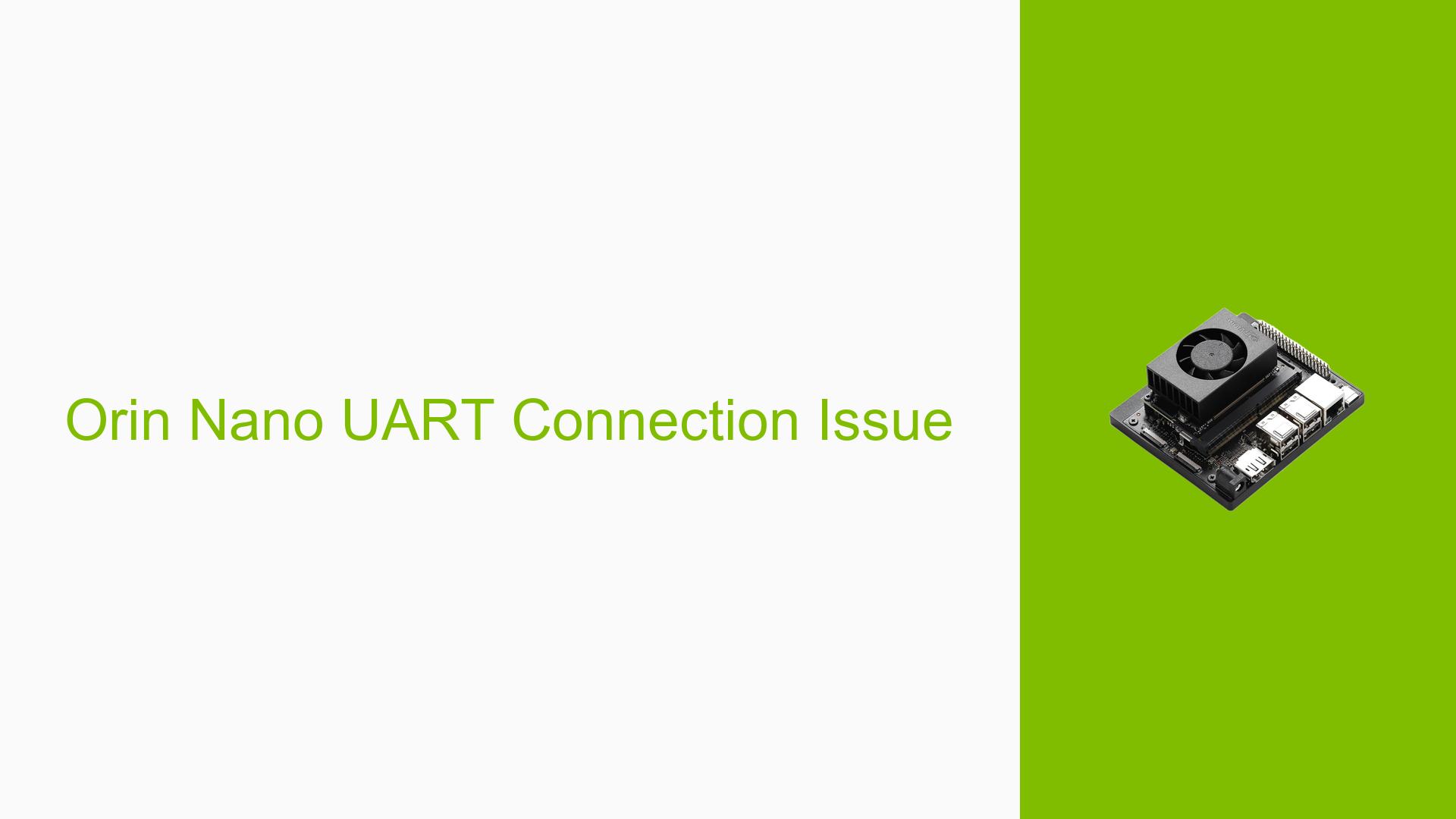Orin Nano UART Connection Issue
Issue Overview
Users have reported an issue with the Nvidia Jetson Orin Nano Dev board where the system fails to boot when connected to a debugging interface. The specific symptoms include:
- Upon powering on the device while connected to the debug interface, the system does not progress past a certain point in the boot sequence, as indicated by log output.
- When the debug interface is disconnected, the system boots normally without any issues.
The context of this problem typically occurs during setup or initial configuration when users attempt to connect to the debugging interface for diagnostics or development purposes.
Relevant specifications mentioned include:
- The use of a custom carrier board or the standard development kit (P3509).
- The issue appears to be isolated to scenarios involving the debugging interface.
The frequency of this issue is not explicitly stated, but it has been acknowledged by multiple users, indicating it may not be an isolated incident. The impact on user experience is significant, as it prevents access to critical debugging information that could aid in development and troubleshooting.
Possible Causes
Several potential causes for this issue can be identified:
-
Hardware Incompatibilities or Defects: If users are using a custom carrier board, there may be compatibility issues with the Orin Nano that prevent proper initialization when a debug connection is established.
-
Software Bugs or Conflicts: There may be underlying software issues that interfere with system boot processes when certain hardware configurations are used.
-
Configuration Errors: Incorrect settings in the bootloader or system configuration could lead to failure in recognizing the debug connection.
-
Driver Issues: Outdated or incompatible drivers for the UART interface might cause conflicts during boot.
-
Environmental Factors: Power supply inconsistencies or temperature fluctuations could affect hardware performance during boot.
-
User Errors or Misconfigurations: Improper connections or settings by the user could lead to this issue, especially if they are unfamiliar with the hardware setup.
Troubleshooting Steps, Solutions & Fixes
To address the UART connection issue with the Nvidia Jetson Orin Nano Dev board, follow these comprehensive troubleshooting steps:
-
Verify Hardware Connections:
- Ensure that all connections to the debug interface are secure and correctly configured.
- If using a custom carrier board, double-check compatibility with the Orin Nano specifications.
-
Test with Standard Development Kit:
- If possible, test the setup using a standard P3509 development kit to determine if the issue persists. This can help isolate whether it’s a problem with the custom carrier board.
-
Check Boot Logs:
- Use terminal commands to access and review boot logs for any error messages that might indicate where the boot process is failing.
- Example command:
dmesg | grep -i uart
-
Update Firmware and Drivers:
- Ensure that all firmware and drivers related to UART and other peripherals are up-to-date.
- Check Nvidia’s official documentation for any updates specific to Jetson Orin Nano.
-
Modify Boot Configuration:
- Review and modify bootloader configurations if necessary. This may involve editing configuration files related to UART settings.
- Example configuration file modification (if applicable):
sudo nano /boot/boot.cfg
-
Power Supply Check:
- Verify that the power supply is stable and meets required specifications for both idle and load conditions.
-
Test Alternate Debugging Methods:
- If UART debugging continues to fail, consider using alternate methods such as JTAG for debugging purposes until UART functionality can be restored.
-
Community Support:
- Engage with community forums for additional insights or solutions from other users who have faced similar issues.
-
Document Findings:
- Keep a record of any changes made during troubleshooting for future reference and potential escalation if needed.
If multiple users have reported success with a particular solution (e.g., using a standard development kit), highlight it as a recommended approach.
Note that while some aspects of this issue have been resolved by users, further investigation may be required for persistent problems or unique setups not covered in this document.